Revolve Feature - Basics - Onshape 3D CAD
HTML-код
- Опубликовано: 8 фев 2017
- Learn how to use Onshape's Revolve command to create cylindrical objects and features. See examples of objects created with the Revolve command, and understand how Revolve differs from the Extrude command. We walk through creating a simple kitchen bowl, and also learn about the Offset sketch tool.
** Courses **
Start transforming your design ideas into usable, printable 3D models. Access courses here:
cadsessions.teachable.com/
Free Beginner Practice Guide at www.cadsessions.com/onshape-tu...


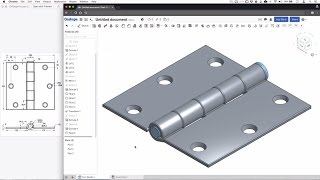






I have just started watching all these videos after messing about with Onshape for over a year.I think they are marvellous for those of us with little brains with one foot in the Luddite camp!!
The speed is perfect as it allows you to see where you have gone with the cursor before you click. The Onshape ones I have seen so far are too fast and assume you are already virtually an expert already, and while there is obviously a place for tutorials set at this level, yours are spot on.
Thanks in anticipation of your future output......Subscribed.
Thanks Roger. I've been a bit busy, but I am planning more content.
Brilliant David - the best CAD video channel I’ve ever seen. Superb work. Thank you.
Wow thanks Lee 🙂
couldnt agree more!!!!!
Great presentations, David.
Really great presentation for a novice like me thanks mate.
Great video, thanks for the help!
REALLY YOU A GOOD TEACHER your way of presentation is very perfect and very very useful to the those who is startup in cad really appreciatable presentation in quality of audio talking speed and video its ok good job goahead
Thanks Pratheesh!
If you're here learning onshape for 3D printing always model in mm, not inches. ALWAYS
Nice. Thank you.
These are all so great - I have finished all your free tutorials, what order do you recommend doing the paid courses in? Where to start etc/.
thanks for video,
Great videos, thanks for the effort you've put into them. At 1:12, if the highlighted line is used as the revolve axis, won't the bottom of the bowl have a peak in the middle?
I'm trying to revolve a key I modeled around the axis of a hole in its handle. It keeps telling me the revolve cannot be completed as the part intersects with itself. Is there a way to revolve the key, or should I try to model my revolve some other way
I really wish you had gone through how to constrain the ridges as this is probably the most tricky skill for a beginner and I've already spent far more than the length of the video trying to figure this out. Also for some reason the resolution of the video is poor making it hard to see the icons you're choosing but this is a minor inconvenience and does not make the video unviewable. Thanks for contributing to the tutorials for beginners. It's very much appreciated.
Is there a way to copy/paste the ridges once you've drawn one in the proper dimensions rather than drawing them separately?
Yep, me too. Just saying you should constrain these without showing is of no use. I cant figure out how to constrain the ridges...frustrating
Thanks I’m in camp rn this is so helpful because they just ignore me
May i ask something? Why does my onshape back black? How do I put it on white back ground again?
could you make a tutorial on how to create the button on the top left corner at 1:00? i cannot figure out how to make it
Haha, that is supposed to be a frisbee! :)
Create a closed profile in a sketch (in this case it was a very thin profile), and revolve it around an axis (in this case the vertical axis).
Can you show how to make a clock? It would be really helpful.
wahwawahwagwagwaggwa
sound good, doesn't work