How to extract one or more images from a video clip
HTML-код
- Опубликовано: 23 авг 2024
- This tutorial shows you how to identify a single frame, multiple frames, or a series of adjacent frames from a video from which you can create photos to use or edit in PhotoDirector (Note: this replaces an earlier version with poor audio.)



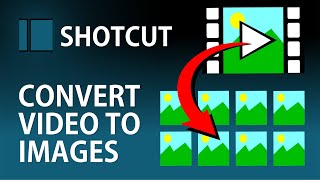





Just wanted to thank you for deciding to do tutorials on Photo Director. You are revealing how to actually use this great tool. I have been struggling with it for years. Today's tutorial is even more relevant as I have been trying to figure out a better way to get photo images from videos to do a memorial for my late wife. Now it is going to be easy. Thanks.
Paul,
Nice to know you can now do a memorial honoring your wife using this technique. I hope it helps you produce a great product. --Jim
A cool feature there to make photos from videos
I agree, William. It does offer some nice options. --Jim
I'm using PD 20, and when I try to snapshot a frame, it just does nothing. I've set the preferences, but nothing is saved to my destination folder. Does the name have to be Snapshot? I don't understand that selection, nor why the user can't simply enter the name. Setting that I've missed, or operator error?
Let's see if this helps. (I use snapshot in PD a lot.) Go to the frame you want to snapshot and use CTRL+P to take a snapshot. You will notice that you will have a window with "Save As" in the upper left corner. It will show you the path to the place where your snapshot will be stored. You can change it if you want. You will most likely overwrite the "Shapshot" in the filename at the bottom. PD should store a link to your new file in the Media Room for use in the project. --Jim