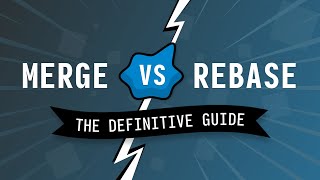How to Push Code to GitHub on the Command Line (2024 updated) - with Authentication
HTML-код
- Опубликовано: 6 апр 2024
- How to Push Code to GitHub on the Command Line (2024 updated) - with Authentication
In this video, I will show you how to create a GitHub repository on github.com, and then how to clone the repository on the command line by HTTPS using a Personal Access Token (PAT). I will walk you through changing files in your editor of choice and then committing the changes and then how to push the code from command line to github.
The steps are:
1. Save file
2. Add file to staged changes
3. Write a commit message
4. Commit the staged changes
5. Push changes to GitHub
As opposed to the last video, we will do all of this using the command line / terminal. This will work on Mac, Windows or Linux the same way. It will work for any project / repository hosted on GitHub, regardless if Python, Javascript, React or other project.
Enjoy!