How To transfer and back up your Fonts & other settings in Embrilliance
HTML-код
- Опубликовано: 12 сен 2024
- UPDATE: The Open Library Folder is found under the EDIT menu!!
We love using BX fonts with the Embrilliance programs! It is so easy to install BX and use them with the lettering tool to create personalized designs. Some of us may have "just a few" fonts in our software - either installed from BX or mapped using AlphaTricks. This short video shows how to use Apple Finder or Windows Explorer to transfer your installed/mapped fonts from one program to another!
If you get a new computer - follow these steps to copy your fonts from the old computer to the new computer.
UPDATE: The Open Library Folder is found under the EDIT menu!!
You can also follow these instructions to backup your installed fonts to the cloud or other location! The key is to copy the files to the EXACT location they need to be located! Do NOT create folders OR rename these files as they will no longer work in your program.
UPDATE: The Open Library Folder is found under the EDIT menu!!
For more information on the Embrilliance programs, please visit our website: www.Embrilliance.com
For the latest FREE update to the Embrilliance platform, please visit our downloads page: www.Embrilliance.com/Downloads
Embrilliance Essentials, BX fonts, new computer, Embrilliance Express
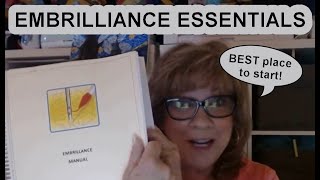








Took seconds to move over 6,000 fonts from old computer to new! Saved me HOURS!!!!!!!!!! THANK YOU LISA!❤️❤️❤️
Brilliant! Thank you as always for sharing all this great information!
Thank you so much! This was exactly what I needed to know today. ❤
thank you!!! very informative ❤
WORKS GREAT!!! THANK YOU! 💜
Excellent! Thank you.
It looks like there was an update and the open library folder is now under the Edit menu and no longer under the Utility Menu.
Yes as mentioned in the video description. Thanks for noticing!
@@Embrillianceperfect, thank you! On the RUclips iPhone app the comments are easier to navigate to than the description so I totally missed that.
Wow. Thank you!
Thank you.
That is exactly what I needed since I just got a new laptop! Am I correct in assuming that the same thing will work for the threads? 🙂
Yes if you move the whole folder.
Would this work the same if saving to an external hard drive?
Thanks!
Used my external drive to move over 6k fonts!
I want to go from Express (free) to Essentials. How do I get my fonts to go over to Essentials once I purchase Essentials? Thanks.
@@EJsDaughter add your Essentials serial number! Http://embrilliance.com/contact-us-2 if you need assistance!
Can you have the embrillance program on multiple computers
Yes. See the faq on the Embrilliance website for all the details and instructions! www.Embrilliance.com/faq
If my old computer suddenly stopped working snd I haven’t saved the fonts like you just did are they gone for good? Is there any way i can get them back on my new computer by signing in or something??
@@tasnimhayek9845 best to ask support for assistance. Http://embrilliance.com/contact-us-2
@@tasnimhayek9845 best to ask support for assistance. Http://embrilliance.com/contact-us-2
Is it do t the same way when you move from an old Mac to a new Mac computer?
Yes! If you need further assistance embrilliance.com/contact-us-2
I'm on Windows machine. I can't find a Finder folder/window. I have the Fonts folder but I have no open window to Drag N Drop? So, I'm lost
Sounds like you are missing a step. Support is available to assist. Http://embrilliance.com/contact-us-2
How do I digitize then get the design onto a usb ready for the embroidery machine
It’s the first video on the Essentials playlist. File > save as stitch file.
What if I’m transferring my fonts from a Mac desktop to a Mac laptop? Not a Windows platform.
Same basic instructions you followed to copy the files - now do the same to paste them.
I re-downloaded Embrilliance onto my new computer and was trying this, but on my new computer under edit or utility or any tab, the "open library folder" isn't an option anywhere. Any ideas??
Support would love to assist
Http://embrilliance.com/contact-us/
It looks like it was moved to the Edit menu and it no longer under the Utility menu
i tried to open library folder in order to download fonts to a usb drive. I cant even get a folder to pop up after i click ok. Can anyone help me. I just downloaded embrillance to my computer
The best place to get assistance is on the website. The can help with all operating systems. Http://embrilliance.com/contact-us-2