Curve Fitting: Origin 8: Fitting Multiple Peaks with Peak Analyzer
HTML-код
- Опубликовано: 24 авг 2024
- Learn how to find and subtract baseline and then find and fit peaks. You'll also learn how to use the recalculate feature to re-use the saved operation settings to fit new peak data of similar nature.
#curvefitting #regression #datavisualization #originpro



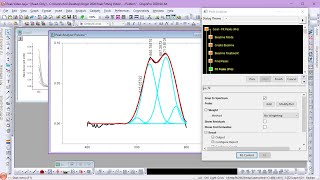





Thanks for the tutorial. It was very helpful. I have made my user defined function. It is a Gaussian function with a tailing component. The peak analyzer is taking a long time to finish the fitting. Can you explain me the reason for that.
Thanks
so so useful, thanks
very nice. thanks a lot.
Thank you so much!
For Technical Support, please go to the OriginLab website.
My origin window space says i am using originpro 8 but i dont get the peak analyser option under peaks and baseline. also when i open peak and baseline then too most of the things are auto selected and cannot be change. how to get peak analyser option?
Please email "tech@originlab.com" for tech support.
Many thanks for the tutorial. But I'm having trouble in fixing the peak. How can I fix the plotted peak, instead of redrawing?
For Technical Support, please visit www.originlab.com/support.
I am using Origin Pro 8.07 and I cannot find all the options the wizard showed in this video includes. Does anyone know how to fit mulitple lorentzian curve peaks to a sample of data in my version?
Yes, not all options were available in older versions so we encourage user to upgrade. Let me know what option you are looking for so I can see if there is workaround.
How do we request fitting to only a specific X-axis range of data?
Hello - For faster technical support, please contact us at tech@originlab.com. Please include the version you are using and your serial number. Thank you.
When i choose to modify the anchor points, the mouse pointer doesn't change shape at these points. Therefore, i cannot drag an anchor point. Is there a solution to that? Thank you
I use OriginPro 8.5.1
You can try to press TAB key go forward and SHIFT_TAB for backward. If it doesn't works, possibly it is an ols bug. Try to download the latest Origin 2018 Evaluation version to see if it works.
I will try it .. Thank you very much for your help
where is the peak analyzer option in Origin 8 ? I can not find it under "Peak Analysis" tab
This is an OriginPro only feature. You can tell if your Origin is regular or Pro by looking at your running Origin workspace title. If it says OriginPro 8, then it's OriginPro.
Peak Analyzer is accessible from Analysis -> Peaks and Baseline menu.
Thanx...! But U laugh too much Lol!