How to Use Anchored Objects in Adobe InDesign
HTML-код
- Опубликовано: 10 фев 2025
- In this live stream, Adobe Evangelist Terry White shows you how to use Anchored Objects in InDesign to keep your images with the text that they are associated with.
Also check out my gear guide and product recommendations here: www.amazon.com...



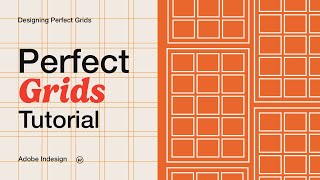





If you want to know how to do something, skip the other videos and head straight for Terry White. He's the best.
This is great Terry. You just saved me hours of work in a400 page book that has like 200 small photos 👍👍👍
Terry White is the AUTHORITY on all things In Design. Love this dude.
Thank so much! Your teaching is great especially for me. I graduated from SCAD many years ago and the learning never stops!!
You just saved me TONS of extra work on an ongoing project! I have to double/triple check HUNDREDS of pages to make sure pull quotes and graphics don't get misplaced in relation to my text. I hate when the client catches it before I do. That will NEVER happen again because now I have Ninja-level Anchor Object skills!
I was trying to figure this out for hours. THANK YOU for doing this video!
Great video. I've been away from InDesign for a while and needed some help to get back into anchoring objects. You taught me things I never knew and I really appreciate it!
Another awesome video. Working on a book design and I needed this tip today. Thanks for your great teaching.
Always so thorough! Thanks Terry!
THANK YOU!!!! Excellent, clear explanation, you've save me tons of time!!!
Thanks Terry ... great session, easy to follow along!
Exactly this was just what I was looking for Thank-you so much Sir
This is EXACTLY what I was looking for. Thank you!
I’m in nursing school,
You are my only relaxation time! Class all day Friday, big boo! But I’ll catch it!
Thank you Terry! It is a great Lesson!
Thanks, this was helpful
Thanks! Usable video and enjoyable learning experience!
Sir, you are the best tutor ever! We are lucky to have you! Thanks!
@terrywhite
very clear and many thanks from France
Thank you Terry White.
Awesome, this was just what I was looking for!
thanks again - needed this today :)
Great tutorial! I was wondering if you can anchor a picture frame behind text?
Thanks Terry - that was great!
Hii sir..
my favourite teacher yourself
thank you Terry it was great to know that
Freaking love you man. 2024 and your advice is still useful!
Thanks! Great video! :)
Hi Terry - like always - well explained. I Have some document with flowchart elements anchored in a table linked by arrows that are not anchored. Is there a way to "glue" the beginning and the end to the elements at the start and the end of the arrow? Like within Visio?
Hi terry, thank you so much for this tutorial, I have a question about “anchor text” under the “Hyperlink”tab, what’s that? ( anchor text is one of the hyperlink options in InDesign, but I have never used it) please help. Thank you.
You rock dude! Thx!
Great tutorial - thanks!
Thank you Terry, Until now I had not understood the anchors properly. You have my sympathy. Kiko Arocha
hi terry, ur video is awesome i like it. however, how do we can anchor a table. especially if my table is wider than the text frame. please help.
Thanks, quick down and dirty!
Hi terry .. i need help to create a layout. How to add footnotes as sidenotes anchored to the main text.
Thank you Terry.
Hello, I have a problem, I have white sheets in the middle of a catalog and it won't let me delete them, what it does is delete from the end and keep the ones I don't need... Do you know why? could you help me?
Thank you so much!
It starts at 08:14 for people who are in a hurry...
Question: I have a book I'm formatting that requires an entire background image behind each chapter page. Is there a way to anchor that image to its respective chapter so I don't have to manually move each chapter image if I add/delete pages?
In some of my files, the blue anchor point is missing from the image frame. Does anyone know why this happens and how I can fix this issue?
Hi, in Coreldraw we get Repeat "Not Step & repeat". (Edit-> Repeat Ctrl+R), we get same option in Indesign?
Is there a way to have an anchored object in the background with text going over it? I have a signature that I want anchored, but I want the text to overlap it.
Did you ever find a solution? I'm looking for information to find the same answer.
Hi Terry, your videos are outstanding... I can't find a video about converting an indesign document to epub (image heavy). Will you be doing one?
Ingrid K. V. Hardy thanks! this one for now ruclips.net/video/4PdGShhQvJ0/видео.html
Thank you sir
15:06
That was funny I have to admit XD
Hello Sir, i can anchor the 1 object. how about more than one after another object for epub? as my books have up to 60 objects one after another orderly. any idea would be appreciate.
can i write text within a picture box without creating a separate text box? appreciate your help, thanks
A box (frame) either contains text or an image. You can put a text frame on top of an image frame if vice versa.
@@TerryLeeWhite Can i treat a picture box as text box, ie directly typing within the image box without creating a separate text box. i hope you understood my question? thanks Terry
FYI: "Using Anchored Objects" at beings at 11:27 (yes, 11:27 minutes of not anchoring objects.)
Thanks!
Fan Request: Will you do a segment on Special Characters? You know like the accent above the E in Resume? Or the squiggley line above the N in Pina Colada?
Chad Carlisle you can find them all in the Glyphs panel in the meantime.
you rock
You are my [enthusiastic if NSFW oath] hero!
Still need the ability to pin images to the top or bottom of the page . . . otherwise it's all good, thank you.
Hi Terry, Hope are. you doing well , I have a double. i want to talk you.
WE ARE NOT WORTHY.
Thank you.