Это видео недоступно.
Сожалеем об этом.
Working with Images in Affinity Publisher
HTML-код
- Опубликовано: 31 июл 2024
- ** CLICKABLE INDEX BELOW **
Working with Images in Affinity Publisher: There are so many options when it comes to working with images you could be forgiven for feeling lost or overwhelmed with them all
Fear not though!
Join me for some well deserved clarity on all things image related in Affinity Publisher
00:00:00 Welcome
00:00:50 Start
00:08:40 Start of Demo
00:10:29 Adding Images with Drag and Drop
00:12:40 Using the Place Image Tool & File - Place from the menu
00:14:15 Using Stock Images inside Affinity Publisher
00:17:31 Image Placeholder Tool
00:27:37 Masking Images
00:29:45 Converting Shapes to Image Frame
00:31:00 Creating Image Frames with the Pen Tool
00:33:30 Place Images Panel
00:39:20 Placed Image Properties
00:43:00 Working with PDFs
00:52:55 Image Placement Policy
01:07:55 StudioLink
01:13:10 Adding Images Frames to Master Pages
01:14:14 Formatting Image Frames
01:20:40 Adding Links to Images
01:21:52 Export to PDF with Live Links
01:28:48 Recap
01:33:35 Q&A
Want more free training? Check out: elainegiles.com/vip
Connect with me, I'd love to hear from you!
Blog: elainegiles.co.uk
Twitter: / elainegiles
Facebook: / elainegiles
LinkedIn: / elainegiles
#affinitypublisher #images #pictures #photos #Affinity #Publisher #publisher #serifaffinity


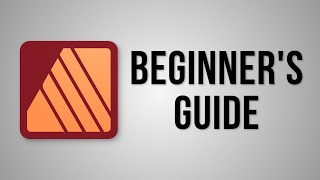






I’ve come across your tutorials and got hooked. One of the absolutely best out there. You are saving me from a hassle of designing my book. THANK YOU SO MUCH! It’s excellent
Another brilliant deep dive!
Hi Elaine! How do I make the dotted guides such as what you have at 10:29? Thanks.