[Full] Logitech MX mouse Rhino 3D modeling Tutorial l Detailed Modeling #4 / 로지텍 마우스 모델링
HTML-код
- Опубликовано: 29 май 2019
- Detailed Modeling 3D modeling tutorial
Item : Logitech MX mouse
Tools : Rhino 3D / NX UG / Grasshopper / Keyshot rendering
Simply & Easily Thank you
Naver Cafe : cafe.naver.com/kimsrhino
If you have questions and request Items please reply below ↓↓↓↓↓
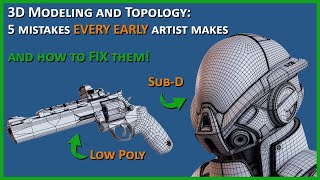


![[Full] Logitech Mouse modeling l Rhino 3D Tutorial l Detailed modeling #2 /로지텍 마우스 라이노 3D 모델링 튜토리얼](http://i.ytimg.com/vi/ieMWxbsFVus/mqdefault.jpg)





Thanks a lot for dedicating the time and the effort to make a great tutorial. I'm watching and trying to follow along with it. Learning so much.
Thanks a lot. I didn't make video so long. I'll try to keep it up.
@@kimsrhino3d554 Hey, It's been some time since you posted a video. Miss all the great content from you. Hope all is well at your end, waiting for new content. best wishes.
Congratulations, your work is awesome
와 좋은영상 감사합니다.
마우스 강좌가 올라왔군요^^ 좋은 영상 잘보겠습니다.
ne diy10
beğenmişsin
Big very good job
굉장히 퀄리티잇는 튜토리얼들을 올리셨는데 최근 영상들이 없어서 아쉽네요..ㅜㅜ
I would love to be able to follow your tutorial. But I get lost because I don't have the Rhino set up like you. Could you make a complete new video please. I admire your way of modeling.
Wow... very nice workflow.
Thanks a lot. You are also good teacher.
good and very difficult job using only the surfaces ...... but I wonder what program the constructors from Logitech construct their products ... I think they use Solid Works ... :)
Awesome tutorial very helpful!!! was looking for this!!!Can you please do a car model tutorial!??? How do we create the ideal curve network? Dealing with the continuity and surface quality of the model?
How do we create the ideal curve network? Dealing with the continuity and surface quality of the model?
wow
Thanks
In my opinion, due that you don't use the command line at all but only the tool buttons and the video is a fast time-lapse, you should open a bit the command line's panel for us to see what are you doing or what you have just done.
this is a very complicated process, I am coming from 3ds box modeling... I find this way more challenging...
Hi Kim, Great work. One question, what format are you exporting the rhino file as to use in NX?
Thank you. Usually use *.step203 for export. but it's unstable
언제 새로운제품영상 올라오나요?? 너무 도움많이되고있습니다 감사합니다
요즘 회사업무가 너무 빡셔서....집에 와서까지 라이노를 켤 엄두가 안나네요. 반성합니다.
요즘 영상이 뜸하네요 많이 바쁘신가 봅니다. 잘보고있습니다 다음영상도 기대합니다~^^
디자인 업계 쪽이 5월부터 추석 전까진 많이 바쁘네요...집에서 작업 할 엄두가 안나서 휴일에는 쉬고 싶은 맘 밖에 안들더군요;;;
쉬운거 만들면 별 도움이 안되실거 같고, 어려운걸 만들자니 시간이 너무 많이들기도하고... 이래저래 슬럼프인듯도 합니다.
생각난 김에 이번 주말에 고민해보겠습니다. 시청해주셔서 감사합니다
@@kimsrhino3d554 언제올라올까 기다리는 1인입니다~ㅋㅋㅋㅋㅋ힘내세요~
좋은 영상 감사합니다~! 한가지 질문이 있습니다. 디자인 작업은 라이노에서 하시고, 수정(에디팅)작업은 UG에서 하시는데, 특별한 이유가 있나요? 예를들어, 라이노에서도 가능한 명령어들(Boolean 같은 명령어들)도 꼭 UG에서 옮겨서 작업하시던데, 특별한 이유가 있을까요?
혹은 라이노에서 하는 작업과 UG에서 하는 작업을 어떤 기준으로 나누시나요?
만약에 모델링을 한 번하고 더 이상 수정이 없다는 전제라면 라이노에서 왠만큼은 작업 가능할듯 합니다.
하지만 수정을 해야한다면 UG의 히스토리를 연속성 있게 유지하기 위해 간단한 작업도 UG에서 해주시면 좋습니다.
ruclips.net/video/T9PdpidXjpI/видео.html UG기초편 봐주시면 이해되실듯 합니다. 유투브에서는 보여주기 위주라 별로 사용할 일이 없는데 실무에서는 수정해야하는 일이 대부분이죠.
@@kimsrhino3d554 답글 감사합니다. 라이노로 모델링을 시작했다가 지금은 Fusion360과 함께 상황에 맞게 사용하고 있습니다. 두 가지 성격의 툴의 장점을 최대한 활용하시는 work flow를 통해 많은 영감을 받았습니다. 앞으로도 좋은 컨텐츠 부탁드려요.
I love your videos, but I couldn't finish any of them. It would be great if you show the whole process. That is to say, export and import. Many doubts arise in the process. Thank you very much.
In fact, the video you watched didn't skip the whole thing. As you said, only import/export has been deleted, but there is no problem when you see the process.
Hey. Is Reno easy to learn? I'm learning fusion, and I also know a little moi3d. I don't know if it's worth learning rhino? Is it lighter than fusion ?, It seems to me that the program is quite complicated, the same boolean operations, bivels, and so on
Can you add a link to download the map of the MX Master 3? Like expanded on a plane surface?
amazing ! A question: at 16:36 minutes, the red curve is a result of the intersections, and then the red curve MOVES ALONG when you move points on the surfaces.. like its staying intersected. well, mine doesnt. I dont know what im doing wrong.. maybe you can help?
Press Record History key on the middle of bottom before finish the tool of the intersections.
Hi, thank a lot to share this great tutorial with us, I learn a lot 😀, I have one question why not working 100% with rhino ? What is better with nx ?
Well...Actually I can't show you what is important modify design through the modeling in the video. Because I make some 3D modeling just one time and No change. If you design something you need to change if some part was not satisfied yourself or request from someone. Then you need change Body part and some details.
If you want to see the example, please click the video below.
studio.ruclips.net/user/videoT9PdpidXjpI/edit
I can make fast&easily 3D body and shape in Rhinoceros, NX is powerful tool for changing detail with history and perfect result.
Thanks a lot for the answer, I understand better now, and thanks for posting high quality content 👍👍(the link you posted is not working, if you can post it again it will be great 😀)
ruclips.net/video/T9PdpidXjpI/видео.html please check again this link.
1:21:24초
안녕하세요, 질문이 있어 운영이 되지 않는것같지만 댓글 남겨봅니다. 감탄하면서 봤는데요, 가장 궁금한것이 라이노와 NX 전환을 자유롭게 하시는 것 같은데 관련내용 배울 수 있을까요?
안녕하세요. 특정 파트를 step파일로 Export/import로 옮겨 다니는 것입니다. 이 부분은 시간 관계상 편집 된 것입니다.
운송기모델링쪽으로 관심이 많은데요,복잡한 전자제품이나...
섭디가아닌 라이노5버젼으로 가능한 튜토리얼들 계속 올려주실 수 없을까여?
라이노 간혹 공홈에서 저렴히게 나와요! 연말이나
세일기간을 노려보세요. 저도 30만원 정도에 7 샀어요
Hello Why are the points not showing up after I change the degree?
It's pretty cool tutorial. But I have questions. why didn't you use rhino to create redius?
please watch this video for helping why need to use NX. ruclips.net/video/T9PdpidXjpI/видео.html
@@kimsrhino3d554 thank u
@@kimsrhino3d554 hi, I just have the same question, but I don´t speak Korean, would you mind to telling me in a nutshell, what you said in the video?, althought I might lose some points from actually seeing the video
Hi! i have a question. At minute 2:02 you grab a point and then click on a tool that automatically selects the other points. Is it a plugin?
Thanks for watching video,
That's not a plugin. You could fine below process.
Edit
-> Control Points
->Select Control Points
->Select U
On 35:19 you are not using Rhino anymore?!?! Its a crucial step. Can you clarify why?!
This is the hardest thing I have done so far as a 18 year old 😊.
네이버 카페에 홍진 h - sonic 헬멧은 tspline으로 만드신건가요??이제는 tspline 사용못하는걸로 알고있는데 tspline 없이도 만들수 있는지 궁금합니다 그리고 카페에서 중급 고급을 읽어보고싶은데 게시글을 올려야 등업이되는데 게시글을 어디에다가 올려야하는지 모르겠습니다..
tspline은 사실...실무에서 별 도움이 안되어...노력했지만 사용하지 않았습니다. 당시에는 UG를 사용할줄 몰라 라이노로만 작업을 했습니다. 시간이 된다면 h-sonic모델링 방법을 리뷰해드리도록 하겠습니다.(그간 양산했던걸 제품을 리뷰하는 것도 나쁘지 않겠네요. 요즘 뭘 모델링할지 흥미가 없어 업로드를 안하고 있습니다) 그리고 카페는 죽어있는거나 다름 없습니다.(10년 동안의 방문자 분들에게 죄송하지만요..) 제가 카페는 열어드릴테니 도움 되실만한게 있으시다면 찾아보세요 감사합니다.
@@kimsrhino3d554 정말로 도움많이되고있습니다 감사합니다
@@kimsrhino3d554 tspline이 정말 실무에서 도움이 안되나여??ㅠ포인트 에디팅하고 티스플라인은 결국 치수도 곡률도 일정치 않아 비슷한것이 아닌가요?? 포인트 에디팅으로 디자인 할 수 밖에 없는 제품인 경우엔 포인트 에디팅으로 만든 면이 양산 가능성이 높은건지??어째서 티스플라인이 실무에 도움이 안되는지 궁금합니다.
@@user-bc1wm1im1j 제 경우에 미숙하여 실무에 도움이 되지 않았다는 뜻이니 오해는 마세요 ㅎ. 잘하시는 분들은 실무에서도 사용하십니다. (t-sline이 autodestk에 넘어가서 Fushion360을 요즘 많이 쓰시죠)
포인트 에디팅이 치수와 곡률이 일정치 않아 양산에 적합하지 않다는건 제대로 사용하는 방법을 모르기에 생기는 오해입니다. 에디팅시 포인트 정렬에 취약하거나 양산에 적합하게 면구성을 하지 못하는 부분이기에 일반적인 모델링과 마찬가지로 오랜 노하우가 필요한 사항입니다. 수 십가지의 양산품을 이러한 방식으로 진행한 디자이너로 드리는 말씀이니 보증하셔도 좋습니다.
@@kimsrhino3d554 답변감사합니다ㅎㅎ영상 보면서 정말 많이 배우고 있습니다.
36분 40초에 유지로 필렛넣는거 라이노에서는 불가능한가요??
라이노에서도 가능합니다. Variable radius blend로 Add handle로 가변 필렛 넣으시면 됩니다. 미리보기가 안되서 여러번 하셔야 겠지만요...
@@kimsrhino3d554 감사합니다~~
Thank you for watching
Who can help me?..how he can get the point...afther change the degree in 0:40 seconds?
You could get the point using change degree. V 1->2.
@@kimsrhino3d554 Oooo..ok..i got it..tq bro..
what are the tools called on top right corner?
hey did you find out how? bcz I'm looking for same
@@soumyasoni5581 no sorry ):