Microsoft Resumes Windows 11 24H2 Rollout to Release Preview Channel with KB5039239
HTML-код
- Опубликовано: 16 июн 2024
- After pausing the rollout of Windows 11 24H2, the Windows Insider Program received an update over the weekend, resuming the rollout with build 26100.863.
Keep an eye out for fresh content uploaded regularly.
#windows11 #windows10 #windowsupdate #windows11updates #googlechrome #bravebrowser #microsoftedge #mozillafirefox #vivaldibrowser #powertoys #howtowindows #speedupwindows #googleapps #windows12 #chromerefresh2023 #edgeprojectphoenix #wallpapers #windowsconcepts #linux #brentech #wheretechismadesimple  Наука
Наука
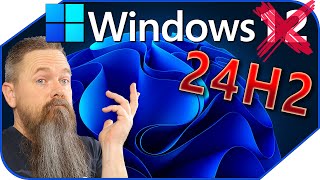








I think it's great, the only problem I see is that the widget bug still hasn't been fixed. It won't let you open it. The dev channel had this same issue but it was fixed, and I thought the preview release channel, with this new build, might have fixed this issue.
That is only your pc problem, you need reinstall (fresh clean) 24H2 to work widgets again
@pavansvvs I've done that. This was an issue un the Dev channel, and on the next update, the issue was fixed, if it had been my PC, would have the same issue on the Dev and the Canary channel, but don't have that issue on either of them.
What is the name of the theme/program you use for your desktop wallpaper backgrounds please?
Windows desktop spotlight image of the day.
can you please tell me microsoft store is available in this build or not?
I don't see why it wouldn't be...
please reply yes or not just i install this build through ISO but microsoft store and other like calculator, calendar, notepadz photo & paint some per installed apps are not available in this build
@@brentech i agree with your statement that's why i am asking that in your build is microsoft store and other pre-installed apps are available?
What is the name of the theme/program you use for your desktop wallpaper backgrounds, please?
@@KunalRoy044 the LTSC version doesn’t include the microsoft store, you would have to add it yourself (same with the modern notepad/paint apps, web experience pack/widgets, etc)
any consumer-facing home/pro build will have the store but enterprise versions don’t