How to use Left, Right and Mid in Excel VBA
HTML-код
- Опубликовано: 23 июл 2024
- 👉 Ready to master VBA?
- Check out my full courses: courses.excelmacromastery.com/
- Subscribe to the channel here: bit.ly/36hpTCY
- FREE CHEAT SHEET: Get the free cheat sheet on VBA arrays here: bit.ly/2MXsnz9
(Note: If the download page doesn't work then make sure to turn off any popup blockers)
How to use Left, Right and Mid in Excel VBA
In this video I cover the Left, Right and Mid functions.
Important topics covered include
* When should you use these functions and when should you avoid them
* How to read each character in a string
* A little-known feature of the Mid function
#vbaleft #vbaright #vbamid #vbastring
Related Links:
The Ultimate Guide to Excel VBA String Functions(excelmacromastery.com/vba-str...)
Excel VBA Split Function - A Complete Guide(excelmacromastery.com/vba-split/)
Useful VBA Shortcut Keys:
View the Immediate Window: Ctrl + G
Tab: To move lines of code to the right(Indent).
Shift + Tab: To move lines of code to the left(Outdent).
Shift + F2: Get the definition of the item under the cursor.
Ctrl + Shift + F2: Go to the last cursor position.
Ctrl + Space: AutoComplete Word.
Alt + F11: Switch between Excel and the VBA Editor.
Ctrl + R: View the Project Explorer Window.
Ctrl + Shift + 8(or Ctrl + *): Get the current region on a worksheet.
F4: View the Properties Window.
F5: Run the code from the current sub.
F9(or click left margin): Add a breakpoint to pause the code.
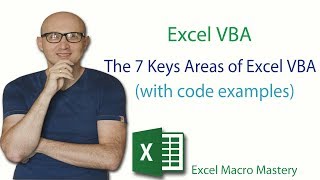

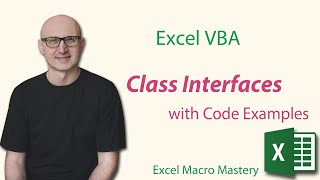






First I thought that there is no sense of watching video covering so simple subject, but once again I've learned that you know so many cool tricks in VBA, that I always learn watching your videos. Thank you so much!
I never knew we could edit the variable with mid, thank you kindly for sharing your knowledge with the world. I wish you the best of health and happiness!
Very clear, helpful and useful. Thanks again.
You're welcome.
I learn so much. Thank you very much
High quality context, bravo :) I will definitely go through your videos as I become more advanced vba user.
Very good presentation...I loved it
Very good video as usual.
Thanks Paul. Learned something I didn't know about MID. :)
You're welcome.
Best vba lecture ever!
Glad you liked it.
Thanks
Thank you
I am your new subcriber, thanks for sharing, I hope your channel growup, please keep it up to make Tutoria VBA, may GOD bless you
nice sir 👍👍👍👍
Paul, your channel is excellent! I hope you can do some videos using Regular Expressions (Regex) with VBA!!
I hope to cover these in the future.
at 10:41 example was most interesting part of this video
And I doubted that you could teachy me anything about "mid" - how wrong was I. Great tutorial. Thanks for sharing.
I would like to learn more on how to split a csv file using delimeter and search for keyword from multi lines of data and if keyword match extract it out. Do i use split plus array?
Thanks for such informative videos - could you please start a series of Excel VBA with access database if possible?
I'll keep it in mind.
Thank you so much Paul. I am already working with VBA for years but haven't know yet with MID("ostring",n,n) = "rstring". I want to buy your book but its price is too much here in PH. :-D
It's an obscure feature that many people don't know
Good vid, but I would have used a cell value so I could explain the issues with additional blank spaces and their affect on the result and how to mitigate.
Thanks Rick. That's outside the scope of Left, Right and Mid as you would use Regular Expressions to deal with this issue. I hope to do a video on this in the future.
If in column C have 1000 rows of ID, how the way we make button or initialize to take 5 to 10 character in each rows and copy that into (example) column E ..? If u have that video tutorials, please lemme know the link
(Sory bad english)
Hi, in 1:24 What do you mean by sandbox? Thank you very much.
It's a place to test code where it won't affect anything else.
Watched it twice to get that tip about using mid to change text, thanks Paul.
Glad you liked it.
Can we delete specific excel file by name in folder? Please suggest the code
Split functions videos are mentioned:
ruclips.net/video/WKWm_p7AwYg/видео.html
ruclips.net/video/P26PU4AEKJo/видео.html
Vine buscando música y me encuentro esto xd
It's a funny old world
Hmmm... this is pretty basic (no pun intended) stuff.
yes it is but some people will find it useful😀
@@Excelmacromastery My reply to you was commentary, not to criticize you. I like the clarity of you videos.
what are, casuals? cmon
Too bad the next video is an annoying music video with no explanation. Unwatcheable...
Thank you
You're Welcome!