How To Add Glyphs To a Font In Cricut Design Space | Creative Fabrica Fonts | The Useless Crafter
HTML-код
- Опубликовано: 15 сен 2024
- Hello and welcome to a new video from The Useless Crafter! This time I will show you how to add glyphs to a font in Cricut Design Space.
💻 Check out my site: www.theuselesscrafter.com
TOOLS & SUPPLIES USED:
Cricut Maker & Cricut Design Space: bit.ly/3D77tVB
Kayla Font: bit.ly/3lasBmp
Pretty Baby Font: bit.ly/3LguvMU
Recollections Glitter Cardstock in Gold
📦 Shop this video on Amazon: www.amazon.com/...
COME FIND ME HERE:
📱 Follow on instagram to see daily crafting ideas: bit.ly/38nJbZG
🎵 Follow on TikTok for tips and tricks: bit.ly/3sXEPBL
📌 Check out my boards on Pinterest: bit.ly/2UVYaXs
USEFUL LINKS:
💫 Creative Fabrica : bit.ly/3gGikwq - Try first month for $1 and then get 30% off a subscription plan using the code THEUSELESSCRAFTER30
👩🏽💻 Create designs like a pro in Canva: bit.ly/3yspSZI
CHECK OUT MORE TUTORIALS FROM THE USELESS CRAFTER:
✂️ First 5 Days of Owning Your Cricut: bit.ly/3BmT06y
📐 Cutting Off The Mat: bit.ly/3t0tZef
🎂 Cake toppers: bit.ly/38mz1Z1
✨ Acrylic signs: bit.ly/3sUh7q9
⚡️ Thank you so much for watching my video! Hope you enjoyed it, make sure you like, comment, share and SUBSCRIBE to my channel and click the 🔔 icon for notifications when I post a new video. If you have any questions or requests feel free to leave them in the comments below.
Learn how to craft with the Cricut and see the step-by-step in Design Space. The Maker was my first real crafting machine. And it took a lot of learning on my own to figure things out. So let me save you some time and come make fun things with me. My promise is to do all the research and show you all the secret tips! There will not be any editing to leave out any secrets and magically have a finished product.
Cricut Tips | Step-by-Step Cricut Design Space Tutorials | Crafting Materials Expert | Full Demos To Assemble | Start To Finish Cricut |
💜 Thank you for watching my video: How To Add Glyphs To a Font Int Cricut Design Space | Creative Fabrica Fonts | The Useless Crafter
Interested in working with Me? I am open to collaborating on projects, sponsored posts & videos, brand/product ambassador relationships, classes & seminars and speaking engagements. Reach out!: bit.ly/3zrbPoA



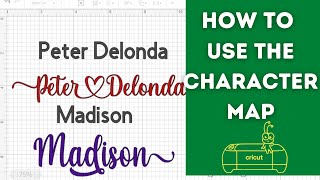





Of all the videos on this topic, yours is the most USEFUL.
Haha! I'm so glad. :)
great tutorial loved it . can you make one on copy paste on design space
Sure! Do you mean how to duplicate elements?
Great tutorial. Would have loved to see you layer the names.
Good to know! I will record a separate tutorial for that the next time I do one of these! Thank you. :)
It's so much easier to just delete the character your replacing and then pasting the new one in it's space because of spacing (kerning). In my opinion you just went the long way around.
*Especially if you changed the word or whatever from the default size when opening a text box in design space.
Great video! I downloaded that program for the first time. I copied and pasted in a text box but the font didn't show up. A box showed up. I have no idea what to do. Would you happen to know how I can get it to work properly?
Maybe make sure that your font in Cricut matches the font that you're pasting? That's the only thing I can come up with.
@@TheUselessCrafter that was it. Thank you
Where did you get the paper from? Michaels? ❤️❤️
I get all my paper from Michaels, Joanns, 12x12 Cardstock Shop and Ground Up Creations (for my glitter cardstock.)