Bottle Cap (Creo Parametric) || Surface Work Tutorial ||
HTML-код
- Опубликовано: 27 окт 2024
- In this video, the viewer will be able to watch the Creo Parametric software’s Basic 2D Sketching tools like Sketcher Palette, Circle, Arc, Reference Creations, Projection of previous sketches in a current sketch. Other than this Creation of new Datum Planes is displayed. The most important section of the video is the display of Surface tools like Boundary Blend, Fill tool, Merging surfaces and converting them into solid. Precise Rotation with Re-Orient tool is an interesting tool. Fillet and Shell Tool is also shown. And in the end Section views for the analysis of internal parts is displayed. Hope all of you enjoy the video and if find it interesting Like it and share it.
...............................................................................
Get the model file by visiting the following link....
nisheeth-invent...
....................................................................................................
If you love our work and wanted us to keep continuing the good work then become a patron of ours by visiting the following link...
/ nisheethsri
In return, you will get rewards also...
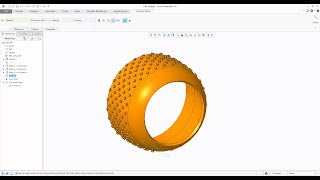








Really helpful, Product design is a concept of imagination with the knowledge of commands.
Nice work! Thanks for the upload.
You can assing curvature rounds, if you don't use second dir. curves. No need for complex filleting. You can also solidify using thicken. No need for extra cap etc
nice work..
Great Tutorial. Loved the music too. My only difficulties were in creating all of the 3 point tangent end arcs. Creo 5 behaves a little differently on snapping to the points. You make it look a lot easier than my sketcher session. It may be in my settings?
yup facing same problem
Excelente:::mas será não existe uma outra forma de fazer a tampa mais simples
very useful.thank you very much
Welcome
nisheeth how to draw knob shape plz give me advice tutorial
Nice
Hello.relief on the surface Have a special command?
Hey! Where to click after selecting dimension
Even though you have explained this in other comments i didn't get you.
In video it looks like you have just selected the dimension and it changed into diameter.
Delete that dimension, dia dim. will appear
How to make thread in outer hexagon profile?
How to show Surface NC bar??? Please help me!
Righ click in the ribbon and activate customize ribbon command in the right hand tab named design Part put a check mark over Surfaces to show it.
sir i am not able to convert the dimensions into diameter. it would be really nice if you throw some light on that
+Nisheeth Srivastava I am stuck on the same thing. Not sure what you mean by "while applying the dimension" In the video you click on the dimension and all of a sudden it changes to a diameter?
Delete that dimension, dia dim. will appear
hey how do you convert the dimension into diameter???
Delete that dimension, dia dim. will appear
thanku I am wating for ur reply
Bro just polar mirror that entity...
LOL