silhouette tutorial how to import and cut any picture
HTML-код
- Опубликовано: 26 май 2016
- This tutorial will show you how you can import any picture into silhouette studio and format it to be able to cut out with your silhouette.
See the project I made at: atozformomslikeme.blogspot.com...
As RUclips is updating comment policies they have been disabled for now :( Feel free to send me a message on facebook with any questions you may have. atozformomslikeme



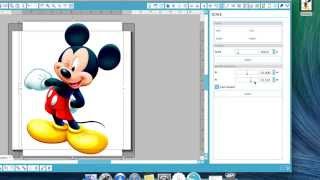





This Was REALLY GOOD. Going through everything including figuring out how to resolve issues that you run into.... Was by far the best video a newbie can watch... You answered soooo many questions I had.... Thank you.... *Loved) The "double red lines"
Glad it helped!
YAY!!! Comments are turned back on!!! It's been almost 3 years- how is everyone?
So useful and easy to understand. I hardly use my Cameo 3, so to come back to it is hard. Thank you so much for having this for us to rely on.
Glad it was helpful!
Hi, I've just bought a Portrait 3 - how do I get the right hand menu bar with the cut menu on it - I've created an account but don't appear to have that menu?
I'm not exactly sure what you're referring to- but it sounds like you may just need to check a box under your view file to show certain tools.
Hey is there anyway to removed that red box around the design it’s not letting me make my design as big as I want ?
The red line is just the outline after you highlight and cut the picture out. If you move it off the original picture you should be able to size it at that point.
What version are you using on silhouette. I bought business addition upgrade but does not look like yours.
Mine is an older version- it's Silhouette studio V3 (at least that's what it says when it starts up) I need to update to a new version and record more videos it sounds like!
I'll add it to my list. Thanks! I hope it was helpful still.
@@AtoZForMoms Thank you very much! Yes very! Appreciate you
I just got one machine and I don’t know how to use it can you post more videos and how to start
I'll put it on my list (which is already a mile long lol) I'm so excited for you! These machines are so much fun!
I do have one other video on using the vinyl to make a sign you might like.
That curved arrow to the right of the scissors button on the row of buttons....that is UNDO, don't have to go into file to go back :)
Thanks!
Are you actually saying "pitcher"?
This video is actually 6 years old- I have no idea what you're talking about, but seeing as it's about a picture of an apple my guess is I was saying "picture".
It would be more helpful if you figured it out before you make the video. For a novice like me all the going back and tweaking is confusing.
Noted!
yeah if we could get an updates version where it actually works, and the programs look alike would be really helpful, this is a waste of time, this video is OUT OF DATE!!! FOR REAL...
well the video was uploaded over 7 years ago so...... it happens.