How to use Adobe Animate for Beginners (Bouncing Ball Animation)
HTML-код
- Опубликовано: 20 сен 2024
- This video is great for you if you want to learn how to animate in Adobe Animate. Hopefully this video would be helpful to you. Do let me know if you have any questions or concerns.
Thanks for watching.


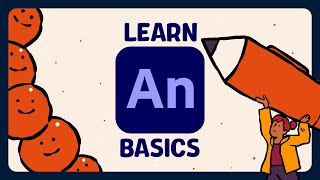
![I Replaced ALL my ADOBE APPS with these [free or cheaper] Alternatives!](http://i.ytimg.com/vi/5EfqHg49kMk/mqdefault.jpg)





As a beginner, this tutourial has been very helpful, I was able to understand the basics of the screen layout, tools function and the basics of animation, thank you.
Glad it helped! Hoping to make better videos soon.👌
Thank you for this tutorial.
Just learned to roughly create bouncing ball animation in class today
and wanted to create a more accurate and detailed one
so clicked on this video and you didnt disappoint.
Glad it helped!👍🏿
Again, so many are teaching by this pattern, which is incorrect as already explained.
Very insightful tutorial 🔥
Glad you liked it
Eish you made this longer than it was supposed to be
Sorry about that😅.
Wasn’t sure how to simplify it well enough
Perez Patricia Williams Helen Thomas Larry
There are varying understandings about animating a bouncing ball. Many times as in the diagram shown, it is over animated. According to my late associate, Ken Southworth, stretching the ball before contact with the ground is anticipating the hit, which should not happen. Unless this is a water balloon, where gravity is pulling on the balloon, the ball would not stretch before it hits the ground. It is the interruption of the action that causes the squash--a compromise of the vertical arc action line with the horizontal ground line. The stretch occurs AFTER the squash as the ball recovers its round shape. Adding all of those stretches is unnecessary and over animated, as it does not conform to how a solid ball would act unless it were underinflated. Much of this confusion is based on interpreting the overlap seen in stroboscopic photos that capture a frame rate compromise of image overlap which creates the impression of stretching before the hit.
This makes a lot of sense🤔.
Thanks a lot!
Can u provide with the PSD file. It would be of great help.
if you make a tutorial next vid please direct to the point thanks
Sure thing. Will do👍🏿
“Kill My Roommate” - What were you working on before recording this? 😂
😂😂😂 Just a conceptual project I was working on🫠
@@KobbyToons 😂
but how I animate a png cartoon I made for example that is not a simple simple??
I haven’t animated a png character directly in Adobe Animate before, but I’ve seen a couple of animators using After Effects for that.
I mostly redraw it and animate it frame by frame. Hope this helps
First learn and then teach lol 😂😂
🤣
weird