Decoding Aircraft-Tracking ADS-B on Raspberry Pi
HTML-код
- Опубликовано: 30 июл 2024
- Tracking aircraft without large equipment is possible with low-cost software-defined radio (SDR) receivers. As a modern successor to Mode A and Mode C radar systems, Mode Select provides excellent situational awareness to users on the ground and pilots in the air. In this installation video, we will install the "dump1090" application to decode ADS-B data packets and Mode S extended squitter (1090ES).
Previous Article: "Changes Coming to Aircraft-Tracking ADS-B"
unboxing-tomorrow.com/changes...
TorGuard Online Privacy Protection Services (Our Affiliate link)
torguard.net/aff.php?aff=6811
Use Promo Code UNBOXING for 50% Off the Streaming Bundle for the products: Anonymous Proxy, Anonymous VPN, Streaming Bundle...
Join Our Patreon for Monthly Polls and Lessons Learned: / unboxingtomorrow
__________
Timeline:
0:00 - Mode S Radar
0:45 - Material Requirements
1:42 - Check YOUR radio laws
2:34 - Software Requirements
2:40 - Update && Upgrade
2:57 - Installing dump1090
4:03 - dump1090's readout
5:07 - dump1090's options
6:24 - Graphical net mode
6:55 - 1090ES traffic
7:57 - View over local network
8:10 - How to hear Airband voice
8:23 - Antenna tips
9:07 - Closing remarks
__________
Commands Featured Today (excluding "clear")...
cd ~
sudo apt-get update && apt-get upgrade -y
git clone github.com/MalcolmRobb/dump10...
cd dump1090
make
./dump1090 --interactive
rtl_fm -M am -f 118M:137M:25k -s 12k -g 50 -l 280 | play -r 12k ...
__________
Our Facebook Page: / unboxing-tomorrow-1010...
Twitter: / unboxingtomorro
Instagram: / unboxing_tomorrow
Stock Media provided by:
Music: Subatomic Particles - Scientific, Medical, Tasking; Percolating, Rhythmic (By: Groove_Committee)
Music: Coffee Jazz Lounge (Full Length Loop, No Vocals) (By: Scoreweaver)
__________
Notice of Non-Affiliation and Disclaimer: As of the publication date, we are not affiliated, associated, authorized, endorsed by, compensated by, or in any way officially connected with the Raspberry Pi Foundation, Realtek or their owners, subsidiaries or affiliates.
Important Notice: This video (the “Information”) belongs to Unboxing-tomorrow.com and Voxidyne Media LLC. No license is granted for the use of it other than for information purposes. No license of any intellectual property rights is granted. The Information is subject to change without notice. The Information supplied is believed to be accurate, but Voxidyne Media LLC assumes no responsibility for its accuracy or completeness, any error in or omission from it or for any use made of it. Liability for loss or damage resulting from any reliance on the Information or use of it (including liability resulting from negligence or where Voxidyne Media LLC was aware of the possibility of such loss or damage arising) is excluded.  Наука
Наука


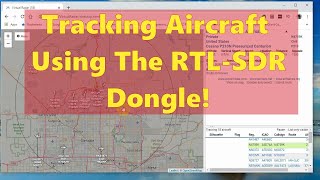






The best SDRs for this will have temperature-compensated crystals (TCXO)! Drift and ppm corrections will not be an issue with them.
0:30 - Requirements
0:50 - Step 1 Update
1:10 - Important Notice
2:07 - Avoid Driver Problems
2:50 - Reboot
2:58 - Install Dependencies
4:45 - rtl_test
5:17 - Audio Test
6:10 - Closing Remarks
pro tip : watch series at kaldrostream. Been using them for watching lots of of movies recently.
@Matias Briar yup, have been watching on kaldrostream for since december myself =)
@Matias Briar yea, have been watching on kaldroStream for since november myself :D
excellent thank you work realty well on my old pi 2