The Kindle Scribe got me WRITING again
HTML-код
- Опубликовано: 8 мар 2023
- Check out the Kindle Scribe: www.amazon.com/dp/B09BS26B8B/...
The most unique Kindle ever made actually got me WRITING again -- and thanks to the Kindle Scribe, all of my analog experiences in reading and writing are all possible on one device. Let's get some scribbles, doodles, and words written on the page with my thoughts on the Kindle Scribe!
#kindlescribe #kindle #scribe #enote #eink #amazonkindle #amazonkindlescribe
[Video sponsored by Amazon]
Follow me ----
Twitter:
/ jvtechtea
Instagram:
/ jvtechtea
TikTok:
/ jvtechtea  Наука
Наука
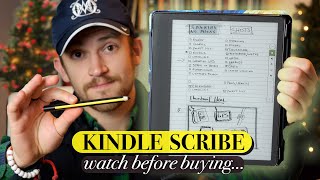








I’m grateful that my family is healthy
Erm herbal tea ❤
I am grateful for creators like you who take the time to share their knowledge with us. Thanks for sharing!
Honestly, this was a wonderful launch. Good to take notes while you are reading and this mediatek-powered e-reader can edit PDFs as well.
I'm grateful for your presence, and your time in reviewing this product and making this video 😀
Gratitude is the best advice, thanks for spreading the word, bro!
Excited for my Scribe to arrive. Thank you for this vid!
This is the first time viewing one of your videos. Definitely greatful for uplifting content such as yours. Nice review!
came here for the scribe review and got really great advice on how to stay positive. I love this channel
The Kindle is nice and fast too! Lovely tea break.. I'm grateful for the time I have with my family! Nicely done..
Wow, I really enjoyed that tea break. It really helped with breaking up all the informational content you were providing into 'two' parts to help process it all. Awesome idea.
I'm grateful for your videos, for life and for cool technology.
I got one as a Christmas present to myself and I’ve found it useful for “slow writing” digitally with minimal distraction.
I am grateful that you are sharing this message of gratitude. It helps reset the spirit and brings incredible healing. Well done, Joshua.
HI Josh, just found you and loved this review. This, for me, was the review I needed to push me over the top. I've been on the fence between the KS and the R2, and I've made my choice. Thank you for your quality work. I'm a therapist and do a lot of reading (this would be my 4th Kindle) and content creation for my clients. Thank you again for your simplicity and thoroughness.
Do a video on all your Tea gadgets !
Would love to see your Tea set up
Thanks for the review! I really like your glasses. I'm grateful that you helped me make up my mind. I think I'll get that device.
Good overview Joshua. I'm still not convinced, but there software is getting better!
Really nice and thoughtful review, thanks 🙏 and ps love the tea break
This looks pretty great! Love the focus on gratitude as well. Miss ya, dude!
I write my daily gratitudes and goals as well! This video definitely convinced me to get the Scribe as I'm also a reader! Thank you!
Hey, Josh, I got my Kindle Scribe for my birthday this year in January and it is exactly the type of device I’ve been waiting for all these years. I use it for journaling on the daily and taking the odd notes here and there for work. I’m starting grad school in the fall so I’ll try using it for note taking in class and see how that plays out for me. The battery life is solid and features are right on that sweet spot I’ve been looking for. I purchased a third party case that looks like a composition book so when someone comes into my office they often pay it no mind on my desk. I’m grateful that I have my diabetes under control and that 2023 is shaping up to be one of the best in a long time. Thanks for your time!
Is it better than a tablet?
I got the same cover, it's such a nice one! Can't wait for my Scribe to arrive so that I can start journaling and note-taking again. And read a lot of my eBooks.
Two days ago, I fully charged my New Kindle Scribe, expecting its renowned battery performance to be on par with my beloved Paperwhite. However, after reading a book for an hour and utilizing the notebook feature for a similar duration, the battery level has already depleted to 80%. This significant drop has left me wondering whether such consumption is normal for this device. Having been accustomed to the impressive battery retention of Paperwhite, I would like to hear your feedback on the matter. Thank you!
Grateful for my family and friends. Thanks for the awesome review and having/sharing such a positive attitude on life. Take care
They have now added a lasso selection tool and you can cut and paste chunks of your writing as well. They keep making solid steps forward, which is nice. The official Kindle case is OK, but I replaced it with a nice one that is similar to the classic Kindle Voyage rubberized magnetic case. I've had mine for a few days and I'm using it pretty constantly now.
Thanks. I think you did the best at explaining the difference between reading and writing.
Great video thank you. I'm enjoying my kindle scribe using it everyday the screen is amazing and now amazon have started the update I'm looking forward to seeing how things move forward
I am grateful for this video❤
I’m grateful that you got me thinking about what I’m grateful for. Thanks for the super-awesome video… and for reminding me that I still need to finish reading The Last Ronin! 🤘😎
Love your nujabes poster :). Happy to see his music living on.
using the "Three Good Things" method for journaling helps me a lot, hope people who're watching could try this out too, thanks for the reminder Joshua, I love how your videos give me a space to breathe while learning tech at the same time.
Do you journal on Kindle Scribe or some other device / regular notebook?
@@AJAZZist At the moment I'm using a regular notebook, but I'm also interested in using Kindle later on just to try it out.
awesome video! Thanks for sharing your content!
I’m grateful for your thoughtful review of the Kindle Scribe. I’m an author looking for a new ereader and thought this one might be good for making notation on my manuscripts.
Hi Bonita. If your manuscripts are in MS Word (presumably), how would you upload them to the Scribe? And then, when you make notes on Scribe, you would open the little notes box to read them each time? I’m a writer also, trying to figure this out since the Scribe seems very stand-alone by design.
Amazing!
1. I am grateful for you sharing about the importance of being grateful
2. I am grateful for journaling
3. I am grateful for the beautiful summer weather in the Pacific Northwest
I'm late to the party but just replaced my standard Kindle with a Kindle Scribe. I loved the idea of writing on it and when I got it it didn't disappoint. I was blown away when I saw the different page styles. I was then blown away when you showed the different writing utensils and sizes. Seriously I've had mine for a couple of months now and didn't know that but was still very happy. Now I'm totally stoked. Thank you!
Great video!!
The magnetic case is not strong enough to hold the kindle so I used some gaffer tape on the reverse to hold the kindle in place. The writing experience is really good. The extra reading space makes reading far more pleasant than the smaller screens. Joshua videos are always welcome and very well presented. That's my gratitude. X
The magnetic case is holding strong for me. No issues at all.
i am grateful for ur video
Yes J . Bless Up
Grateful for the roof over my head.
I write in my travelers notebook.
If you can find it you should try Navajo tea
Nice video, 100% on the daily gratitude. Awesome device! Last month, I guess it was national reading month, and Amazon had a great deal going on. Picked up a package for $250 with the $25/20% Kindle trade in offers. Normal packaged price with premium pen and leather case, as well as with 64gb would have been almost $500. This thing is perfect for work; I can import PDF client files as well as job notes, journaling and check lists, and it's smooth and quick. Anything requiring more media, I can do on my iPad Pro or Macbook Pro, but this has become my primary note taking device. Writing on it is awesome; while it's a bit large for a reader, it's still nice to have the feature set of reading and writing. For road trips and vacations when just reading, I will still carry my Oasis. But, for the money, I can't imagine anything better than the Scribe for the combo of writing and reading.
I returned my Kindle Scribe. It was as heavy as iPad Pro 11". Spend $200 more and get iPad Pro 11". Everything, literally everything is better. At least for me, it was even easier for my eyes when I read extended hours.
Out of my price range for a cool niche device, would have loved something like this back when I was in College tbh 😅
String lights on the wall would make your backround more awesome 👌
Great review
I definitely have been writing a lot, which is great, mainly taking notes while listening to an audiobook or watching a presentation. Excited about more upcoming updates and enjoying the experience so far, which is less than 2 weeks at this point.
Finally, I found a good video reviewing the features of Kindle Scribe.
Great review! Other reviews didn't mention that the pen can magnetically connect to the Scribe.
Looks cool
I have just ordered a Kindle Scribe. I am hoping that they will copy the ideas of the Supernote. The most important upgrade would be to add linking. That means being able to put hyperlinks in any note to anywhere else in the same note or on a different note or to a PDF.
I love my scribe
Just got mines today for my birthday 🎉. Great video. I'm looking forward to digging in with this new Kindle. The goal is 50 books read in 2024!
I am grateful Amazon jumped on the E-ink bandwagon, regardless of limitations; compared to others, I have faith Amazon will keep improving functions through 3-monthly updates.
I got my Amazon Kindle Scribe for last Christmas 2022 I love it!!! I use it for books but since I'm a knitter and crocheter basically a crafter I use it to jot down notes for my patterns I'm working on or if I run out of row counters I can just write out the rows I'm in for my project!!! 😁📖📚📕🧶❤️
Need this
I am Grateful for your video, THANK you so much for a well thoughtout, clear and concise training. I just received my new KScribe and can't put it down, I am new with this type of device and wow...this is awesome so far.
I have a question about the notebook functionality. I took a wack load of notes on the scribe, and I forgot to write some things in. The notes I was taking need to be in a certain order. Is there a way of entering additional notes in the middle of all my existing notes to keep the order intact.
Kinda like using MSWord and going back a few lines and inserting my thoughts midway through a sentence or a paragraph? AW, Thank you
Thank you for the review! I was looking at a lot of other options but this one might truly be the writer's tablet.... Hmmm
Good Day Sir JV 💚
Notebooks don’t just stay on the device, but are sent to amazon’s servers and stored there also. There doesn’t seem to be any way to turn this off. It does make it easy to view docs in a kindle app on ipad or phone, but people should be aware their notebooks are not just saved locally.
You could just keep the device offline right? This may not be an option for everyone, but if that is your concern this could be a solution. Also, all of your RUclips history, comments, and emails are kept on Google's servers. I do get the sentiment, notes are more personal than an email or a youtube comment.
You could just email them as a document file
Can you go back to a note and insert new text?
@@philiptom2799 yes
Nice review, is there an option for custom templates or a way to get additional templates for writing. Thanks 👍
I'm grateful for my wonderful family, kids & grandkids.
I'm grateful for my body that fights for me daily despite health issues.
I'm grateful for full cupboards & good food, for having enough.
Merry Christmas everyone 🎄
Thanks for sharing a sponsored review 👍
Great video, do.the written note books/sketches upload and are visible on your Amazon account?
Update on the Notebook part (As of December of 2023):
-you can view all pages created on a single notebook, where you can go to, change order or delete them
-There's a "lasso" tool added where you can use it to enclose things you've written/drawn to move around, copy/cut it, and paste it elsewhere (including other pages)
-When sharing the notebook to an email there's an extra option you can select to also convert it to text automatically
-PDFs files you've downloaded can be written on with the stylus but they are kept on the library rather than on the notebook section.
yo, you the man!
The notes are not actually stored only on the device. They do sync with your Amazon account. For back up purposes. If you have some notes and set up a new device with your account all your notes appear on that new device
I am super grateful for my brother, who bought me a Kindle Scribe for my birthday.
Curious on the amount of writing that can be saved with the memory levels.
Sold! I'm buying it
yes, Thankfulness. Thank you for reminding me. Thank God for family, and work. Thank my wife for being so sweet. Since I have realized that I remember things better when I write them by hand I have been studying with a pencil and a notebook. keep the tea break. Send thank you notes, and pray often.
Amazon sponsoring this video. No more questions
no matter what you can't convince me to write the book again with this thing.
that's dandy but man you should pull out the water tab on your teabag
This could be used in schools for students to write notes. It could save a lot of paper
There's a brand new update to allow you to select a different template per page, finally! - Installing it now on mine :)
Hey josh, off subject..where did you get your T-shirt from ? thanks man
Can you annotate in the Kindle App with the stylus? Thanks for the video. This looks promising, right now I use iPad with the Kindle app but if there could be a more book like annotation experience it would be a game changer.
I like writing on my scribe more than the ipad. feels more natural
I am grateful for my son, my wife, their health, my job, every one in my immediate and extemded family. ☺️
Can the scribe note book be left always on so you can just pick it up and write whenever without have to unlock or open anything?
Good presentation Joshua. I have a 2-in-1 PC laptop, an older Macbook, a large iPad, and an iPhone, all of which have Kindle and a couple of them allow me to write with a pen. Do I really need yet another gadget, esp. at $439 all in (32gb, premium pen, and leather cover)?
I’m grateful for my family’s and my health
How did you find the reading experience with regard to the size and weight of the device?
I use the reMarkable for my planner. Would I be able to load a PDF and make notes in my PDF with the scribe?
Completely unrelated. You have an amazing voice!
WHO we are grateful TO is more important than WHAT we are grateful FOR.
yeah WHATever
Errr e put the paper sticker, from the tea, inside the cup...
Can we while reading kindle books can we highlight? Also can we copy paste important paragraphs ?in another folder
I’m grateful for Growth.
I'm great for my family!!! 🤗❤️🤗❤️🤗❤️
Wish Kindle made more different size of e book reader like 👍🏻
can you decrease opacity of the lines or dots etc while taking notes?
Will we ever be able to use a Bluetooth keyboard with this? I like handwriting stuff, I also like to type.
Where was this when back when I was in college 😅
Right? I would have used the hell out of this during classes
Thanks for the video. Is it right, that all the notes are stored just on the device, no backup in the cloud? So in case the kindle would brake, all notes are gone?
do a comparison with the remarkable and supernote
I really would like to see this device support color. Like when you purchase them from the store. And color highlighter.
then it has to give up the e-ink technology which filters blue light
Can you create/add your own notebook templates?
Quick question my wife write both on paper and her computer she had brought up the idea of a scribe or remarkable 2 would the scribe work for long for novel writing or is it better for just short form writing, is it easy to transfer your notes from the kindle to a computer. Thanks
I have not been able to simply pick up the Scribe and take a note. Any help on getting a quick note taking rythem? I want to replicate picking up a notebook...... within reason. Thanks all.
When I visit I want to play that Street Fighter
Only if you don't use Chun Li! 😆
Hey, can we turn pages in a scribe notebook by tapping to go to the next page ?