Fusion 360 Machine Simulation - Machine Builder
HTML-код
- Опубликовано: 15 июл 2024
- Machine Simulation is often a crucial tool when it comes to simulating toolpaths accurately before executing it on a machine tool. In a lot of cases. Users may have their own machines or machines which are not currently supported in the Fusion 360 online machine library.
Using the machine builder in Fusion 360 is a simple, easy and accurate way to check your toolpaths are not only accurate but more importantly, safe to run on a machine tool. In this video, Kieran Gill, will walk you through the basics on how to setup your own machine tool using the machine builder functionality.
Don’t forget to check out our new podcast! - “The New Possible” is a podcast that sheds light on the future of making things - from ventilators to sustainable motorcycles - in a relatable and authentic way. Each episode tells an engaging, thought-provoking, and technically relevant story of how a company unlocks their new possible using Autodesk’s Fusion 360.
►FREE TRIAL | autode.sk/2uLm8a6
►SUBSCRIBE | autode.sk/2q61ZpD
►GET STARTED | autode.sk/2HaB2Jk
CONNECT:
INSTAGRAM | autode.sk/2Enzh8P
FACEBOOK | autode.sk/19jII5A
TWITTER | autode.sk/19jIJXc
LISTEN:
BLOG | autode.sk/3qbFsFS
SPOTIFY | autode.sk/3txPz9O
APPLE | autode.sk/36LwBTE
GOOGLE | autode.sk/2YQccbC  Наука
Наука



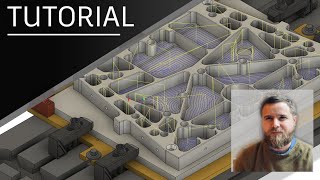





A very attractive upgrade to help with workflows, thanks to the team.
ok, so now i got a virtual machine, now i need the real machine
ill second that.
@@morgansanderson I'll third that
lol
Wow. I just started learning Fusion 1 week ago. Way to go fusion team for making a software program that can work with STL files and can simulate complex multi axis machinery.
THANK YOU. This makes my life SO much easier. Thank you.
Talk about a high level video. I have tried everything and still can get it to work.
But what if you configure the machine wrong, now you need a sim to sim the sim.
Спасибо компании "Поинт" за ее труд и крутой контент. Сразу видно, профессионалы. Продолжайте в том же духе :)
thanks
It'd be nice if there's a way to directly use manufacturing simulation in animation workbench and render them inside Fusion 360 itself.
I would like to have a video explaining the "post" file for machines; what's defined in the post and language used and example Post File of a basic 3D milling machine - using cartesian.
Bravo
You mentioned two linked videos in the description and neither of them are there. Could you add these please?
This looks awesome! But where’s the next video? There’s no link in the description guys.
Found it here: ruclips.net/video/JFPHMw78V94/видео.html.
Thanks you for posing this. After exiting the machine builder with a working mapped CAD model for X,Y,Z, the machine library has no thumbnail for the machine model and if one exports the machine under machine library, the original CAD/Fusion 3D model just edited is missing and not embedded (as the file size is way too small). How can one create a machine, see it during visualization, and export or share the *.machine with model embedded or attached with other Fusion 360 users for their visualization?
Additionally, if one clicks on the Machine Library filter for "Simulation ready" the Local machine just created and calibrated disappears.
Where can I find a link to the next video? Can`t see it in the description below
Any plan for Autodesk to eventually bring in "real" machine simulation to market? Hopefully a simulation/validation utilizing modern control NCK rather than fancy virtual computer-game like motions? thanks
well another complicated software that's actually fun
Will this come to Inventor CAM as well? :/
👍👍👍
Hello, can Fusion 360 simulate a two 5 axis spindles (multi-thread) for a Head-head CNC?
Add Loop Select in sketches
You were born in the wrong universe man!
good night. is there how to add my own machine to the powermill library?
This is awesome! Does it simulate tool changes and storage in an umbrella tool changer too?
Hi Tim, tool changes are not currently supported. This is something we certainly want to get to in the future.
Why isn't this in Inventor, though?
Hanzhen harmonic drive gear , industrial robot arm gear reducer, factory automation joint gear
This is a major upgrade and makes F360 viable for multi axis
Looking forward for when this becomes available for lathes that are standard 2 axis and live tooling! Any estimated timeline on this?
Yes 2 axis with live tooling would be very good. On a Lathe in general the simulation is more usefull
Will produce program for mome building cnc machine
I don’t see a video linked in the description.
What machine is the demo on ?
I would think it is safer and easier to just have someone at Fusion set this up for their customers, does Fusion offer something like this? I wouldn't want to risk making an error and crashing a machine especially this being a new added feature. Looks good in Fusion but then you go out to your machine and BAM! Even if you have to charge a fee it would be better and safer.
Do you want Haas st30y?
DMG Mori NLX 2500 !!!!! It's going to require more configuration then this , how will autodesk do that ? , Turret Position requires Live Tools in both Radial and Axial Configuration , how will the UI Look for that ? Setup ? Excited !!!!! If it is coming 😑😇
Great Video though 🌸🌸🌸
This is something we will be working on soon! You are correct, those machines need much more configuration than shown here. At the moment, we are limited to 3-5axis milling machines
My pc go 🤯
Where is the link in the description?
Dobrý den
Je možné si tento soubor někde stáhnout?
where is the link to the next video?
I have an Avid 2x4 machine and just do woodwork, has someone already made a 'machine'?
We want rendered animations!!
YES!
Nice video, do you know if machine simulation and builder works with educational license?
It does
It is indeed supported for Educational licences
Although I don't see the Machine Simulation option, if I need to make some settings for it, I should get permission
It's currently a preview feature. You need to go to preferences and turn it on.
Thanks for replying. This feature is great for the future and we hope to get access to it as soon as possible, even if we use it well.
Where's the post processor link?
Ce quoi le nom du logiciel ?
Could this feature also apply to multi axis Swiss Lathes?
Not yet but we'll be working on it soon.
Is Quite Machine
Is it available in free subscriptions plans?
Yes, the idea is that this will form part of the base version of Fusion360. Packaging may change in the future but as stated to many users, we have every intention to keep this in free and student versions of Fusion360.
I don't see a machine builder button
Can I draw my own DIY CNC mill for this function?
yes
hi fusion team ho do i get this ? i restartet fusion but still not availible
Hello. You need to ensure you have the 'machine builder' preview feature enabled (inside of preferences)
Tsugami M08sye?
is it now online ? i cant open the maschine builder
To access the functionality , Click on your profile picture icon (top right of Fusion). click on Preferences and go to the Preview Features. Now look for 'Machine Simulation' and 'Machine Builder' and check both boxes as its still in Public Preview. Now you should have access.
Found FOLLOW-UP VIDEO here: ruclips.net/video/JFPHMw78V94/видео.html.
No love for Inventor though.
cool not sure if its ncessary
HAAS??
ok now do this for mill turn machine, there are NO lathes in your library. dissapointing
At the moment this is for milling only. We will soon be moving to work on adding support for lathes and turn/mill
All this work, to build my whole machine and everything, just to get the error message "post processor not compatible for machine simulation". This made me really sad. There should be a warning beforehand. 5 hours wasted for nothing.
Said that right in the vid btw, was a quick mention but it was mentioned. You can make a post processor capable of sim thou, if you don’t have the necessary programing skills you can higher a company to edit a post for you