How to design Simple Dropdown in Figma | Easy Figma Tutorial
HTML-код
- Опубликовано: 29 сен 2024
- How to design Simple Dropdown in Figma | Easy Figma Tutorial
Creating an interactive dropdown menu in Figma is easy with this step-by-step tutorial. We’ll build a Figma dropdown menu component with click interactions to open and close the menu.
First, we’ll explore different Figma dropdown design styles, using icons, arrows, hovers, and transitions to indicate dropdown functionality. We’ll review Figma dropdown examples and components to spark design ideas.
Next, we’ll use Figma variants to build a reusable Figma dropdown component that can be configured with different content. Variants make it easy to create consistent Figma dropdown menus across projects.
We’ll add interactivity with Figma prototype clicks, toggling menu visibility on tap. We’ll use triggers, auto-animate transitions, and fixed positioning to create a natural Figma dropdown interaction.
Finally, we'll use constraints and layout techniques to adapt our Figma dropdown UI across mobile, web, and other screen sizes.
Follow along to master prototyping and designing interactive Figma dropdown menus. We’ll cover hover states, click interactions, animation, and responsiveness - no plugins needed!
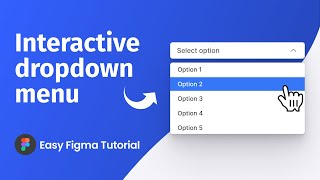



![DDG & G Herbo - Nosey [Official Video]](http://i.ytimg.com/vi/I9Ra0Zc2NlQ/mqdefault.jpg)




Promo sm
Why is the form dropdown not displaying in the front view? It is in the background, so I can't see the drop down value?
Nice tutorial