
- Видео 9
- Просмотров 33 853
UIX Designer
Добавлен 24 май 2023
How to remove Background in Figma Free - 2 Easy Methods
Check My Figma community page for resources - www.figma.com/@uixdesigner
This tutorial will guide you through the process step by step. Figma is a powerful design tool, and knowing how to remove background from images in Figma can take your designs to the next level.
We'll start by exploring Figma plugins that can help you remove background in Figma effortlessly. These plugins are designed to streamline your workflow and make removing background in Figma a breeze. You'll learn how to install and use these plugins to remove background from images in Figma with just a few clicks.
Next, we'll dive into the built-in features of Figma for removing background. You'll learn how to use the pen tool ...
This tutorial will guide you through the process step by step. Figma is a powerful design tool, and knowing how to remove background from images in Figma can take your designs to the next level.
We'll start by exploring Figma plugins that can help you remove background in Figma effortlessly. These plugins are designed to streamline your workflow and make removing background in Figma a breeze. You'll learn how to install and use these plugins to remove background from images in Figma with just a few clicks.
Next, we'll dive into the built-in features of Figma for removing background. You'll learn how to use the pen tool ...
Просмотров: 351
Видео
Loading Spinner Animation Figma Tutorial for Beginners
Просмотров 3446 месяцев назад
Loading Spinner Animation Figma Tutorial for Beginners
Easy Loading Animation in Figma - figma tutorial for beginners
Просмотров 5606 месяцев назад
Check My Figma community page for resources - www.figma.com/@uixdesigner Learn how to design and prototype a sleek loading animation in Figma with this beginner-friendly tutorial. We'll explore different Figma loading animation examples and styles to get inspiration. Then, we'll build our own custom Figma loading animation component from scratch using vector shapes and animations. You'll learn ...
Beginner Friendly On drag carousel Design in Figma | Figma Prototyping Tutorial
Просмотров 2,9 тыс.7 месяцев назад
Check My Figma community page for resources - www.figma.com/@uixdesigner Learn how to design and prototype an interactive, drag-and-drop carousel component in Figma with this beginner-friendly tutorial. We'll build a responsive Figma carousel that users can swipe through on desktop and mobile. First, we'll explore different Figma carousel design styles and components to spark ideas. Next, we'll...
Easy Method to Create Button Color Change When HOVER - Figma Hover Button Tutorial for Beginners
Просмотров 1,8 тыс.7 месяцев назад
Check My Figma community page for resources - www.figma.com/@uixdesigner Learn how to easily create interactive hover button effects in Figma in this beginner-friendly tutorial video. We will walk through designing a clean Figma button component with a smooth color change animation on hover state to create a dynamic and engaging user interface. Follow along as we prototype an interactive Figma ...
Beginner Friendly Interactive Dropdown Menu Design in Figma | Figma Prototyping Tutorial
Просмотров 27 тыс.7 месяцев назад
Check My Figma community page for resources - www.figma.com/@uixdesigner This beginner-friendly Figma tutorial will teach you how to design and prototype an interactive dropdown menu right inside Figma. We'll build a functional Figma dropdown component with click interactions to open and close the menu. We'll start by reviewing different Figma dropdown design styles and examples to explore visu...
How to design Simple Dropdown in Figma | Easy Figma Tutorial
Просмотров 7827 месяцев назад
How to design Simple Dropdown in Figma | Easy Figma Tutorial Creating an interactive dropdown menu in Figma is easy with this step-by-step tutorial. We’ll build a Figma dropdown menu component with click interactions to open and close the menu. First, we’ll explore different Figma dropdown design styles, using icons, arrows, hovers, and transitions to indicate dropdown functionality. We’ll revi...
Real Estate Landing Page UI Design Tutorial | Web Designing in Figma
Просмотров 938 месяцев назад
Step by step how to design Real Estate Web Designing in Figma. Real state Landing Page UI Design Tutorial.
Faceless Youtube Channel A to Z in 4 Minutes
Просмотров 208Год назад
Faceless RUclips Channel A to Z in 4 Minutes Are you ready to earn $2000 per month on RUclips with just 5 videos? It may sound unbelievable, but it's true! In this video, we reveal the secrets of two successful channels that achieved this milestone within a few months. The best part? They did it without fancy setups, professional narrators, or showing their faces. Now it's your turn to replicat...





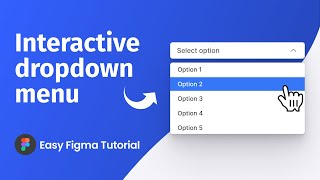



Thank you so much may God bless u
really 🙄🙄
The way you explain is too good ,thnks❤
You’re too fast
curious fact, it is better to lock it in a group, because I tried it with frames and it didn't work, I suffered 3 hours to know why it didn't work, but I saw this video and I tried with groups and it worked.😅
Thank You Thank You Thank You so much yours was most easy to make of all the videos i watched
Bro, after updating the main component instances in prototype mode, the new text is not showing; only the old text is reflected.
same issue
Thank u!
Very useful video🎉
👏👏👏👏👏
❤❤
Promo sm
Please give us this link please
Why is the form dropdown not displaying in the front view? It is in the background, so I can't see the drop down value?
Nice tutorial
nice, more tutorial of interaction pls :D
More to come!