How to Replace Lenovo Legion 5 Keys
HTML-код
- Опубликовано: 1 июн 2024
- Replace your Lenovo Legion 5 laptop keyboard keys with our easy to follow video tutorials!
Visit us online to purchase your laptop key replacement kits!
Thousands of models in stock!
► PURCHASE KEY REPLACEMENT KITS: www.quikfixlaptopkeys.com
► KEY REMOVAL TUTORIAL: • How to Remove Laptop K...
► Please visit our website with any technical support questions!
♫ Song: Cybermode Beats - Lethal Dosis
• Cyberpunk / Dark Clubb...
Not a fan of the background music? We always have plenty of "Volume Mute" replacement keys in stock!
0:00 Intro
0:38 Key Removal
1:01 Standard Key Replacement
2:05 Large Key Replacement
3:31 Small Key Replacement
4:36 More Tutorials!  Хобби
Хобби



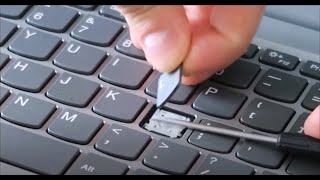





what about the space key
Thank you so much for this! Had some debris under a key and it was like a broken piece of plastic, easily took off my key and replaced it. Got a little confused when it was time to put the white hinges back in but I figured it out! On my end it was easier to put in the top of the hinge holes then push into the lower ones. THUMBS UP!!!
I asked your website "assistant" how to remove the cup. It proceeded to tell me how to remove a menstrual cup... in vivid detail. Good job.
Thanx man,you've helped me a lot
You saved me some money, and a lot of frustration! Thanks man,
Thanks man that one helped me to fix my key
thank you for this video, was very helpfull
Helped me perfectly
thank you, managed to remove debris lodged in my key :D
many thanks
My man thank you
Thanks Buddy it’s working. But wipe or clean the keyboard must be very gentle.
Thanks, that helped, you should also show how to remove those two plastic brackets they are very fragile
I have a question about my Legion 5. I've noticed that the TAB key isn't working properly. Upon inspecting it, I discovered that the clip holding the stabilizer in the keycap is loose. I removed the stabilizer and replaced the keycap without it. Do you know if the TAB key really needs the stabilizer, or is it okay not to use it?
Thanks bro
thanks!
It shows how to remove the key cap but not the hinge part under the keys.
what about the space bar?
I just asked this question also, I think I need to clean under it but am afraid I'll break it while removing it.
0:56 I keep trying and trying, applying the upwards pressure as instructed, but the key just won't come off. Is there some trick I'm missing?
thanks
thanks men awesome, helped me to fix it
I cannot acces your site in the links. Can you please confirm? I want to but the hinges of right arrow key.
Does this work on the spacebar?
Does anyone know if a hinge for an arrow key is the same size as a hinge for a letter key for Legion 5 pro? The Arrow key is a bit bigger...
hey I tried removing the arrow key, it's quite similar, go ahead just be gentle. I took em out with ease and then replaced it
I have a question about the barier between the keyboard and the other hardware. My friend accidentally fall the beer on the keyboard and my reaction was very fast. I turned off the laptop and unplugged battery cable from the motherboard. Everything inside of laptop looks dry. But the question is. Is it the possible the liquid go to the lower levels of laptop case?
I would assume the worst and check however I can for any water damage. So before you put back the battery cable, check the space between the motherboard and the keyboard.
Can u help me please. When I tap the link to buy the keys it sends me to the website but it says that I am blocked
Does this work for the the legion 5i?
I brought Legion 5 Gen 6 in Germany. But I'm used to Qwerty layout instead of Qwertz. Can I simply exchange the Z and Y and therefore fix this issue for me?
It would be preferable to do this in software instead, Windows should have settings to alter your keyboard layout. You could simply exchange the Z and Y keycaps rather than the whole key.
My Q button pulls out with the white thing, in it any tips?👍❤
how do i remove the shift key please
Those keycaps are insanely sensitive! so be VERY careful ... not just careful... but spend alot of time geeeently trying to pry it open!. I took it to service to get cleaned and they fucked up by breaking the keycap... simply two tiiiiny plastic pieces is all it takes to lose it's function