How to make Presentation in Latex Beamer Overleaf | Slides in Latex
HTML-код
- Опубликовано: 14 окт 2024
- How to make Presentation in Latex Beamer overleaf | Slides in Latex
🔔 Don't forget to Subscribe: / @softhacks1586
Watch Latex - Overleaf Complete Tutorial in Urdu: • Overleaf | Latex Compl...
How to make Professional Resume in latex : • How to make Profession...
How to convert LATEX into MS Word documents: • How to Convert Latex f...
Excel tables to LAtex table code: • How To Convert Excel T...
Watch Complete PYTHON Course in Hindi: • Python For Beginners i...
Watch Complete EXCEL Tutorial in Hindi: • Complete MS Excel Guide
In this tutorial, we'll show you step-by-step how to create a stunning presentation in LaTeX using Overleaf. LaTeX is a powerful typesetting system that can be used to make professional-looking slides for presentations. Whether you're a student, researcher, or professional, learning how to make presentations in LaTeX can be a valuable skill.
In this video, we'll cover:
Setting up a new LaTeX project on Overleaf for presentations.
Choosing a LaTeX presentation template to kickstart your work.
Creating slides, adding content, and customizing their appearance.
Incorporating images, graphics, and mathematical equations into your slides.
Organizing and structuring your presentation with sections and slides.
Using LaTeX commands for text formatting, bullet points, and more.
Adding transitions and animations to your slides for an engaging presentation.
Exporting your LaTeX presentation to PDF or other formats for sharing.
By the end of this tutorial, you'll have the knowledge and skills to create professional presentations in LaTeX, allowing you to impress your audience with beautifully typeset slides. Whether you're preparing for a class presentation, conference talk, or business pitch, LaTeX and Overleaf can be powerful tools in your arsenal.
Subscribe to our channel for more LaTeX tutorials and tips to enhance your document preparation skills. If you found this video helpful, please give it a thumbs up, share it with your friends, and leave any questions or feedback in the comments section.
Thanks for watching, and happy LaTeX presentation making!
#presentationinlatex #latexbeamaer #slidesinlatex



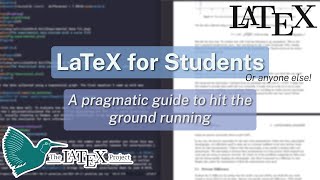





Thanks sister Allah pak mazeed kamayab kry ap ko
So nice way to explain ❤
nice one, but ye ni btaya k ye project ko save kesy krna edit krny k bd
Very nice
Can you please make a video tutorial on changing an overleaf template from one journal to another? For example, if I write an article in the Elsevier template and later want to change it to Springer Journals for submission, how to change it easily and quickly? Should I write all articles in Springer Journal from the start, or is there any way I can change any template to another?
There is a way.... I will try to make a video on it as soon as possible.
Template ko edit kese karein
Watch videos
Everything is good but there is a noise ..