Kindle Scribe Update 5.16.2 Adds More New Features
HTML-код
- Опубликовано: 5 окт 2024
- Here's a look at the new features added to the Kindle Scribe with the latest 5.16.2 software update, which includes a number of enhancements for reading PDFs, they added a lasso tool for editing notes, along with a conversion feature to convert handwritten notes to text. More info: blog.the-ebook...
Kindle Update page at Amazon: amzn.to/3Iz5UnM (affiliate link)
New Write-on Books: amzn.to/3IwTQnh (affiliate link)  Развлечения
Развлечения



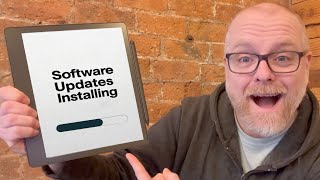





This device is currently my favorite tech device post-update.
Margin control is a very important feature
Good stuff, going to update mine right now - thanks for the heads up!
2 updates later and I still can't change pages while zoomed-in ? At this point this is just plain stupid...
If they add the ability to convert the note to text on the device instead of just for export so I can search my notes it would make this easily the best device in the market. I am so on the fence right now.
Nathan, it seems the "pointless margin set up" adds more space in send-to-kindle option than it does in side-load option (0:52) . Can you confirm that?
Finally, I don't need to copy PDF to Scribe
Enjoy your reviews, appreciate you.
I have the Kindle Scribe and like it very much. As a reading device it lacks the ability to remove books from the home page to the library where the collections are. Organizing your books is important so the home page isn't being cluttered with new books you have purchased or books you have read but don't need them on the home page any longer. The Kindle App on the iPhone, iPad, and Fire have the capability to remove the books back to the library and into collections. Amazon software writers please help the reader have the control for a more pleasant reading experience.
How does it compare (after update) vs Remarkable 2?
Can you not write notes in all books? Like a textbook ebook…would I be able to handwrite notes ?
For Ebooks, you only have the Sticky Note option. You can only write on PDFs.
That’s something I don’t really understand, it is the missing feature that is making me NOT buy the scribe. Why they don’t just add it, if one doesn’t want to use it, just don’t.
I have bad handwriting, does the kindle scribe change it automatically to look better?
how does the write on books work? I have a certain book it says I can write on because its kind of like a journal book but I see no option except for using sticky notes... is it really just for crossword books that you can write on?
Sticky notes is the only option for Kindle books
I have books, but these Sticky notes only appear in the books I buy, Either I get it from a friend or it's free from some websites the Sticky notes do not appear. Why do you think that?@@williamdavis3398
Do PDFs exportation maintain the modification that i've done on the pdf?
Q- Is there a way to remove the home page recommendations on the Scribe?