Mind Blowing New AI Object Removal Tools in Photoshop
HTML-код
- Опубликовано: 11 июн 2024
- In this video we take a look at the new mind blowing AI object removal tools in Adobe Photoshop and Photoshop Beta including the new Removal Tool and the new Generative Fill Tool.
CHECK OUT PIXLMOB (get a $12 credit when you use this link!): app.pixlmob.com/signup?promo=...
Chapters
0:00 Intro
2:39 Photoshop Beta
2:57 Remove Tool
4:55 Generative Fill Tool
9:20 Outro
▶︎ CHECK OUT MY PHOTOSHOP ACTIONS AND LIGHTROOM PRESETS:
www.insiderealestatephotograp...
▶︎ GUIDED EDITING TRAINING/PRACTICE PACKS:
HDR: www.insiderealestatephotograp...
FLAMBIENT: www.insiderealestatephotograp...
▶︎ DOWNLOAD MY SKY REPLACEMENT PACK:
www.insiderealestatephotograp...
▶︎ CONSULT WITH ME DIRECTLY:
Join my Patreon page to gain access to my exclusive Discord group where you can receive consultation on your work or ask me any questions you may have pertaining to real estate photography and also network and learn with other members of the group:
/ insiderealestatephotog...
▶︎ PRIVATE 1 TO 1 MENTORING SESSIONS:
www.insiderealestatephotograp...
▶︎ BECOME A SUPPORTING MEMBER OF THIS CHANNEL:
/ @insiderealestatephoto...
▶︎ VIEW ALL MY RECOMMENDED GEAR:
www.insiderealestatephotograp...
▶︎ MY MAIN FAVORITE GEAR:
Current Favorite Camera for RE Photos AND Videos:
Amazon: amzn.to/2Pw7LOl B&H: bhpho.to/32YpYyt
My 2nd Favorite Camera:
Amazon: amzn.to/2XvdHvB B&H: bhpho.to/3JVacoA
Extra Camera Batteries:
Amazon: amzn.to/2ESMIU1 B&H: bhpho.to/32URwVB
Favorite Lens for RE Photos and Videos:
Amazon: amzn.to/3i8Yc4a B&H: bhpho.to/3t94kC9
2nd Favorite Lens for RE Photos and Videos:
Amazon: amzn.to/2XA9MgY B&H: bhpho.to/3F7YsLS
Remote Shutter Trigger:
Amazon: amzn.to/33iKl9a B&H: bhpho.to/3HMzPGh
Zeiss Circular Polarizer Filter (select the proper thread size for your lens!):
Amazon: amzn.to/3jzsAFX B&H: bhpho.to/3HRbgZ1
Best Laptop for Editing RE Photos and Videos:
Amazon: amzn.to/3I3naPF B&H: bhpho.to/3f2anjN
Tripod for RE Photographers:
Amazon: amzn.to/3kiC3lL B&H: bhpho.to/3n7SnsT
EZ Leveler for Leveling Tripod Head:
Amazon: amzn.to/33Lqqg3 B&H: bhpho.to/3f0ARSV
Best Gimbal for RE Video:
Amazon: amzn.to/3JR0H9X B&H: bhpho.to/33hWHOT
Best Drone for RE Photographers:
Amazon: amzn.to/3gAD6LM B&H: bhpho.to/3zE13fk
Great Portable Strobe:
Amazon: amzn.to/3gzquo1 B&H: bhpho.to/3q6Spmq
Round Head for Strobe:
Amazon: amzn.to/3nk5jcQ B&H: bhpho.to/3GcU1B0
▶︎ GET LUMINAR:
Great software for doing sky replacements for your RE photos! skylum.grsm.io/insiderealesta...
Save $10 with the code "LUMINAR-FRIEND"!
▶︎ GET ADOBE PHOTOSHOP & LIGHTROOM:
Photography (Photoshop and Lightroom only): tinyurl.com/tn2ow5b
All Creative Cloud Apps: tinyurl.com/qmur4qn
▶︎ GET SOUNDSTRIPE:
Music licensing site that I use for all of my Real Estate and RUclips videos!
soundstripe.com?fpr=insiderealestatephotography
Use the coupon code “INSIDEREALESTATEPHOTOGRAPHY” for 10% off of a yearly or monthly subscription!
My curated playlist of songs for real estate videos on Soundstripe: app.soundstripe.com/private_p...
▶︎ GET QUICKBOOKS SELF-EMPLOYED:
Quickbooks Self-Employed is the best way to track your income, expenses, taxes you owe and the miles you drive for your real estate photography business. I don’t know what I would do without it!
quickbooks.grsm.io/insidereal...
▶︎ MAILING LIST:
www.insiderealestatephotograp...
▶︎ CONNECT:
Website: www.insiderealestatephotograp...
Facebook: / insiderealestatephotog...
Instagram: / insiderealestatephotog...
I’m required to state that I'm a part of affiliate programs for Amazon, Adorama, SoundStripe, Quickbooks, Luminar and Adobe and that some of the links above are affiliate links. If you purchase something from my affiliate links I will get a small commission at no extra cost to you. This makes it possible for me to make more videos. Thank you!
#insiderealestatephotography #realestatephotography
THANKS FOR WATCHING!






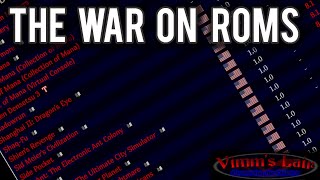


I'm already using this in my work and it really is fantastic and fun to use. The other day, I just selected a whole pool that hadn't been cleaned and typed "clean pool" into the prompt and it was just perfect first try. Going to try to use it to plants into empty planters that some people have on their porch or add little accessories to rooms where a space feels bare. Excited to see how else I can use this.
Amazing!
This is a crazy tool! You can also add some furniture as well to vacant photos. It take a bit of playing to find the right choice, but it's there. Good stuff!
Thanks again Mike! Keep up the great work!
Amazing, thanks Mike!!! Keep up the great work.
Great video! Very useful.
Always enjoy your videos!
That’s nuts!!! Wow! What will they be able to do next. This for video would be 🤯
This is amazing ! Thanks for the video
You were real quick on this one Mike! I haven't had the chance to try it yet, but the tool looks amazing. Never would have thought it'd be that easy to deal with something like that car right in front. Like you said, this is going to /remove/ a lot of headache requests from clients
Thank you, so much, for reviewing how to use these tools.
That's pretty awesome!
Been using remove tool for about a month. It is amazing. Depending on what I am dealing with as far as mirrors/reflections and basic clean up, it's shaving 5-15 minutes off my processing time per job. Just started tinkering with the generative fill tool.
There was a master bedroom I just shot with terrible bedsheets that didn’t match the room, I drew around the blankets and typed “modern bed”, after a quick stroke of the remove tool the bedroom looked 1000% more attractive. Truly revolutionary stuff, it even got the skylight spot correct.
have the same problems, I do industrial unit (factory) photos and its a pain to remove workers, cranes, cables etc... I´ve just tried the new beta versión and its amazing stuff. just magic.
This is legit game changing for me!!! I kept seeing this and didnt know it was real!!
Hey man! I know right, it’s pretty crazy!
Great video. Newbie here. Would you charge extra to edit out the car? Though it is relatively simple as you showed it. We are now paying more for our equipment and software. It seems like a client would be happy to pay a little extra to do it. I think editors are charging for it. thanks
Does it add the grass?
Such great tool! Today I AI generated agent's headshot because best one had a bad crop with very little shoulders and it looks 100% real.
Being able to remove tripod is a game changer
Remarkable!!! Although I might’ve gone for a giant Oreo instead of a dinosaur…priorities! 🙃
Why not just use the removal tool on the car? Like you did with the tripod reflection. Just asking why you have to go to the generative fill for a car to be removed. Thanks for the video.
A large object like that will require a lot of generation to fill in what’s missing. I honestly didn’t try the remove tool on the car but my instinct was that it wouldn’t handle it as well but it’s worth a shot to see what it would do. The point is that you have multiple powerful tools at your disposal to do these sort of tasks and you can try multiple ways and see what gives you the best result. Not a bad problem to have!
@@InsideRealEstatePhotography Yes sir. Just thought I would ask sense generative fill is not available yet in plain olé PS and even though I am 66 years old photoshop says I haven't turned 18 yet so it wont work. :-) I'm sure I can fix it somewhere though.
👊👊💥
Just tried using the AI for exactly the same thing you've used in your video...removing a car from outside a restaurant...and instead it replaced it with another car!! Urrgghh...will keep trying.
Try the remove tool instead
Will this virtually stage an empty room for you?
UPDATE: Problem solved. I had to reinstall Ps. I have no idea why. Took just a minute. And the I used it to remove a pool vacuum, easy peazy.
The Remove Tool isn't available in my Ps, and I am updated to the latest version. Weird.
Hmm, yeah, definitely weird!
Same here. Just updated. No removal tool.
@@TommyBoy3D Problem solved. I had to reinstall. I have no idea why. Took just a minute.
@@CRcorvidae73 thanks I'll try that.
Sorry but I didn’t watch your video. It took over 2 minutes to get to the content…. Way too long. Please shorten your intros. Thank you