How To Display and Manage ARM Data from Azure Dashboard
HTML-код
- Опубликовано: 18 сен 2024
- This video is a quick tip, which as an Azure Administrator, you should be aware of how you can display and manage your ARM data from the Azure Dashboard by making use of the Representational State Transfer (REST) APIs service endpoints



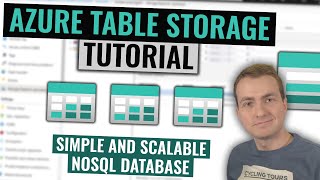





Great
How to deploy Azure dashboard using Pipelines (Azure DevOps) in Dev, Stage , Prod ?
Hello Anish,
Thanks for watching the video. Unfortunately, I have not tried that option, but that is definitely a good suggestion for me to test and create a video on that.
regards,
Neeraj
Great content.
However, is there any way to copy dashboard definition from one resource group and deploy it to another resource group via ARM template? (for an instance I have one resource group for dev where I am performing actions on dashboard and once dashboard definition gets finalized how to copy that definition and deploy it to another resource group to make same dashboard in different Resource group)
Thanks :)
That is a fantastic question. I have unfortunately not done this directly, but for sure know that the dashboards can be cloned. To use an existing dashboard as a template for a new dashboard, follow these steps:
1 Make sure that the dashboard view is showing the dashboard that you want to copy.
2. In the page header, select Clone.
3. A copy of the dashboard, named Clone of your dashboard name opens in edit mode. Use the steps mentioned in the video to rename and customize the dashboard.
Hope this helps.