ZOOM FEATURE: Remote Control | Troubleshoot or Teach by Controlling your participant's screen!
HTML-код
- Опубликовано: 11 сен 2024
- Watch this video to learn how to take control of your student's screens in order to teach them or troubleshoot their issues.
Great for parent teacher conferences, virtual teaching, troubleshooting, or lending assistance from afar!
Interested in more tutorials? Check out the links below!
Google Meet VS Zoom: • GOOGLE MEET VS ZOOM - ...
EdTech Tools: • ED Tech Tools


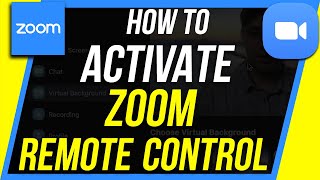



![[DOKKAN BATTLE] Worldwide Campaign Announcement Video Part 2!](http://i.ytimg.com/vi/JpT5Voak6WA/mqdefault.jpg)
![Chlöe - Shake (Feat. Jeremih) [Official Visualizer]](http://i.ytimg.com/vi/aDs_1ufpfv8/mqdefault.jpg)

but how can we give access to the students so that they can click and drag and draw please?
Mind blown! 🤯 I wish I knew about this months ago. Thank you for sharing! Do you by chance know if this works with ipads?
YES!! I didn't think to post it earlier haha but it's an EXCEPTIONAL tool to use during virtual learning !! And YES! It works with Ipads too - it just looks a little different. :)
I can see only fit to window, original size in view options
Same.
Great video, but I can see only fit to window, original size in view options. Why? Is it because of using the free application of ZOOM? I have the remote support turned on in my settings. Appreciate any assistance.
Does this work with an iPad?