How to Setup Neovim for Godot GDScript on Windows
HTML-код
- Опубликовано: 18 июн 2024
- Setup Neovim for Godot’s GDScript on Windows
Winget On The MS Store: www.microsoft.com/store/produ...
The git hash for this video: 6f6f38a6b5059787d8d92b313f6e1b2c722389b0
Fork Of Kickstart-Nvim: github.com/wowthatsabigturtle...
My Own Neovim Config: github.com/wowthatsabigturtle...
00:00 Intro
00:43 Installing Neovim
01:09 Kickstart Nvim Config
03:26 Treesitter
04:43 GDScript LSP
06:03 Git Hash For This Video
06:24 LSP Demo
07:13 Debug Adapter
09:04 External Editor
10:48 Outro
#gamedev #godotengine
Yasper - It's Okay chll.to/72e17f38
Thanks for watching!
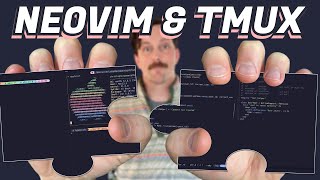







![Escoria -- Adventure Game Engine [Godot Powered]](/img/1.gif)
for those looking for the neovim EXEC flags for external editor: --server 127.0.0.1:6004 --remote-send ":n {file}:call cursor({line},{col})"
Thanks for putting it here. In hindsight I should have put this in the description as well.
thank you sm - in my past config, godot was properly sending the script i wanted to open to neovim, but the lsp didnt work. Now everything works like a charm!
Awesome! Have fun coding your game in Neovim!
great tutorial im figuring out how to mash godot stuff into my config even tho this is for windows its still helpful for linux
Thanks! I think is actually simpler for linux. You don't have to change the `cmd` for the lsp and just use a file for the external editor settings.
This video feels tailor-made for me, thank you so much for putting this out there. How long did it take you to figure all this out? You certainly saved me at least a week haha
It took an entire weekend to figure it out. I ended down some bad paths too. For example installing Visual Studio to get a C compiler. But I also had the benefit of using Neovim with Godot for over a year on Linux, so I didn't start from scratch.
Have fun coding your game in Neovim!
have you ever tried doing a similar setup on neovim with WSL2? my neovim configuration is built with linux first in mind so it would be nice if i could maintain it like that, but setting up neovim in WSL2 with godot is being a pain in the ass
Sorry I haven't tried to do it with WSL2. It has been years since I played with WSL2, but back then I remember having a lot of problems when files running in WSL2 would edit files in C:\ and vice versa. I suspect your best chance of getting Godot working in harmony with Neovim in WSL2 is to launch Godot from WSL2 as well.
I can't get Shift+K to work, any idea of what I might be missing? It keeps saying that there are no man pages.
Also the whole debugging thing does not work. It starts, but I have no controls over the debugging and have no information pop up. I must say that I'm not using lazyvim so yeah :/ Don't really know if I should switch from the system I use now or if I can make it work either way
For shift+k, you can check if there is an LSP attached to your buffer via: `:LspInfo` . In the popup it should say "1 client(s) attached to this buffer" and "Client: gdscript" if you have it successfully attached.
As for debugging, I assume you have the keymaps which why you can start it. You could try directly cloning my config and seeing if it works with that. Make a backup of your own init.lua and empty out your Neovim data directory via: `rm $HOME\AppData\Local
vim-data\ -r -force`. If it works with my config then at least, you've narrowed down the problem. If it doesn't work with my config, then there is probably a problem in the environment (are you missing an dependency?) or the communication settings between Neovim and Godot.
BTW the debug stuff that I showed in the video won't work with Godot 3.5, only 4.
whar
how is this 300 views??
Well Neovim is pretty niche, and then indie game development is another smaller niche. Then I might have niched down too far by making it for Windows 😄.
But as long as a couple people find it useful then that's enough for me.