How To Create And Restore Backups Using Hostinger
HTML-код
- Опубликовано: 22 ноя 2023
- Learn how to create and restore backups using Hostinger. Once you're on our business plan, your website gets backed up every day.
So, I have a website, freddykorp.com, and I've made some changes that I want to undo. It's easy! Just head over to your dashboard and look for 'Backups.' Click on it, select your domain, choose a date, and hit 'Restore.'
Now, let's wait a bit... There we go! My website's restored! Everything's back to normal.
But let me show you something else. You can even create manual backups whenever you want. Click 'Generate New Backup,' and you're set. It's perfect for safeguarding your site before making major changes.
So, that's how you create and restore backups with Hosting. Click on the link in this video to learn everything about setting up a website using Hostinger.  Хобби
Хобби



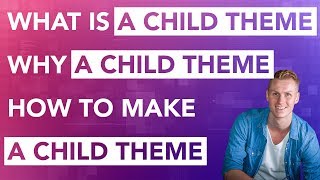





Mate, can you make a in depth video about how to recreating an existing css website to Wordpress site
hi please make a tuturial how to make food or health related websites with hostinger and tell all things how to customize theme and which plugins needs and which one theme is best and how to import demo etc its a request kindly make a tuturial
also tell about ahrefs
Thanks too much for the high content you are providing for us Fredy. I wrote a question on the previous video, hope if you can help me I will be grateful. I have another question, hope you can help me also with that: If I bought two domains name from hostinger but from different accounts, and from different countries, one is from hostinger united state, and the other from Hostinger India. Then I wanted to make those websites accessable by both accounts and be on added to premium hosting. How that could be done. I hope if you can make a video about that too. Thanks a lot Fredy, wish you all best.
You Can Transfer Your Domain To Single Account Or You can Access Both From One Account (Maybe) By Adding a manager role for the other account and sharing it to that account like on google business profiles...
Interested in how long it took for your backup to complete? My experience of Hostinger is that when you select backup for one website, it actually creates a backup of ALL websites in your account and this can take a VERY long time.
Do you use Hostinger Email I find 1 GB of Email is small compare to Siteground and others?
I think it is more than enough! If you reach a limit, you can upgrade for s small amount.
@@ferdykorpershoek I want to recommend it to a travel agency do you think it is a good idea, they may not want to pay the extra for more because they currently get more with their current host.
They can also stay at where they are if they like the web hosting. If they are okay with the service and what they pay, they should not switch 😊