Google Sheets | Automatically Update Google Form
HTML-РәРҫРҙ
- РһРҝСғРұлиРәРҫРІР°РҪРҫ: 22 авг 2024
- In this video, you'll learn how to automatically update a Google Form рҹ“Ӣ from Google Sheets рҹ“Ҡ whenever you make changes.
рҹ”Қ What you'll learn:
1пёҸвғЈ Link a Google Form to a Google Sheet рҹ“‘.
2пёҸвғЈ Set up triggers to update the form automatically рҹ”„.
3пёҸвғЈ Edit the script to match your data рҹ’».
вҳ•пёҸрҹҳҠ Buy me a coffee! вҳ•пёҸрҹ’–
buymeacoffee.c...
paypal.me/prit...
-------------------------------------------------------------------
рҹ”— Form Link : docs.google.co...
рҹ”— Spreadsheet Link: docs.google.co...
Script References: developers.goo...
#GoogleForms #GoogleSheets #Automation #appsscript
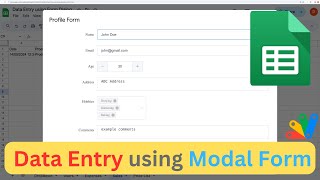








Great video. Love the way you explain things
Glad you liked it!
So, with this I am using a third party app to process the information in my google sheet no?
Nice voice and good explanation
Thanks a lot
Google just imposed a limit on the number of options that can be added to a Forms dropdown in Apps Script. The limit is currently 1,000. Do you have a solution for me?
Use custom form instead. See my other videos.
Really nice videos.
About the video Data Entry using Google Apps Script, there is a way for entry uploaded images too? because it give "CellImage"
Sorry if i comment here but i have highter chance for a reply..
You can browse my channel page. You will find video for file uploading as well.
Awesome..
Can it be possible to add dependent drop-down list?
You can add dependent section. About dependent dropdown - I am not sure how to do this.
Hello! Thank you for the video! I was trying to contact you via email, but I don't know if you had a chance to look at it.