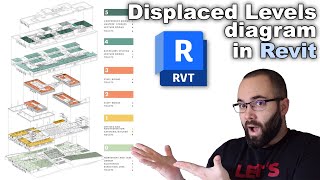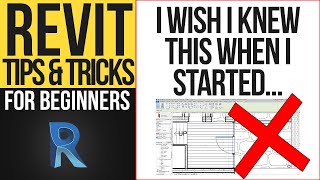Это видео недоступно.
Сожалеем об этом.
Create a Temporary Working Section Marker in Revit
HTML-код
- Опубликовано: 29 май 2024
- #revit #revitarchitecture #revitstructure #revitmep
Unlock the full potential of Revit with my comprehensive tutorial on Revit Working Sections! As I work on building projects in Revit, I like to place sections in my model for continual design review. These sections, often for personal use rather than construction documents, are a common practice among Revit users.
In this video, I'll show you how to effectively customize Revit sections to differentiate between personal design review sections and those intended for construction sheets. By creating a unique section type for personal use, you’ll avoid confusion and maintain clarity for anyone reviewing the model.
Whether you're new to Revit or looking to enhance your workflow, this tutorial is packed with tips and best practices for optimizing your Revit sections. Join me and learn how to:
- Place and customize Revit Working Sections
- Use specific section types for personal design review
- Ensure clear differentiation between design and construction sections
Don't forget to like, subscribe, and hit the bell icon for more Revit tutorials and training. Let's master Revit together!
Reference Video: Revit Filters and View Templates:
• Revit Filters and View...