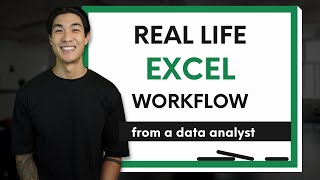How to Create a Pareto Chart in Excel
HTML-код
- Опубликовано: 6 сен 2024
- 🌟 *Welcome to dptutorials! Subscribe for Exciting Content!* 🌟
In today's video, we'll be learning how to create a Pareto Chart in Excel. Pareto Charts are a combination of bar and line graphs, which are used to identify the most significant factors in a dataset. They follow the Pareto principle, which states that 80% of the effects come from 20% of the causes. So, let's dive in and learn how to create a Pareto Chart in Excel!
We have the complaints details of 16 features of a product and lets create a pareto chart now
Steps:
• Select the range from B7:C23
• Go to insert, in the Statistics chart, select the “Pareto chart”
• Now, you will observe that these products are arranged in the descending order of their respective complaints
• And this line chart has been automatically generated (if you are using the previous versions of excel, you have to manually create this kind of graph). This line chart is on the secondary axis plotted with the % portions of each product to the total.
• So, using this chart you can prioritise on the top critical features so that you can solve most of your complaints or issues
• Now adjust the formatting of this chart to make it better.
🔔 *Subscribe ➡️ bit.ly/3sPIZvD and Hit the Bell Icon* 🔔 to stay updated with our latest videos! Don't miss out on the fun, learning, and inspiration!
👍 *Enjoyed the video? Give it a Thumbs Up!* 👍 It helps us a lot!
💡 *About dptutorials:*
dptutorials is your go-to place for project management related tools like Oracle Primavera P6, Microsoft Project including necessary business skills/tools like Microsoft Office, through easy learning tutorials and thus making your work pleasurable and productive.Join our community for sharing valuable knowledge to the project management industry.
🎥 *Watch Next:*
📗Oracle Primavera Tutorials : bit.ly/3fn9PFH
📗Microsoft Excel Tutorials : bit.ly/2V5de5l
📗Microsoft Project Tutorials : bit.ly/37guNl7
🔗 *Affiliate Links:*
Support our channel by using our affiliate links for your online shopping:
1. Amazon [India] - amzn.to/3tqYzSO
2. Flipkart - fkrt.it/6SZEgVNNNN
🛍️ *Visit Website:*
Check out our website www.dptutorials.com and show your support!
🎉 *Best Equipment & Tools for RUclips Channel* : ➡️ www.dptutorial...
💬 *Connect With Us:*
Follow us on [Social Media Platform] for behind-the-scenes, updates, and more!
💎RUclips: / dptutorials
💎Instagram: / dptutorials
💎G+: ift.tt/2kAOpa6
💎Twitter: / dptutorials15
💎Facebook: ift.tt/2kfRnDi
💎BlogSpot: ift.tt/2kB14dh
💎Websites: www.dptutorials... &
💎www.askplanner....
💎Telegram: t.me/dptutoria...
💌 *Business Inquiries:*
For collaborations and business inquiries, contact us at info@dptutorials.com
Thank you for your support! Let's create, learn, and have fun together! 🚀✨
#dptutorials #paretochart #paretoinexcel
⚡️Tags: -
excel formulas in english, excel in english, excel tutorial in english,ms excel in english,ms excel tutorial in english, learn excel in english,vlookup in excel in english, learn ms excel in english, excel training, excel tutorial, microsoft excel 2007, learn excel,tutorial excel, ms excel tutorial, excel tutorials,ms excel 2007,microsoft excel training,learn excel online,learning excel,free excel training,online excel training,advanced excel tutorial,excel tutorial, excel formulas and functions, excel formulas, excel tutorial in hindi, excel formulas and functions in hindi, excel tricks, excel in hindi, excel shortcut keys, excel vlookup, excel formulas in hindi, excel for beginners, excel for accounting, excel formulas and functions tutorial, excel sum formula, sum formula series, excel attendance sheet, excel salary sheet, excel stock maintain, excel data entry, advanced excel tutorial,excel formulas,excel tutorial,vlookup excel,excel accounting,excel for beginners,excel shortcut keys,excel sum formula,excel training,excel training online,excel tricks,free excel training,learn excel,learn excel online,microsoft excel
🎁Note: This description contains affiliate links, which means at no additional cost to you, we will receive a small commission if you make a purchase using the links. This helps support the channel and allows us to continue to make videos like this. Thank you for your support!