How to insert VBA code in Excel
HTML-код
- Опубликовано: 17 сен 2024
- How to insert VBA code in Excel. How to copy and use the code that I provide in the description of my videos. Free templates and templates with code are available for purchase for $50 USD
www.easyexcela...
Are you struggling to update your Microsoft SQL Server data?
I recommend using well-known Excel to update and manage your data in SQL Server using the SQL Spreads Excel add-in.
Click sqlspreads.com... to find out how SQL Spreads works best for non-technical end users and download our free 14-day trial. You will get two months free when purchasing an annual subscription using our link.
Click this link to check out my one-on-one training www.calendly.co...
For more help visit my website www.easyexcelanswers.com or email me at easyexcelanswers@gmail.com.
Contact me regarding customizing this template for your needs.
Click for online Excel Consulting www.calendly.co...
I am able to provide online help on your computer at a reasonable rate.
www.amazon.com...
I use a Blue condenser Microphone to record my videos, here is the link
amzn.to/37gyyGa
Check out Crowdcast for creating your webinars
app.linkmink.c...
I use Tube Buddy to help promote my videos
Check them out
www.Tubebuddy....
Follow me on Facebook
/ easyexcel.answers
TWEET THIS VIDEO • How to insert VBA code...
Follow me on twitter
easyexcelanswers
IG @barbhendersonconsulting
You can help and generate a translation to you own language
www.youtube.com...
*this description may contain affiliate links. When you click them, I may receive a small commission at no extra cost to you. I only recommend products and services that I've used or have experience with.
![How to write VBA code in Excel [beginner tutorial]](http://i.ytimg.com/vi/2rY6Teg35cI/mqdefault.jpg)
![How to write VBA code in Excel [beginner tutorial]](/img/tr.png)

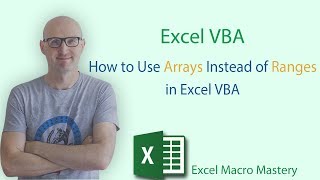





Dear Barb, thank you very much! Short and sharp! An excellent resource.
Glad you enjoyed it!
Wanted to say THANK YOU. I had found code I needed from another resource but didn't know where I put the code. This took me over the line. Your the best!!!
Happy I could help!
Great vid thanks for the help
Glad it helped
תודה!
Your welcome!
Your videos are amazing! Is there a way to create vpa code that you can automatically send what you completed like a daily log
The only thing that I have done like that is record documents in a master list ruclips.net/video/GHFpGXVFYHo/видео.html Maybe you can change that to daily?
Thanks, helpful
Glad it helped
How to enable insert, view , and other tools in VBA in macbook , I don't have that option in my macbook the way you have insert in your ribbon
this person answered your question ruclips.net/video/adDsbJFtGuo/видео.html
Hi Barb, where can I find the code for this video? happy to pay
in the description of this video ruclips.net/video/_YMv2HCXxLs/видео.html
@@BarbHendersonconsulting It works now, thank you so much!
I'm having trouble finding "not equal to" symbol on my keyboard to edit the code that I copied...HELP?
is not equal
If you don't see the Developer tab, then you need to enable it. To do this, click on the File menu, then select Options. In the Excel Options dialog box, select the Customize Ribbon tab. In the Main Tabs section, check the box next to Developer. Click OK.
good answer for Apple devices
I get a Syntax error when I run the Macro
Syntax errors are normally typing errors check your code
I just can't insert module, no ideas why
try checking the security settings ruclips.net/video/JXkDZSZ4D4Y/видео.html
Loyce Fork
??
Natasha Station
Barb Henderson