Это видео недоступно.
Сожалеем об этом.
How to Create Expandable Sections with HTML, CSS & JavaScript
HTML-код
- Опубликовано: 23 дек 2023
- In today's video I'll show you how to create these awesome expandable sections using only HTML, CSS & JavaScript. They feature a smooth animation when opening too, which is an added bonus.
Ionicons:
ionic.io/ionicons
Thank you for the "animating height" solution:
keithjgrant.co...
🏫 My Udemy Courses - www.udemy.com/...
🎨 Download my VS Code theme - marketplace.vi...
💜 Join my Discord Server - / discord
🐦 Find me on Twitter - / dcodeyt
💸 Support me on Patreon - / dcode
📰 Follow me on DEV Community - dev.to/dcodeyt
📹 Join this channel to get access to perks - / @dcode-software
If this video helped you out and you'd like to see more, make sure to leave a like and subscribe to dcode!
#dcode #javascript


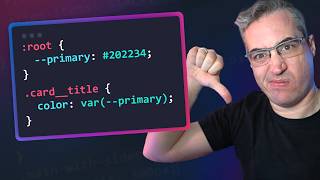






I think that you can do it with only html + css, using something like details + summary
never knew about this grid templates trick. I was about to do something 10 times more complicated to calculate heights and stuff. This is a lifesaver, thx!
same boat, pal.
Still clear explanations. Thanks for sharing. But you may consider using a button as a trigger. This is a UI pattern known as disclosure widget.
Be aware that the content panel may contain interactive elements which are still accessible through keyboard navigation.
Dude. This doesn't need Javascript at all.
and great idea about transition over grid-template ... I knew it and it's beautiful! solves many problems that could be implemented only with javascript
this is very useful, I'll use it in my current project. Thanks a lot for this!
Haven't you made a similar accordion with only html and css?, forget javascript, you can achieve the same functionality with details and summary tag which hardly requires css.
I use checkbox gimnastics to do that. Not recommended tho, but works without JS, so it has its own advantages.
Superb!! 😎👌👏👏🙏🙏🖖🖖🖖🖖🖖
Sick video four eyes
What theme are you using??
Isn't this video a bit too long for quite a simple task that can be implemented with css-only?
Why dont you use jquery-ui and be done with it?
13:10 ... thanks me later