How to make a Tea Pot in Fusion 360 | Fusion 360 Surfacing Tutorial |
HTML-код
- Опубликовано: 11 сен 2024
- My Channel is not Monetized , The only way I earn is through Donations from my viewers . So if you liked my content , Please Support.
PayPal ID - muammarqazzafi@gmail.com , Username- SparkPlug
SUPPORT ME - www.paypal.me/...
GOOGLE PAY - "muammarqazzafi@oksbi" OR +917785814333
In this video I have shown how to make a tea pot in fusion 360 , This will focus of Surfacing workspace and will guide you thru various commands available in Surfacing Tab.
This video will focus on improving the beginners skills in fusion 360.
This is nice exercise to put to practice what we have learned so far.
In this video you will find about basic use of commands like extrude, fillet, chamfer, loft , trim , stitch , sweep and creating sketch.
WATCH MY SERIES ON BEGINNERS EXERCISE
Exercise #1 - • Fusion 360 beginner's ...
Exercise #2 - • Fusion 360 beginner's ...
Exercise #3 - • Fusion 360 beginner's ...
Exercise #4 - • Fusion 360 beginner's ...
Exercise #5 - • Fusion 360 beginner's ...
Exercise #6 - • Fusion 360 beginner's ...
Exercise #7 - • Fusion 360 beginner's ...
Exercise #8 - • Fusion 360 beginner's ...
Exercise #9 - • Fusion 360 beginner's ...
Exercise #10 - • Fusion 360 beginner's ...
Exercise #11 - • Fusion 360 beginner's ...
My official email ID- muammarqazzafi@gmail.com
Fusion 360 helps students and educators prepare for the future of design. It's the first 3D CAD, CAM, and CAE tool of its kind, connecting your entire product development process into one cloud-based platform. Download the software today, then turn your ideas into reality.
Download AUTODESK FUSION 360 - www.autodesk.c...
#fusion360 #autodesk #practice #exercise #practice #fusion360engine #fusion360piston #solidworks #surfacing #tea #teapot #fusion360surfacing #fusion360surface
#robotics #roboticgripper #helicalgear #gears #spurgear



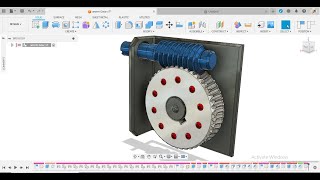



![Chlöe - Shake (Feat. Jeremih) [Official Visualizer]](http://i.ytimg.com/vi/aDs_1ufpfv8/mqdefault.jpg)

I love that you made the video longer (and therefore more detailed), also love working in a surface environment! the perfect video for me - I enjoy it in the evening in peace. Thank you. Looking forward to more videos! ♥️👍
The main body and the lid could have been made from one sketch (from the side) and two revolve commands.
Anyway, nice video! I learned a few things.
I made a tea pot in Maya 3D 20 years ago.
Is there a reason to use loft and not revolve?
I wanted nto demonstrate loft command use
after you did the bottom patch, you also added a fillet, what does that fillet actually do?
That make edges curves
I would like to become your subscriber here on YT platform, is it possible?
You can subscribe
@@SPARKPLUG98i mean monthly donations ($$$) here on YT (without the need to use third party sites). It is easiest way for me so i can donate automatically on regular basis:-)