‚ô°ÔłéHow to get VELOCITY on CAPCUT!
HTML-–ļ–ĺ–ī
- –ě–Ņ—É–Ī–Ľ–ł–ļ–ĺ–≤–į–Ĺ–ĺ: 14 –Ĺ–ĺ—Ź 2022
- ‚ĒäÔĹ°ÔĺüÍíį :: ūĚôáūĚôěūĚô£ūĚôĖ ūĚôěūĚô® ūĚô©ūĚôģūĚô•ūĚôěūĚô£ūĚôú‚ĶÍíĪ ūüźĽ
Ííį:ūüźĽ:‚Ü∑ūĚôěūĚô£ūĚôõūĚô§ūĚôßūĚôĘūĚôĖūĚô©ūĚôěūĚô§ūĚô£ ÍíĪ
[ūĚôÉūĚô§ūĚô¨ ūĚô©ūĚô§ ūĚôúūĚôöūĚô© ūĚôĎūĚôÄūĚôáūĚôäūĚėĺūĚôĄūĚôŹūĚôĒ ūĚô§ūĚô£ ūĚėĺūĚėľūĚôčūĚėĺūĚôźūĚôŹ!]
ÔĹ•Ôĺü: ūĚôęūĚôěūĚôôūĚôöūĚô§ ūĚôôūĚôöūĚô©ūĚôĖūĚôěūĚô°ūĚô®‚Äßňö‚äĻ ÔĹ°
Hi Sparkle Bears! In today's video, I will be showing you guys how to get VELOCITY on CAPCUT!! I hope this was a pretty simple and helpful tutorial for you guys to use when editing your Roblox edits! ‚ô°Ôłé‚ô°Ôłé‚ô°Ôłé
‚ē≠ ÔĹ•Ôĺü: ūĚôėūĚôßūĚôöūĚôôūĚôěūĚô©ūĚô®‚Äßňö‚äĻ ÔĹ°
‚Ēä - ūĚô©ūĚôĚūĚôö ūĚôôūĚôöūĚô®ūĚôėūĚôßūĚôěūĚô•ūĚô©ūĚôěūĚô§ūĚô£ ūĚô©ūĚôöūĚôĘūĚô•ūĚô°ūĚôĖūĚô©ūĚôö ūĚô¨ūĚôĖūĚô® ūĚôĘūĚôĖūĚôôūĚôö ūĚôóūĚôģ ūĚôöūĚô©ūĚô®ūĚôęūĚôěūĚôěūĚôĖ-
‚Ēä ruclips.net/channel/etsviia
‚ĒäūĚôĘūĚô™ūĚô®ūĚôěūĚôė: ‚ÄĘ People watching-Conan ...
‚ēį ÔĹ•Ôĺü: ‚ĒąūüźĽ ‚Ēą ‚Äßňö‚äĻ ÔĹ°ňö
:: ‚Ü∑ ūĚôöūĚôôūĚôěūĚô©ūĚôěūĚô£ūĚôú„ÉĽŗ≠®ūüźĽŗ≠ß„ÉĽ
ūĚôęūĚôěūĚôôūĚôöūĚô§ ūĚôöūĚôôūĚôěūĚô©ūĚôěūĚô£ūĚôú ūĚôĖūĚô•ūĚô•ūĚô®:
ūĚėĺūĚôĖūĚô•ūĚėĺūĚô™ūĚô©‚Äß‚āäňö
ūĚô©ūĚôĚūĚô™ūĚôĘūĚôóūĚô£ūĚôĖūĚôěūĚô° ūĚôöūĚôôūĚôěūĚô©ūĚôěūĚô£ūĚôú ūĚôĖūĚô•ūĚô•ūĚô®:
ūĚôčūĚôĚūĚô§ūĚô£ūĚô©ūĚô§‚Äß‚āäňö
‚ē≠ ÔĹ•Ôĺü: ūĚô®ūĚô§ūĚôėūĚôěūĚôĖūĚô°ūĚô®‚Äßňö‚äĻ ÔĹ°
‚ĒäūĚôßūĚô§ūĚôóūĚô°ūĚô§ūĚô≠ÍíĪ ūĚôáūĚôěūĚô£ūĚôĖūĚôČūĚôěūĚô£ūĚôĖūĚôĚ3000
:: www.roblox.com/users/17876012... (go follow me!)
‚ēį ÔĹ•Ôĺü: ‚ĒąūüźĽ ‚Ēą ‚Äßňö‚äĻ ÔĹ°ňö
:: ‚Ü∑ ūĚôôūĚôěūĚô®ūĚôėūĚô°ūĚôĖūĚôěūĚôĘūĚôöūĚôßūĚô®„ÉĽŗ≠®ūüźĽŗ≠ß„ÉĽ
ūĚôčūĚô°ūĚôöūĚôĖūĚô®ūĚôö ūĚôôūĚô§ ūĚôČūĚôäūĚôŹ ūĚôßūĚôöūĚô•ūĚô§ūĚô®ūĚô© ūĚôĖūĚô£ūĚôô ūĚôėūĚôĖūĚô°ūĚô° ūĚôěūĚô© ūĚôģūĚô§ūĚô™ūĚôß ūĚô§ūĚô¨ūĚô£!
‚ē≠ ÔĹ•Ôĺü: ūĚô©ūĚôĖūĚôúūĚô® ‚Äßňö‚äĻ ÔĹ°
edit,#edit,roblox,#roblox,#robloxedit,roblox edit,capcut,#capcut,#editng,editing,capcut edit,#capcuteditng,#capcutedit,trend,#trend,tiktok,trending edit audios,roblox edit trend,#robloxeditrend,roblox trend,#robloxtrend,edit audio,edit audios,#shorts,edits,audio edit,ttd3,#velocity,velocity,#velocitytutorial,velocity tutorial,tutorial,#tutorial,velocity tutorial capcut,capcut tutorial,capcut tutorial velocity,how to get velocity,how to get velocity on capcut
‚ēį ÔĹ•Ôĺü: ‚Ēą ūüźĽ ‚Ēą ‚Äßňö‚äĻ ÔĹ°ňö
ÔĹ•Ôĺü: ūĚôŹūĚôĚūĚôĖūĚô£ūĚô†ūĚô® ūĚôõūĚô§ūĚôß ūĚô¨ūĚôĖūĚô©ūĚôėūĚôĚūĚôěūĚô£ūĚôú!‚Äßňö‚äĻ ÔĹ°ňö  –ė–≥—Ä—č
–ė–≥—Ä—č
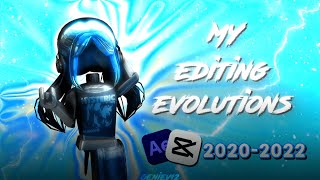








GUYS! I know that you can use auto velocity BUTTT sometimes this method LOOKS better!!!!!!! If this tutorial was helpful please SUBSCRIBE!
one question, what if u want a specific song and the velocity is off beat?
@@synbloxz This happens to me often when the velocity is a little off beat. You can also try to do auto velocity
@@LinaBear what if it says it can't find beats?
@@xSoftnyxx This hasn’t happened to me before….maybe try googling it??
@@LinaBear I already tried
Omg tysm as a fellow editor this is so helpful!‚ô°
FRRRRR
Same ikr
YESSS!!
Yess
IK (super late)
We all had a moment when we were editing and our parents called us for dinner.
guys can yall chill with the replies i keep getting replies on this comment
THAT JS HAPPEND 5 MINS AGO
PLSS
Bro this is so true!!
Istg it makes me so mad when I‚Äôm about to finish them all of a sudden I hear ‚ÄúDINNERS READY!!!!‚ÄĚ
My parents dont call me to dinner.They get up to my room and say "Come downstairs there is someone who wants to meet you" then they show me the food and say "Eat."
Me vibing to Conan Gray while learning how to add good velocityūüėé
there‚Äôs another easier way to have velocity, click on your video then click ‚ÄúStyle‚ÄĚ and scroll until u find auto velocity and this is optional but u can make the video slower with better quality
Yup that’s another way to do it! But sometimes it looks better this way.
It’s better if you edit yourself cuz if you use that it kinda messes up sound an isn’t the best!
Wow thanks!
Ngl i just split it on whichever beat i want (usually just skip 1 beat)
OMG THANK YOU SO MUCH IT HELPED ME LOT!!! ‚̧‚̧
Thank you so much! I‚Äôve been looking for a good velocity tutorial for a while now I love your vids! ūüėä
I forgot about this comment and now it has 17 likes! Ty guys this is the most likes ive ever got!
I don’t wanna be that person but thanks for the likes!
You now have 227 ūüėā Ik it's 8 months later but idc ūüėä
‚Äč@HAYHAY_HILol
‚Äč@hayhay.RUclipsHahaha,good one
TYSM GIRLIE! I‚Äôve just started to learn how to edit and this is EXACTALY what I needed. TYSMMM ‚̧‚̧‚̧
Ngl, my CapCut looks different :((
Didnt work
There's actually an easier way...
Steps-
1:add your clip with an audio
2:go to your clip then style
3: scroll all the way to the end
4:You will see 'Auto Velocity'
Hope this helps....
Yes it did thank!!!ūüéČ‚ú®‚ú®
I does but there's a weird sound
Takes way longer depending on the vid
@@-S1lly_Fred ye
It not on beat
YOU'RE A LIFE SAVER
Instead of doing the smooth 0.5 speed go to speed in ttd3 and move the dot to 0.5 speed hope it helped btw!
TYSM GIRLIE ITS BEEN SO HARD
im boutta die from cringe
Thank you for the tutorial, this are better than most of the other velocity tutorials ‚̧
thank you!! this video helped me a lot
Tysm so much!! When I do my velocity it’s so idk BAD… NOW ITS BETTER!!
OMG TYSM! As a CapCut user it‚Äôs so stressful to make edits ESPECIALLY ROBLOX EDITS, so this is really helpfulūüė≠‚̧ԳŹ
OMG same!
OMG TYSM I WAS STRUGGLING WITH VELOCITY FOR SO LONG!!!
Tysm This help me so much as a new editer
Tysm! Ever since I took a long break from roblox I lost my velocity talent so this helped a lot ūüėģ‚Äćūüí®ūüėÖ
TYSM this was sooo helpful (I ACCTUALY MANAGED TO DO IT!)
HOLY CRAP- I TRIED IT AND IT WORKED SOO GOOD!
This is so amazing. This vid deserves a lot more likes
Tysm!just by the better quality thing there was already one bit what looked like a velocity-but now its so much better!tysm.
Omg tysmmm! :) This was super helpful for my edits!
Omg Tysm I needed it so badlyūüė≠ūüė≠
Omg Ty I needed help ūüéÄūüéÄ
BRUH U JUST EARNED A NEW SUB GURL U DESERVE ITūüéČ
TYSM , i really needed this ūüôŹūüôŹūüéČūüéČūüėä
TYSM I NEEDED THIS ONE
OMG TYSM!!! This is AMAZING!!!
I found this like a year ago and I found u again ‚̧
This is so useful, my edits became way better ‚̧
Tysmm ‚̧
this made more sense than any other tutorials i've watched for velocity. tysm ur literally a queen
THANK YOUU!!! THIS IS SO HELPFUL I HAVE BEEN LOOKING FOR THIS FOREVERR ‚̧
GURL UR SUCH A LIFE SAVER TYSMMMM!!!
As a starter editor of capcut this helps alot!
As a fellow editor it takes a ūüĎŹBILLIONūüĎŹ ūüĎŹYEARS ūüĎŹ
Also ty it helped alot
THANK YOUUU!
tysm! It took me so long to learn velocity now this one only took a minute! Ty new sub
TYSM ‚̧
This really helped, will be helpful in my future edits. Would love to see more edits.
new subbie! TYSM!!!! I ALWAYS WANTED TO MAKE A VELOCITY EDIT AND KNOW I CAN U SAVED MY LIFE!!THE OTHER TUTORIALS WERE HARD
This is the velocity tut that work successfully tysm new sub‚̧ԳŹ
Omg this is soooooo helpful Tysm for making it ‚̧‚̧‚̧‚̧‚̧‚̧‚̧
OMG THIS HELPED SO MUCH
U SAVED MY LIFEEE OMGGG TYY
omg i literally needed this tysm u saved my career (even though yt isn't my career
tysm ur the bestt!!
OMG TYSM!!
great tutorial, this is really helpful. But if you’re a beginner editor, I recommend using the automatic velocity that you can find in style in pretty sure.
Yes I recommend this too!! But if you want the velocity to be a little more accurate you can use the method I showed in the video!
Yes! But this velocity is for the beat on the music so it‚Äôs more accurate ūüėä
Where is it?? I need it-
Edit: I found it
OMG OMG IT WORKS TYSMūüė≠‚̧
THIS HELPED SM
Please how you got this voice
In CapCut add text, click ‚Äútext to speech‚ÄĚ, choose your voice, and hit ‚Äúdone‚ÄĚ or a check mark or whatever it is for you. After applying text to speech, you can remove the text if you want.
Yes this is how I do it!
OMG TYSMMM UR A LIFE SAVER!
TYSM bc of you I made my best edit!!!
Soo good! gurl Ur a life saver!
Thank you so much u really helped me with editing
Tysm this helped so much ‚̧‚̧
Bro this saves so much time compared to making custom speed
TYSM I needed this lol
TYTY YOUR THE BEST ‚̧
Stanning you rnūüėć
Tysm for the tip it rlly helped
imo this is a very detailed explaination! tysmmm ily new sub
I love ur ice cream ahoy outfit
this is so good definitely using these steps!
WHAT
THIS IS AMAZING!!
Thanks I needed this ‚̧
TYSM I WAS STRUGGLING SO MUCH TO FIND WHAT I EXACTLY NEEDED AND I FOUND THIS TYSMMMM
IVE BEEN LOOKIN FOR THIS FINALLY
Tysm! this helped a bunch other creators made vids on it but they didnt explain very well which made it hard
tysm! as an roblox editor! this is very helpful!! :D
Thank you this really helped! You deserve a sub and like!
U change my life
I tried my best but it turned out like a sloth did itūüė≠ūüė≠ūüė≠
TYSM
OH WAIT WHAT THATS SO COOL
Tysm!
I swear ur so underrated-
WOW THIS WHOLE TIME I COULD HAVE DONE THAT THAT'S SO HELPFUL
BEST TUT I'VE SEEN
OMGGG THANKSSSSS IVE BEEN SEARCHING FOR TUTORIALS FOR FOREVER BUT THEY NEVER WORKED FOR MEE BUT THIS ONE WORKEDDDD THANKSSSS‚̧‚̧‚̧ūüė≠ūüė≠ūüė≠
I USED THIS AND ITS SO SMOOTH!!
Tysm it really helped me
Omg tysm!Made my first velocity edit because of this tutorial!ūüėä
Tysm! Whenever I see people have velocity I look in effects but its not there and you vid was so helpful to me!
Hermoso, beautiful, this is beautiful
This was super helpful!
OMG TY
Thank you so much!!! It really helped me!!!
Tysm this is amazing am gonna do it now‚̧
Thank you!!! I’ve been looking for a good velocity tutorial for a while now
IVE BEEN STRUGGLING W VELOCITY FOR AGES N U LITERALLY SAVED MY LIFE ILYAM
This is going to help me a lot with my new edit! Tysm!!!
Yess I‚Äôm not the only one who does thiss‚̧ as a fellow editor U ARE AMAZING‚̧
OMG ITS BEEN SO CHALLENGING WITH OTHER TUTORIALS THIS ONE HELPED ME
THANK YOU SO MUCH‚̧!
New fan now! I have now watch all ur vids AMAZING
TYSM I WAS LOOKING ALL OVER YT FOR A GOOD VELOCITY TUT AND URS WAS THE BEST AND I COULD UNDERSTAND ITūüėÖūüėÖ
OMGGG I HAVE BEEN LOOKING FOR THIS VID FINNALLY SOMEONE WHO KNOWS HOW TO DO VELOCETY THANK YOU SO MUCHHHHHHHHHHH AHHHHHH NEW SUBBBBūü•į
THANK U SO MUCH I DIDN'T KNOW HOW TO MAKE VELOCITY U SLAYED
here‚Äôs this for u if u don‚Äôt wanna do that:you can also just add beats and you don‚Äôt have to add slow motion. If you add beats to the video, then add velocity. Now velocity is at style, the little cube, and at video effects. Click on velocity, then wait til it loads. You don‚Äôt have to adjust the velocity, because you added beats so it‚Äôs on the beats. Hope this helped!!‚̧
tysm I was struggling to do velocity and now this video helped me so much!
Yesh tysm i was trying to make the editing steps
This is the most shocked I’ve ever been with the results. Thank you so much.