3 Easy VBA Excel Codes for Beginners!
HTML-код
- Опубликовано: 6 сен 2024
- Hey there, VBA enthusiasts! 👋 In this quick tutorial, I'll show you three simple yet powerful VBA codes that you can learn and use right away. From multiplying cells with ".Formula" to adding commas with ".Style" and making text bold with ".Font.Bold=True", you'll master the basics in no time! Let's dive in and level up your Excel game together! Don't forget to follow me on Instagram for more VBA tips and tricks: excel_vba_automation 🚀💻 #VBABeginner #ExcelTips #AutomationGoals
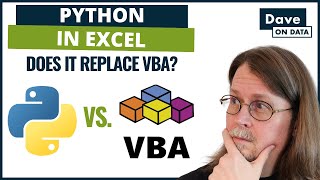








Hi, I have an excel file and I created dashboard charts with a pivot table. When I delete the previous data, the settings I made, such as setting the value field or the number format, are disabled. Is there a way to fix this so the settings don't get deleted every time the data is wiped? Thanks
Send me a dm on Instagram and we take a look :)