TOP-5 DBeaver shortcuts for SQL Scripts
HTML-код
- Опубликовано: 11 сен 2024
- Did you know that you can work with SQL scripts almost without using your mouse? In this video, we are going to talk about some useful shortcuts for SQL Editor that would be helpful in working with existing scripts.
---
The text version: dbeaver.com/20...
---
Contact us:
E-mail: support@dbeaver.com
GitHub: www.github.com...
LinkedIn: / dbeaver
Twitter: / dbeaver_news
Facebook: / dbeavercorporation
--
Subscribe to our channel to get more interesting videos about DBeaver and the database world!


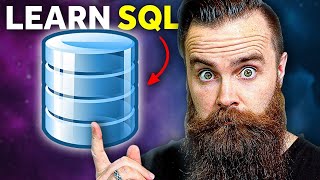






Hi,
Can you please let me know how can I enable data masking for tables in DBeaver.
How to set access control for tables for only specific users so that only they can edit the table and other do have only view access?
Please let me know proper resource for exploring the security features available in DBeaver!
Thanks!
Hi. You can find the answers on our Wiki page dedicated to security questions: dbeaver.com/docs/wiki/Security-in-DBeaver-PRO/
CTRL+Enter in Windows is executing all queries within the same script. Even though I have delimiters (; or break like). Can you help me make it work back again?
It works only when I select a single statement and . But I previous versions I hit and the query executed was were my cursor was.
We did not change the behavior of this shortcut. Please check if it works on another query, and if the issue persists, create a ticket for our development team:
github.com/dbeaver/dbeaver
We will investigate and fix the bug as quickly as we can. Thank you!