Create ImportRange with Google Apps Script Code in Google Sheets
HTML-код
- Опубликовано: 13 сен 2024
- In this tip, we will learn how to bypass some of the limitations of importrange
➤You can find the template from this video in my patreon page, where you´ll also have priority responses to your questions
practicalsheet...
You can also join my academy practicalsheets.com, where you´ll find, not only the templates for this and all the videos, but also Google Sheets Courses, technical service, and more
➤You can also subscribe to the channel where you´ll find a new Sheets video every week.
Here are some of the places where you can follow and support me:
➤Patreon: practicalsheet...
➤Webpage: practicalsheet...
➤Newsletter: practicalsheet...
➤Telegram: practicalsheet...
➤Facebook: practicalsheet...
➤Twitter: practicalsheet...
Any suggestion, question or insights, feel free to comment below
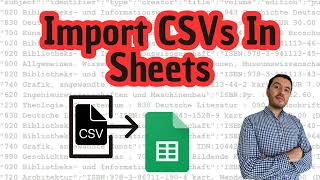








Great tutorial! I have been looking for solution like this for months! My solution is to copy paste the range at the start of a day and write the importrange formula at the bottom of the "old range". So this would import only the new data coming in for today and it is in real time. Please consider using this method and automate it everyday :)
Excellent and will be great if it is possible to import ONLY new records of the imported range I imported earlier.
I hope you got my point 😊
Great tutotrial, thank you! But I have a question. What if I need to import from few sheets and get values only from some of collumns?
IF you need several Tabs from the same Sheet you will still need one ImportRange per Tab. For the columns you may use CHOOSECOLS. It would be something like this
{CHOOSECOLS(IMPORTRANGE(ID;Range1);1;2);CHOOSECOLS(IMPORTRANGE(ID;Range2);2;3)}
Regards!
@@practicalsheets can you show video tutorial for this
@practicalsheet I have did same but when I delete some rows from input data then it's gets deleted from importantrange sheet as well, I want once data import from input sheet it should be paste value and if new data entered in input sheet then also added in importrange sheet as values only
this is a bit more complex, we should update almost day by day and check all rows
I'll think about an updated video
Kind Regards
Great Video. Now, How to "paste" or "import" that range of data to the spesific cell that we want ? Can u help ? Please that would be Like Copy paste using GAS
Hi!
I'm not sure if I understand. In the video I try to do that
Kind Regards
Thank you for sharing your knowledge it's an useful video. But I have one problem if some of entries delete from source than it's also getting deleted from IR sheet, values should be there if some entries deleted from source so how to do that? pls reply soon
It´s much more tricky, because then we wold have to compare row by row and see if it still exists
Let me think abut it
Kind Regards
Help me sir, Importrange always ref! Internal import error.
Were you able to solve?
Regards!
Yes, I solved with google app script🎉😆
From
=Importrange() formulas is not efficient
if we have data from multiple sheets in the same format and I need to compile and append it in a worksheet how can i do it
using this code will it be able to import more that 50,000 rows?
how fast the loading than importrange or appscript?
I think ImportRange will work a bit faster
Regards!
why you made this tutorial when the formula =importrange is faster than appscript? 😁@@practicalsheets
It depends in how you define "faster"
importrange has 2 advantages: is more practical, and refreshes constantly
But it also has disadvantages and limitations. It crashes with large amounts of data, and the updates are "when it wants to". You could program your GAS code to update whenever you´d like it to
Regards!
@@AkhmadGifari