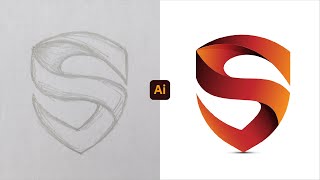Logo Design - Illustrator Logo Design Tutorial | Adobe Illustrator CC
HTML-код
- Опубликовано: 8 фев 2025
- Logo Design - Illustrator Logo Design Tutorial | Adobe Illustrator CC
Please feel free to ask as many questions as needed
Contact Us: Whatsapp : +8801787840081
Email- logodesignschool77@gmail.com
#logodesign
#logodesignillustrator
#logo
Design is a craft where professionals create visual content to communicate messages. By applying visual hierarchy and page layout techniques, designers use typography and pictures to meet users' specific needs and focus on the logic of displaying elements in interactive designs, to optimize the user experience
The process:
1. You provide all the information, which is required for development.
2. I provide you the sketches.
3. You send me your feedback and comments.
4. I make all changes per your comments within 2-3 days.
5. You receive the final version.
6. I provide high resolution files with commercial rights for use.
You will get from your order:
• Original and unique different concepts for your branding.
• Print and Web versions (CMYK & RGB).
• Full color and black&white variants.
• Vector files (Ai, PDF).
• Transparent background (PNG).
Please feel free to ask as many questions as needed
Contact Us:
Email- logodesignschool77@gmail.com
Facebook- www.facebook.c...
Facebook Group- : m.facebook.com...
Facebook Page- / logo-design-school-110...
► More Interesting Photoshop Tutorials:
Blend Effect in Photoshop (Easy & Simple) || Photoshop Tutorial
• Blend Effect in Photos...
Photoshop Tutorial - How to Create Neon Light Effect In Photoshop
• Photoshop Tutorial - H...
Photoshop Tutorial || How To Create 3D Vintage car Pop Out Effect || Photoshop Manipulation
• Photoshop Tutorial || ...
DON'T FORGET TO || ➤
✅ Like | ✅ Share | ✅ Subscribe
** ANTI-PIRACY WARNING **
This content is Copyright to LOGO DESIGN SCHOOL. Any unauthorized reproduction,
redistribution or re-upload is strictly prohibited of this material. Legal action will be taken
against those who violate the copyright of the following material presented!
©AllRight Reserved 2021 @LOGO_DESIGN_SCHOOL
Disclaimer :
This video is for educational purpose only. Copyright Disclaimer UnderSection 107 of the Copyright Act 1976, allowance is made for "fair use"for purposes | such as
criticism, comment, news reporting, teaching,scholarship,
and research. Fair use is a use permitted by copyright
statute that might otherwise | be infringing. Non - profit, educational or personal use tips the balance in favor of fair use. It's not a Copyright Video
Thank you!
Logo Design School
____
The music of this video was taken from youtube audio library.
Here is the licence:
-----------------------------
Hip Hop Christmas by Twin Musicom is licensed under a Creative Commons Attribution 4.0 license. creativecommon...
Artist: www.twinmusicom...
------------------------------