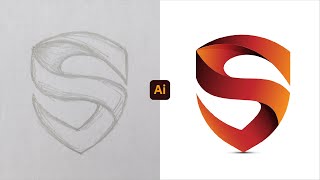How To Make Text Creative Pakistan Flag Design in CoreldrawYour :-learn
HTML-код
- Опубликовано: 5 фев 2025
- Creating a creative text-based Pakistan flag design in CorelDRAW can be an exciting project! Here's a step-by-step guide to help you design a text-oriented Pakistan flag in CorelDRAW:
CorelDRAW and create a new document.
Draw the Flag Shape:
Use the Rectangle Tool (F6) to create a rectangular shape that represents the flag. You can set the aspect ratio to match the Pakistan flag (2:3 ratio).
Color the left half green (for the background) and the right half white.
Create the Crescent and Star:
Crescent: Use the Ellipse Tool (F7) to create a circle. Duplicate this circle and make the second circle smaller. Position the smaller circle over the larger one, and then use the Shaping Tool to subtract the smaller one from the bigger one to form the crescent.
Star: Use the Polygon Tool (Shift + F9) to create a five-pointed star. Adjust the points and size to your preference and position it above the crescent.
Design the Text:
Select the Text Tool (F8) and type the text you want, such as “Pakistan” or any meaningful word or phrase.
Choose a bold font for impact and modify the text size as needed.
Apply Text to the Flag:
Now, position the text creatively on the flag. You can place it vertica
#logodesigncourse #graphicdesignsoftware #graphicdesigningcourse #coreldrawtutorial #graphicdesining #graphicddesign #graphicdeisgn