Это видео недоступно.
Сожалеем об этом.
Build a File Upload API to AWS S3 Bucket | .txt, .jpeg, .png, .pdf
HTML-код
- Опубликовано: 25 ноя 2022
- In this tutorial, I provided a step by step instruction on how to build an API to upload files to an AWS S3 bucket (txt, jpeg, png, pdf, and others).
Support the channel plz 😊: www.buymeacoffee.com/felixyu
video on how to build a file upload system using react: • How to Build a File Up...


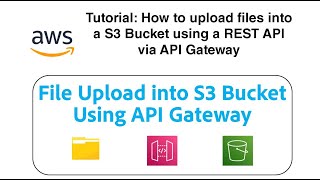






Thank you for this concise and to-the-point tutorial. Even though the AWS UI have updated since I was able to follow Felix's instruction successfully as of Aug 2024 😌
I love the video! Would you ever consider doing a video on how to upload multiple files at once/uploading an entire folder?
Thanks Felix, this was a great tutorial and extremely helpful
Thank you for this fast and easy tutorial. Used the method you showed to integrate into an app I created.
glad that u found it helpful!! 👍
Awesome awesome awesome.
The AWS UI has changed a bit but this tutorial works perfectly.
Thank you for such a straightforward solution! I was able to follow your tutorial easily and upload a file to AWS S3 without any trouble. Thank you for sharing your knowledge!
I have one question though. Is it possible to upload a file to a specific folder within a bucket on AWS S3? If so, could you please explain the process of achieving this? I would greatly appreciate your guidance. Keep up the amazing work!
OMG THANK U SO MUCH FOR THIS VIDEO! UR A LIFESAVER BRO THANKSSSS!!!
Very helpful! Thank you!
Glad that u found it helpful!!
The content helped me! Thanks!
glad that u found it helpful!! 👍
A follow up video of using a presigned url using lambda would also be good.
Awesome and this works. But m trying to integrate this with a front end html code and this is proving to be very difficult
great tutorial!
glad that u found it helpful!!
Thanks for the tutorial. API Gatwway has a limit of max 10MB request payloads. Is the technique described in your video also limited to a max 10MB upload?
For those who, as me, were having your files corrupted on upload, don't forget to set a header for your upload file as - "Content-Type", "image/png"
🙏
Must be pinned...
Hey, please reply where to set the header? Are you talking about while making post req thr Postman?
@@akshayvishanth8642 Is the error solved now?
@@bj_jiwrajka No, on postman it was going fine (that I can remember). My problem was happening on unity engine, so at the request I had to set a header "pointer" like this:
UnityWebRequest request = UnityWebRequest.Put(uploadURL, screenshotData);
request.SetRequestHeader("Content-Type", "image/png"); // Set the appropriate content type
dunno if it will help you, but I hope will bring you some insight.
Hi, nice tutorial!
I am not a front-end man at all but I would be helped a lot to have an overview how I can trigger this API with a file selected in a file-input in HTML.
ruclips.net/video/IgAE-ycnb94/видео.html
it should be similar to this
great stuff! Would love to see this with authorization feature
glad that u found it helpful!!
I am getting access denied error. Could you please share the steps to handle the authentication for the upload in postman?
Can I integrate this api with the api created in the previous video on file-upload ?
Cos i'm facing some issues with Postman..the error is simply "Internal Server Error"...
when I do this from postman, it works, but when I embed the javascript snippet from postman and try to integrate the frontend from my html file, I get told that the access to fetch at the gateway from origin 'null' is denied by the CORS policy? how can I fix this?
Thank you so much. But could you please make a video on how to use {proxy+} to upload to s3 folders directly? Please?
Uploading to s3 folders directly via API gateway. Using parameter variables. Please?
On production environment doesn’t run, Cors error
I did every step but the result show me in postman with error MalformedXML The XML you provided was not well-formed or did not validate against our published schema, anyone can help?
Excellent tutorial. Works great from, postman. When I try uploading from React application, I'am able to upload files but jpeg and png file seem corrupted (text files are fine). Any ideas on how this can be resolved?
HI, could you solve it? I had this same problem :(
@@DhiegoLucio No, unfortunately I could not. I ended up using AWS S3 SDK from React. Though it does the job, I'am not happy with the solution. I would prefer to use API Gateway
@@parthasarathysastry5736 Awwww I'm using unity and aws sdk is not easy to use there, need to do a lot of "workarounds" to, in the end, make it work halfway.
But I could solve, just had to set up a "content image/png" at the webrequest. I would like to try another better solution but I need to deliver the job at monday :D Anyway, thank you very much for the reply.
I've created a mobile app which consists of forms, these forms store the text data in MongoDB Atlas and the images in AWS S3, the MongoDB Atlas is a serverless service, but I'm needing a middleware to communicate with it. The AWS S3 is also needing a middleware to upload the images. Currently I'm running this middleware servers on my local machine(Local Host), but I need a serverless service for these two node servers to run 24/7, but I want to only pay for the time that I use these. Please help me Guys, I'm a beginner.
Hey bro..its working correctly through postman, but I am getting CORS error while using it through React, can you help me out with this, thanks in advance
U needa enable CORS on API gateway when u create the 2 resources (like at 6:15 is one of them)
Invalid mapping expression specified: Validation Result: warnings : [], errors : [Invalid mapping expression parameter specified: method.request.path.filename]
How do I solve this?
any one tried to put file into nested location of the bucket?
Is it possible to get a custom response? Once I upload the image, can I get the file URL or something like that?
Did you find out how to do it ?
did you figure out ?
I am uploading an application/json file. It does get uploaded but is blank. Any ideas on what i may be missing ?
Hey,aapko solution mila kya? I need it urgently
The create policy button is no longer there?
Just go to policies in the side panel and create a new policy from there.
This tutorial is very old and AWS has changed a lot of things. I am unable to add curly braces ({ ) in the resource path because it is a drop down in latest AWS UI.
I did it one week ago. It works !!!
You can add curly braces in the resource name field.
that is also work for uploud videos?
it should..api gateway has a size limit of 10mb thou
"message": "Missing Authentication Token"
Hey, i got the same issue with missing authentication token, do you have any idea how to solve it?
Can you please help me to resolve this same issue
@@kiranahanifati8723this is because of the API gateway url you are using. Make sure you use them correctly. I faced the same issue but after close inspection of the url I found the issue and it went through
While using PUT, the file that it can accept is image/png and the file size is 3MB, I have tried with even 1B size and I keep getting:
MaxMessageLengthExceededYour request was too big.10240
"message": "Missing Authentication Token"
Hey, i got the same issue with missing authentication token, do you have any idea how to solve it?