How to Create a Multi-OS USB Stick In Seconds!
HTML-код
- Опубликовано: 15 июл 2024
- Activate Your Windows:
Windows 11 Pro: www.cdkeysales.com/cs/Win11_PRO
Windows 10 Pro: www.cdkeysales.com/cs/Win10_PRO
Windows 11 Home: www.cdkeysales.com/cs/Win11_HOME
Windows 10 Home: www.cdkeysales.com/cs/Win10_HOME
Office 2021 Pro: www.cdkeysales.com/cs/Office_...
Office 2019 Pro: www.cdkeysales.com/cs/Office_...
Office 2016 Pro: www.cdkeysales.com/cs/Office_...
Amazon Affiliate:
Buy a Laptop: amzn.to/47P7i0T
Buy a Computer Accessories: amzn.to/45iqd2f
Buy a Hard Drive: amzn.to/48kMKNK
Buy a NVMe SSD: amzn.to/3EFmcsT
Buy a USB 3.0 Drive: amzn.to/44UaOnR
00:00 Introduction
01:09 Download Ventoy
02:32 OS folder
03:14 Insert the USB Drive into the Device
03:38 Launch Ventoy
04:44 Important INFO!
05:35 Congratulations! USB Bootable
06:32 The Flash Drive is Ready
07:11 Change priorities in the BIOS
08:36 F12 Boot Menu
08:57 What does the Ventoy look like?
09:08 Launching Tiny11
09:33 Launching Linux Mint
Today I will show you how to create a Multi-OS USB Stick In Seconds!
#ultimateusb #usbdrive #flashdrive
👋Links
Ventoy Website: www.ventoy.net/en/download.html
Ventoy GitHub: github.com/ventoy/Ventoy/rele...
🔔 Subscribe to my RUclips channel
ruclips.net/user/AndriyMikha...
🛍 Become a sponsor of my channel
Buy Me a Coffee: www.buymeacoffee.com/andriytech
My Patreon: / andriytech  Наука
Наука


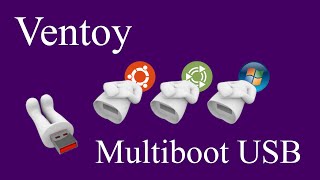






Have you created a multi-OS USB stick?
Windows 11 Pro: www.cdkeysales.com/cs/Win11_PRO
Windows 10 Pro: www.cdkeysales.com/cs/Win10_PRO
Thanks. You're the best.
You are welcome)
Thanks bro
You are welcome)
thank you sir
You are welcome)
Here's a Ventoy tip. If you create the drive in Windows and have room for additional iso's, you'll have to add them IN Windows and not when test driving a Linux distro. Every time I've tried to add an iso in Linux, it won't boot.
Bro can you plz suggest me other operating systems that can run smoothly on USB 2.0.
Do you mean run them from a flash drive?
@@AndriyTech Yes
Ciao ti consiglio sul PC vecchio o nuovi un sistema operativo Revios 10 &11
Ciao, non conoscevo un sistema operativo del genere.
My usb does not show in the boot priority order how do i fix it?
Insert the Flash drive into another USB port
Please note that if you choose MBR when creating a bootable USB drive, then you need to choose Legacy in the BIOS. And if GPT, then UEFI
what is walla?
No macOS?
Not available on Mac(
Ya, well I listened to your video about making a bootable external hard drive, but that didn't work because it isn't UEFI! MEH.