Lenovo Touchpad Not Working in Windows 11 2024 Tutorial]
HTML-код
- Опубликовано: 23 авг 2024
- Lenovo Touchpad Not Working in Windows 11 2024 Tutorial]
Lenovo Laptop touchpad not working Windows 11. Lenovo PC Has touchpad not working after Windows 11 Upgrade. Lenovo Laptop mouse Not working Win 11. Lenovo touchpad Not Working after update. Lenovo keyboard Not Working in Windows 11.
Probelms resolved in this tutorial:
Lenovo touchpad not working windows 11
Lenovo touchpad locked how do i unlock it Windows 11
Lenovo touchpad scroll not working Windows 11
Lenovo touchpad buttons not working Windows 11
Lenovo chromebook touchpad not working Windows 11
Lenovo ideapad touchpad not working Windows 11
Lenovo touchpad disabled Windows 11
Lenovo touchpad locked Windows 11
Lenovo laptop touchpad not working Windows 11
my Lenovo laptop touchpad is not working Windows 11
Lenovo touchpad not working after login
Lenovo touchpad not scrolling Windows 11
Lenovo touchpad replacement Windows 11
Lenovo thinkpad touchpad replacement
Lenovo touchpad stopped working
Lenovo yoga laptop touchpad not working
Lenovo touchpad tapping not working
This tutorial will apply for computers, laptops, desktops, and tablets running the Windows 11 operating system (Home, Professional, Enterprise, Education) from all supported hardware manufactures Lenovo
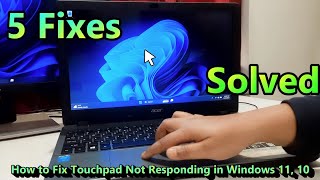








I fell so dumb because I had disabled my touchpad using fn+F10 keys... Thank you!
on bro wtf that’s unacceptable
Bro same here your comment save my life
Thanks bro for letting me know because I was going through same shit and now it's fixed
The way this comment fixed my issue 💀💀💀
Thank you😊
Bro I pressed Fn and F6 then it worked!! After 5 hours of searching, it can be this simple. Thank you so much!!
After watching ur video I realized that whenever I tried to uninstall my Mouse driver i never got asked to restart my Pc. I simply restarted my PC after uninstalling mouse driver and my Touchpad get working right after that. 5 Days of struggling and tried every single method available on internet to fix this issue i finally resolved it. Thank you brother/sister.
Thank you, your comment actually helped me. I restarted mine and problem solved!
sach mai bhai abhi bas service center jaane wala tha
thanks man for the video
That technique helped me too!! It did not ask me to restart my computer so I did it on my own and it worked!
A lot of the tips I found online were cumbersome and unhelpful. Too many words and less solutions. I have been trying to figure this out for a few days too. This video was awesome!
didn't fix my case but just in case anyone needs the path, save your time "Computer\HKEY_LOCAL_MACHINE\SOFTWARE\Microsoft\Windows\CurrentVersion\Policies\System"
Have you found your solution? I've done the last step but it doesn't resolve my touchpad.
@@arnolstyven3730 you wouldn't believe it but here's how I fixed it, while I was configuring my computer I accidently pressed F10 key and locked my touchpad all I had to do was press F10 again and we were good to go LOL
Fn + F10 reenabled the touchpad even though it said it was enabled in the system settings! Thanks for this!
on bro that was unacceptable
You, my friend, are the greatest life savior on this planet. 5 hours of searching. God bless you Cosmo Attempts!
you're my saviour too bro@ thank you so much for this!
I felt more than dumb after watching entire video but my touchpad didn't work until I saw your comment 🥹🥹
Thanks mate. The Registry Editor worked for me. Was really tensed and was about to go to a service centre. Thank you for this❤
I tried exhaustively for hours Uninstalling and reinstalling driver, restarting , resetting laptop , troubleshooting, confirming touchpad settings , while the only trouble was f6 key was disabled unknowingly which after watching this video by pressing Fn and F6 knowingly on this occasion , my Lenovo laptop window 11 's touchpad resumed functioning as per normal. So thank you to this video's uploader as well as to the one who lent his mouse temporarily so I was able to operate laptop's cursor meanwhile my laptop's touchpad wasn't functioning at all !!! Hurray ❤
@ 2:56 Uninstalling from the device manager and restarting the laptop worked. Thank you!!!
The only one video that could solve my problem!! Thanks!
Thank you so much! The Registry Editor worked for my laptop.
thanks, bro, reinstalling through source files really worked.
I have one other issue with my Caps lock key. generally
if you click the key once it is supposed to turn on the Caps lock and clicking again is supposed to turn off the Caps lock. but in case clicking once turn it on but clicking again doesn't turn it off and I have to press the shift key once to turn off the Caps lock
I got a Lenovo 7 YOGA slim , after last update on windows 11 my touchpad mouse is remaining in resumtion . When I go for update mouse or touchpad is writing that is working ok . What can be the problem ? Thanks 🙏
Thanks a lot. You just earned a subscriber. Nothing worked until your video came up.
👍
You saved my life!! THanks a lot for share this!! Blessings!
I searched web for all kinds of solutions, thus I had uninstalled the touchpad driver, i knew and had tried everything shown in the video until the last one, was very disappointed and had lost hope, but the last method worked for my lenovo laptop and i am really greatful for it
Thank you, thanks a lot, you saved my money!
Thanks a lot, pressing FN+F keys worked for me...much appreciated!
Today my usual uninstall driver did not work,but the last method did. Thank you!!
Good video Registry edit definitely worked for me. Keep it up👏👍
Tnq...❤❤❤tnq so much.. I was doing so much things to fix this... But this simple way you have show fix this... Tnq so much... I am subscribing you right now🥹🥹🥹🥹🥹🥹tnqq so so so so so much❤️❤️❤️❤️❤️love you brother
3:41 aka the regedit worked for me, thanks!
Yo man ! Amazing. The last one really worked...
Thank you! You save me a trip to potentially getting my laptop serviced after lenova and the windows team tried to fix it! lol
None of these worked. What should I do?
I feel stupid bruh, I accidentally FN+F10 on my laptop keyboard which locked the touchpad and I had no idea.
Gotta check those Function keys!
Thanks man, the second way worked just fine👌🏼
Seems like skipping forward to trying the function keys(1:48) or regedit(3:34) and changing setting in there is most people's fix. For me was Regedit...
Wow just wow, finally!!!Thank you!!!
Option 2 worked!! Thank you so much❤
It worked in the sense that I could see my cursor again, but it didn’t move… then I tried to open something and the cursor disappeared again
very detailed and has many options, too much help thanks!
This video should be on the main page of the service center with this problem.
Bro it really worked after pressing the FN and the F6 F2 f1 keys thak you 😄
I have a Lenovo ideapad s340 the Last stepped seem to work the pointer showed up but TouchPad still doesn't work. Any more suggestions?
thank you so much because with out your help i would be stuck using a wireless mouse.
What does the mouse driver have to do with the touchpad?
I bought new lenovo ideapad slim 3 , few days ago , facing this type of issues is so frustrating in initial days of use , I had done through registry editor method , it's working fine , hope it prevails.
omg thank you so much! LAST ONE WORKS!
There is no changes... Pls tell us another option to solve not working touchpad
Thank you! the drivers update worked for me :-)
Wonderful video! This was super helpful!
Great Video tech support! Got the job done.
The last solution worked for me, thank you.
Rigidity worked for me thank u very much
There is no option like mice and other connected device in my laptop
life saver,happy that ure here.Problem solved
for my case Lenovo legion 5 i pressed fn + f10 by accident and it disable the touch pad ^^ thanks for the fix
Thanks! You gave me an insight. First I tried pressing the Fn + F10 like u said and It didn't work, but when I tried Fn + Alt + F10 It solved my problem :)
(Lenovo Idepad Gaming 3i)
Buddy i love you...your fn+alt+f10 just solved my problem.... I have been doing and searching various videos since morning about how to enable touchpad.... I feel lucky that I visited your comment section 😄😄
I'm so glad i helped you guys ❤️
@@ymenseus thanks man it was my exact problem :)
Fn+alt+f10 work for me as we'll, but i gotta question what was the cause that make my touch pad go lock mode..??
I did all of it but it's still not working, all my drivers and windows update are up to ate as well
thank you so muchh! the function keys workk
guys it works
THANK YOU SO MUCH :)
my cursor works but my touchpad is like hard to click
i try every ways in the vid and it not working, my POINTER even disappear when i take the wired mouse out, can some one help me, it has been like this from the start of this moring and has be like this all day, i have to give the wired mouse back to my friend in the next 30 mins, have go to the lenovo help page and find out that my laptop is not compatible with the one they have when search in gg, and the compatible one when i ask using the laptop id or something along the line ( i forgot the name for it english is not my first language) is not helping too, i have no idea how this happen :((
I just take of wired of the wired mouse and then the mice and other something something in 1:00 don't even show up :(
bro how did you solve the pointer disappearing problem
@@spectrum9294 idk, i swear, the laptop fix it self in a update, i saw the pointer after a update and then press Fn + F7 or Alt +F7 (i don't remember which one, maybe be it the window icon + F7 ), then it work ( before the update it did not work ) .
But i did so some try before the update and see this: my laptop have 2 holes to plug the wire mouse, and when i used the higher one the pointer did not disappear even when i take of the wire mouse.
i think it a bug that think the lower holes have a invisible mouse or something even after i take the wire mouse out, the code can't find it so the pointer disappear .
@@minhquanphung9641 thank you, now I just have to wait for update
not able to see mice and other pointing devices option
thanks press and holding fn keys worked!!
I guess this doesnt apply to erratic touchpad behavior!
Thanks man really helpful👍
please make a tutorial video about How to Create a Universal Windows 10 and 11 AIO Installation in one single Wim file? thnx
I tried everything. I tried all the options and the registry editor and it still didn't work for me. I don't know if it's a problem with the computer itself or something else, but I did everything step by step multiple times and it still didn't work. Can someone help me?
What do you did to resolve?
Thank u so much man....It worked
Everybody sayin thanks its working.. mine is still not working .. cursor still not appeared and anything
F6 fixed it! Thanks!
This was so helpful
I appreciate u king 💥💥💥💥💥💥💥💥💥💥💥💥💥
Thankyou so much it's working
Hi there! I followed all the steps and it doesn’t work yet :’( After running the regex and rebooting the laptop, indeed the cursor is visible but when I try to move it, it disappears again. Could you please help? Thanks!
Try Fn + Alt + F10, maybe it'll help.
THANK YOU SO MUCH
Thank you so much........sir......
Still not working for me. Sometimes I'll do the uninstall and restart method and it will work for a few days before it dies again. Other days - like today - it refuses to start back up even after going through all of these steps. Truly the worst laptop I've ever owned, never going Lenovo again.
been 6 month now i figured it broken or something. turnsout it only pressing fn f11. LOL.
solve my problem by ( Fn + F6) press ( unable / disable)🙂
Thank you.
man youre amazing
Thank you, uninstall worked for me 🙏🏽
Thanks!
it work mate thx so much
i followed all the steps and it does not work
same ):
Dear brother, not show Microsoft PS/2 mouse properties in my laptop Lenovo yoga 7. (in your video at 1:05). Please reply fast ...
Same bro
Please tell how you fixed it
I've been struggling for last 3 days my warranty ran out 2 weeks ago
Mine is lenovo ideapad slim 5 AMD 4700
none worked for me please help
There is an easy way to fix the problem without going into terminal at all. Press the Windows key and use TAB until you get to the area where you can type, then type Windows Update and then use the TAB key to enter it and install the update. The reason the trackpad might not work is mostly because of a missing or incompatible driver and Windows Update gives drivers that will work for the device.
How i fix it
thank.youu, I didn't notice that
Bro enter f10 in Lenovo laptops u will I think so
Thank you
Okay, now I get it.
Still couldnt fix whyyyyyyy :( but great video explanation
it did work bro!
thanks
tysm it works :3
Thanks. The last option worked well for me.
Thanks bro❤
Sir nothing is open what i do
Muito Obrigado!!
None of these worked for me
Bro, nothing worked idk why. I did everything
Ooyye hogya moj aaagi last wale se hogya hahahaha
Bro it worked.
But the mouse used to disappear again after 2-3 days .
I did the last one for 3 times.
In a span of 10-15 days .
Today it happened again.
I did the procedure but mouse stil wasn't there i did the procedure 3 times.
It still isn't working.
I am buying a wireless mouse now. Hopefully it won't trouble me.
It worked fine for some time maybe a year after the above comment then now it's happening again . I did everything, but it's not working. Probably will be using a wireless mouse
thank you master
Thanks man
None of these worked at all maybe take out the battery for 3 min n put it back in 🤷🏾♂️
Thanks
tryin this yall
Not fixed 😪
thanks it worked
thanks
thanks man
Helpful