Old School Tattoo Style Illustration Effect Photoshop Tutorial
HTML-код
- Опубликовано: 7 сен 2024
- In today's Photoshop tutorial we're going to take a look at some handy illustration techniques that mimic the style of traditional tattoo flash graphics. Solid outlines, bold colours and a stipple shading effect are all key aesthetics of this style. I created the initial sketch of a panther on paper, which you can download to follow along with the rest of this guide in Adobe Photoshop.
Download the panther illustration sketch: spoon.graphics/...
Love this design? Get the t-shirt! spoon.graphics/...
Join my mailing list and get a FREE design resources bundle! 📦 spoon.graphics/...
Deals & Discounts:
⭐ Get 20% off ANYTHING in my Spoon Graphics Shop - spoon.graphics...
⭐️ Get 10 FREE Images from Adobe Stock - spoon.graphics...
⭐ Save 70% off the Heritage Type Vintage Fonts Bundle - spoon.graphics...
⭐️ Download this Month's FREE Files from Envato - spoon.graphics...
Tools & Resources I Use:
⭐️ Get Photoshop and other Adobe CC programs here: spoon.graphics...
🛠️ Where I download the creative assets I need - spoon.graphics...
✍️ The graphics tablet I use: amzn.to/2GYNYEc
🎙️ The microphone I use: amzn.to/3AdkJsp
📢 The email newsletter service I use: spoon.graphics...
📈 The tool I use to help grow my channel: spoon.graphics...
Watch more of my content:
📺 See all my Photoshop tutorials - spoon.graphics...
📺 See all my Illustrator tutorials - spoon.graphics...
📺 Watch my most popular videos - spoon.graphics...
#Photoshop #PhotoshopTutorial #AdobePhotoshop #Illustrator #AdobeIllustrator #IllustratorTutorial
Adobe Photoshop & Adobe Illustrator design tutorials from Chris Spooner of Spoon Graphics. Subscribe to learn how to create stunning artwork as I share my tips and tricks in video format.
Join my mailing list: blog.spoongraph...
Visit my design blog: blog.spoongraph...
Follow me on Twitter: / chrisspooner
Join me on Facebook: / spoongraphics
Get Photoshop and other Adobe CC programs here: spoon.graphics...
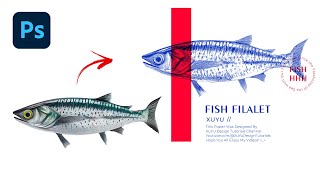








This is by far the best design and illustration tutorial RUclips channel, thanks for sharing
Once Again you done a great job learn many new Technic Thank you Chris such a wonderful tutorial .
Now that's cool 👍👍👍
The Bezier tool method seemed a bit of a chore at first, but it's quite fast and fun actually.
Wow, I never thought I'd see a useful application of the Dissolve layer style! Haha. Awesome design and video man.
As always, your tutorials are suburb! Thank you for sharing this, I love everything about it and can't wait to try out these techniques on my next illustration. RAD!
Yet another phenomenal video.
Bravo sir.
Omg thank u I have been looking for tutorials on this for ages!!
Thank you, i've been looking this for uncertain amount of time.
Great illustration
great as always
ive been eagerly wanting to know how to do this effect!!! thanks.
Just gooooooood as always
Thanks
this is awesome and very unique, thanks for taking your time. 👍🏻
awesome stuff thanks!
Really cool tut man
Thank you! Great tutorial!
Love it man!!! Keep it up!
Awesome Tutorial!!
Great tutorial
amazing tutorial! Learn a lot~ Thank you~
Grazie!
Cool
Hey, nice tutorial! Does it possible to do the same art but in Illustrator? Thanks
I have some Stipple brushes for Illustrator that produce a similar effect: spoon.graphics/2oUQxKN
All those vector details can bog down the CPU, unless you use a raster effect like 'Grain', but then you might as well just use Photoshop!
Spoon Graphics Thank you! I'll try to make something similar ;)
nice. wonder if this was inspired by the tattoo of the notorious one.
It's only 3 min in the video and I think I'm in love with you dude, thanks for the awesome tutorials you come up with!
Niiiceeeee 🤗🤗🙌🙌🙏🙏🙌🙌🙌🙏🙏🙏🙆🙆🙆🙋🙋🙋👼👼😃😃😃
Join my mailing list and get a FREE design resources bundle! 📦 spoon.graphics/2ynU0eH
📺 WATCH THIS NEXT: Stipple Shading Tattoo Illustration Photoshop Tutorial - ruclips.net/video/Ts-5m5ZNNyg/видео.html
Beautiful tutorial :) But for me it looks more like a washed out T-Shirt, then a tattoo 😉
Why can't the pen tool be uniform in all adobe programs? annoying how the same tool is different in all programs
I agree, but its how they make their money.
the stroke path don't show for me :c
I suspect because adobe updates down the years since this video was made have tweaked it slightly.
Here is the drawing:
mega.nz/#!WJEhBSjS!3fTGmO0AcvqQDnymgABkk8D2jaJSvjfZY3uPlI9_4d0
What is Command Key, and how can i find it on my keyboard?
ctrl on windows
What font is that in the thumbnail?????
It's a font named Fairwater I picked up from a recent bundle. Make sure you're on my mailing list to hear about future deals!
Spoon Graphics thank you so much
Would be nice if you told us dimensions and PPI....
Panthers aren't black