Stable Diffusion - how to write the best Prompts… this will surprise you!
HTML-код
- Опубликовано: 13 янв 2023
- Want to learn how to write the best prompts for stable diffusion? In this stable diffusion tutorial we’ll look at prompt engineering and how to create the best txt2img prompts, img2img prompts, inpainting and outpainting prompts, stable diffusion img2img. This is video like Olivia Sarikas - focused on professional work with Stable Diffusion, Automatic1111.
This video is created on the Wacom Cintiq Pro 32 with Stable DIffusion, DALL-E, Photoshop, Google Colab and Macbook Pro, Atem Mini Pro, After Effects and Adobe Premiere.
-------------------------------
SUBSCRIBE
▶ handle: / @levendestreg
▶ You can subscribe to our channel here: ruclips.net/user/levendes...
▶ Read more: levendestreg.dk/en
-------------------------------
▶ RunDiffusion: app.rundiffusion.com?ref=levendestreg
▶ Prompt template: github.com/Dalabad/stable-dif...
▶ Mage Space: www.mage.space/
-------------------------------
00:00:00
How to create the best prompts for Stable Diffusion? That’s what I’ll be looking at today.
00:00:29
So, first up we’re going to look at RunDiffusion and prompting - the link is in the description below.
00:00:50
Rundiffusion. So, I came across RunDiffusion on Reddit - and people seem impressed.
And I’m always looking for more optimal solutions to running Stable Diffusion.
00:01:21
Github prompt template. The way you use these prompt templates is by copying the text.
And then afterwards in the prompt box you change what needs to be changed.
00:01:34
Now the curly bracket {} is the important part of your prompt. That’s what you want your image to show. The rest should be reference to art style, angles, composition, cropping, poses, lighting, render engines and stuff like that.
00:01:51
In general Stable Diffusion, Midjourney and DALL-E will weight your words. And the first words are the most important. The longer the prompt - the less important the latter words are.
00:02:15
Remember that you can use parentheses for upweight - things that are more important. And you can use square bracket as down weights for less important stuff.
00:02:52
Also let me not that so far for me - it’s more productive to draw the comics myself - and more fun. Which is why I still - by far - draw most of the comic book character and illustrations I create.
00:04:27
So it seems that if you sign up for Creator’s Club on RunDiffusion - you are actually able to switch between models. And you can run Invoke too. Now it comes at a hefty price in subscription
00:05:21
Prompt engineering. According to Github, you write in the style that you want to create - in the last part of the prompt - after period. But I found that it actually works rather well, to have in the the beginning of the prompt - just after the curly brackets.
00:05:48
So let’s jump from RunDiffusion into mage.space. I’ve showed you that site before. And I’m still not an ambassador. But the site has changed. And it is quite helpful with prompt engineering - and that’s why I wanted to show you this.
00:07:04
Prompt engineering. If you use terms like 4K, unreal engine or aperture blur in your prompts and you want Stable Diffusion to create drawings for you - the engine will be confused. You need to use terms that refer to drawing style - like cross hatching, outline, digital ink, pencil drawing and terms like that.
00:07:36
Aspect ratio will impact your prompts too. Some styles look better in 3:2 aspect ratio - some not.
00:08:11
So in here I have my own local install of Stable Diffusion.
00:08:39
So a good way for artists to use this tool is sort of to fix up already created artwork and illustrations.
00:09:11
Img2img prompt generation.
00:10:32
Outpainting and inpainting prompts. So often when I do outpainting, I will have the bounding box showing a least half of what I want it to reuse - and only a small part of what I want it to fix.


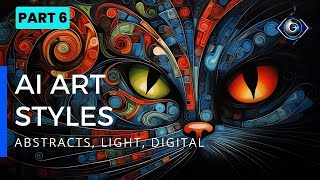






🙌🏿 my new favorite channel. learned so much
Oh wow thank you so much, Arnold. It really means a lot to me. Thanks for watching 🙏
Second time I've come across (and appreciated) one of your videos. Once was chance, second time got my subscription! Thanks for the quality content!
Thank you @PuckDudesHockeyChannel - I really appreciate it! Glad you like the content🙌
Good stuff as usual. Love your energy as usual.
Thank you kindly @MachineKingsMedia! I really appreciate it🙌
Very refreshing to see an artist so enthusiastic about AI art. On twitter and such ts always doom and gloom I'm glad you see the potential of working WITH AI and not AI replacing us haha
Well, thank you kindly. I'm quite thrilled about what AI can help us with. But also a little scared at times, when I see Auto Chat-GPT.🤪
Good video. Your energy is so inspiring. How can one upscale an image to better quality for printable wall arts?
Great question. Well sometimes it’s har to create images that large. But I’ll show upscaling in an upcoming video. Also for now gigapixel is a good solution. Or some app like that. Photoshop can do it too.
well presented and fair views on AI - felt the last part re in/outpainting was a bit rushed - do you intend to cover that in future tutorials more?
Yes! I’m definitely going to be sharing more of that process. I know a lot of people are struggling with that!
Hi Levende! Will you be making a video about the new feature "blend" in midjourney?
I have an upcoming video in mind with some cool stuff in Midjourney - yes!🙌
thanks for the prompt info. I just started testing RunDiffusion. Do you have a prompt to keep the character centered showing the whole head, & if full length - the whole body without it getting cut off the screen? Thanks
Hi there. Glad you liked it. You can try medium shot, centered. And then add a negative prompt with “out of frame, blurry, cropped” and so on.
Oh wait - you want the full body in the shot - you should add Long shot instead (thought you meant upper body in shot).
@@LevendeStreg brilliant thanks much
@@LevendeStreg yes both are great! thanks again
@@TheOrangeCowboy You're very welcome. Glad you could use it!
Would you mind me asking what exactly the model and brand of a) your awesome chair and b) your drawing tablet / drawing monitor are? Thank you =)
Sure! Hi Benary. Thanks for asking. The Wacom Cintiq I have is a 32 inch pro. But I don’t think they make that anymore (it’s a year old). In stead Wacom has made this one - and that’s probably the one I would buy today a 27 inch pro: amzn.to/3N4kS8D
And I use this Wacom Flex arm for it: amzn.to/3mP3xWz - but next time I think I’d rather have this stand: amzn.to/3KVGkK5
And the chair is this one (HAG Capisco Adjustable Standing Desk Chair): amzn.to/3Hs8k7t
@@LevendeStreg Thanks a lot :) Wow, that's way out of my price range (just a hobbyist). Keep up the good work =)
@@benary5620 Thank you kindly. And have a great Sunday🙌
Im trying to develop and improve more generative models rn. Hopefully we won’t need your drawing at all anymore in the future, just touch up maybe 1%. Hopefully we can arrive at a model with no touching up needed at all. It’ll definitely be a journey ❤
It will be a journey. And what a ride we’re in for! Fun, hard, mind boggling, frustrating and interesting 🙌
I'm just trying to get it to generate an image of a green semi-orc with long blonde hair and red chain mail armor with a weapon in each hand, striking a battle pose. There is just no way to get it to do what I want. Sometimes her armor is green instead of her hair, sometimes her hair is red instead of her armor, sometimes the weapons are just floating around or the hands make no sense... sometimes the images are cool, but not what I asked for... and I've given up on the AI understanding what chain mail even is and will now settle for anything that looks at all like armor. 😂
Hahaha - have you tried “armour with chainmail” - and then maybe describe the orc a little more like in details. And also - maybe try in Midjourney and inpainting in Dall-e. Or even better - if you have Photoshop use the new firefly in ps to correct. Like I show in this video:
ruclips.net/video/HWoTS4xp9dA/видео.html
great video... i guess you should try this..... Prompt: pen sketch hatch shading, side view (simple basic light generic figure contour gesture sketch:1.1), (highly rough smeary energetic highly loose light pencil sketch quick contour gesture drawing:1.1), (highly (dynamic:1.3) cool standing exaggerated action pose:1.3), foreshortening, with no detail, (action line:1.3), by Jean Baptiste Monge, male gymnast pose
Negative Prompt: nude, detailed, blurry, bad art, tight, color, standing, t-pose, boring, portrait, hat, heavy shading, low res, (bad anatomy, bad hands:1.1), text, error, missing fingers, extra digit, worst quality, low quality, normal quality, jpeg artifacts, signature, watermark, username, blurry, artist name, weird colors, (cartoon, 3d, bad art, poorly drawn, close up, blurry:0.5), (disfigured, deformed, extra limbs:1.5), muscles
hey, what is the shortcut to do "(EXEMPLE:1.1)" please ?
@@QuentinDVRD if i remember corectly it was ctrl+arrow keys on the selected token/word(s)
It is a tool, as you mention. I use many other AI software in my daily business. But it is just a tool at the end of the day
Thank you for your comment! I agree - obviously 😜
hey dear Levende :) i was curious if you struggle using models to make the art you look after, why dont you train a model mainly based on your artwork, that would guarantee better results close to your artistic style, in the end isn't that the idea of having different models :)
I actually already do that🙌 train models, I mean. And I'm doing an upcoming video on it. There is just so much to learn - and so much to make videos about. So I try to put it into chunks. So the videos have a topic - and answer some questions.
@@LevendeStreg Amazing
@@MrBademy Did you see this video I did on how to train a model? It's easy - with a little help: ruclips.net/video/jvNotT7eFYI/видео.html
Ma'am when i used midjourney and i upload my personal pic to edit but sad to say they totally changed my face. Do you have any solution of this ma'am editing our pics without changing the face??
Thanks for the question - best solution is to use Photoshop - if you want to keep using Midjourney. And the drop the -stylize low, so MJ doesn’t get too creative. But it’s way easier to use Stable Diffusion and train a model of yourself. I’ve got lots of video about that🙌
@@LevendeStreg ok thanks ma'am
@@shahabshah6422 you’re very welcome- hope it helped!
I am surprised, I am surprised very advanced prompt weighting has been lost over the year. I can't find a video to refresh me. Since you don't know here's some more advanced examples:
(Sunny:1.5) = this puts the equivalent of 5 "(((((".
[Sunny|Rainy] = This would render a frame of sunny, a frame of rainy and keep doing so until all steps are completed
[[Sunny|Rainy]:0.7] = I believe would render sunny for 70% of the frames (I am trying to remember, if anyone remembers the format plz reply)
[[Sunny:Rainy]:15] = If you had 20 steps this would render Sunny for 5 steps and Rainy for 15
Why use these? It creates really interesting imagery that is far beyond the original art it derives from.
Thank you kindly for sharing your knowledge with us. I'll put your input in an upcoming video. Thank for watching!
Not yet, but I really want to. Please sign me.
If you think that AI cannot replace you, have a chat with chatGPT-4 and contemplate the abilities of chatGPT-40.
Thank you for your comment. I already use Chat-GPT4 in my everyday work. It helps me write blogposts and research stuff and so on!
Constructive criticism
I enjoy your style of video in the quickness of you speaking it's very useful. But please stop shoving the Subscribe button and Bell icon in my face every 30 seconds, feel free to say it, just don't do the graphics every time, is fine once at the starter and then end I guess. Repeating it makes me hate you're editing style, the rest of the edits are amazing but that part is going to make people not subscribe just so you know. say it is good but not graphics.
Thank you kindly for your consctructive criticism. I really do appreciate it. My newer videos are not as busy - just like you suggest.🙌
What was this video about again? You lost me. Thank for you effort, however, but you got to stick to what was promised.
Thank you for watching and commenting. My brain jumps around a lot. But I am trying to improve all the time and make the next video better - and then the next😄
I stopped watching within 3 seconds if you cant even have a great normal camera I cant trust you to provide anything of quality.
Thank you for your comment and sorry to hear that. 🙌
More accurate title for this video: "How to be a lazy fraud".
Hi again Tony. Actually I'm not lazy. I use all the tools in my toolkit for working with illustrations. I maybe use SD for like 2% of my work. But - just like Photoshop changed my way of working in a short time - I'm guessing that this will change how I work in a short time. Sometimes I think AI is scary. But I know it's a tool I have to learn and adapt to. So I'm learning every day as I go. And there is a lot to learn. I'm following closely on the artists (and Getty Images) who have sued Midjourney and Stable Diffusion, and I'm looking forward to having more specific guidelines and laws in place. Again - I see this as a tool. Not as the end of artists.