Build your report step by step with DBeaver
HTML-код
- Опубликовано: 11 сен 2024
- Welcome to DBeaver's RUclips channel!
Today we want to show you how to create reports using our app.
Text version of the tutorial: dbeaver.com/20...
Read more about the Calculation Panel and the Grouping Panel on our Wiki: dbeaver.com/do...
--
Contact us:
E-mail: support@dbeaver.com
GitHub: www.github.com...
LinkedIn: / dbeaver
Twitter: / dbeaver_news
Facebook: / dbeavercorporation
--
Subscribe to our channel to get more interesting videos about DBeaver and the database world!



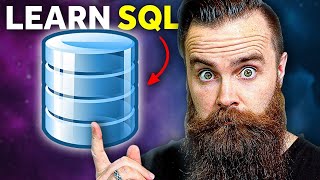





for export to xlsx format, it's only available for ultimate and enterprise version?
Export to XLSX format is available in all DBeaver PRO versions. Export to all other formats from the list is also available in DBeaver Community.
Thanks for the question :)
Can I save this grouping panel with same configuration? Because I will need it always
Unfortunately, not. You can't save this configuration on the grouping panel. But you can use the same script in SQL editor and save it as a task to launch it automatically every day.
Open a Window - Query manager after using the Grouping panel to view and copy-paste the query. These features are available only in DBeaver PRO. dbeaver.com/edition/