Make Your Videos STAND OUT with Firefly 3 + After Effects
HTML-код
- Опубликовано: 27 май 2024
- Learn how to create stunning photorealistic backgrounds and effects for your videos using After Effects and the powerful new AI tool, Firefly Image 3 Structural Reference! In this tutorial, we'll walk you through the process step-by-step, from using a still frame from your video as a structure reference in Firefly to seamlessly blending the generated background with your original footage in Photoshop. We'll also cover motion tracking with Mocha AE to perfectly motion track and integrate your background into your animation.
Here are some key things you'll learn:
* How to use Firefly Image 3 to generate photorealistic backgrounds
* Combining Firefly with After Effects for compositing
* Motion tracking with Mocha AE
* Seamless layer blending techniques in Photoshop
🍿 WATCH NEXT:
1. Transforming Subjects with AI - • Generative Fill for Vi...
2. Elevate Your Videos with Generative Fill and Motion Tracking | Photoshop & After Effects Tutorial - • Elevate Your Videos wi...
3. Fixing Microphone Audio Plosive Pops in Post | Adobe Audition Tutorial - • Fixing Microphone Audi...
🔗 LINKS MENTIONED:
Adobe Firefly Image 3
firefly.adobe.com/
💻 Products I Use
🟢 The first 500 people to use my link will get a 1 month free trial of Skillshare skl.sh/linestodesigns05241
💬 SubMagic - AI Subtitles for Your Videos
For 10% OFF USE Code "LINES10"
bit.ly/SubMagic_LTD
🎥 Mocha Pro (Motion Tracking)
bit.ly/LTD_MochaPro
15% discount Applied!
🎶 Audiio Pro - Exceptional Music for Creators
bit.ly/Audiio-Music
CODE "SAVE70" - 70% off 1 year of Audiio Pro!
___________________
📧 For Sponsors:
LinesToDesignsCo@gmail.com
⬇️ Lines To Designs Media Kit
bit.ly/LTD_MediaKit
___________________
MY SOCIALS:
🌍 My website - LinesToDesigns.Co
🐦 Twitter - / lines2designs
📸 Instagram - / linestodesigns
🎥 Facebook - / linestodesignsco
⌚️Timestamps:
00:00 Introduction to Firefly Image 3 and After Effects workflow
00:18 Creating a still frame in After Effects and exporting to Photoshop
00:42 Using Firefly Image 3 to generate structural reference for compositing
01:04 Customizing effects and generating photorealistic images
01:36 Blending layers and refining the composite image in Photoshop
02:05 Importing the composite image back into After Effects
02:25 Motion tracking the composite image using Boris Effects Mocha
03:07 Applying tracking data and finalizing the composition in After Effects
#aftereffects #firefly #fireflyimage3 #vfx #compositing #motiontracking
💬 SYNOPSIS
[Unlock the potential of your video projects with Adobe Firefly 3, the latest innovation from Adobe that revolutionizes the way you create and enhance videos. In this comprehensive tutorial, discover how to harness the power of generative fill for video using Adobe Firefly, Adobe Photoshop, and After Effects. Dive deep into the world of AI-powered generative fill, exploring techniques for seamlessly integrating dynamic patterns and textures into your videos. From Photoshop's beta features to After Effects' advanced capabilities, learn how to leverage AI technology to elevate your video editing workflow. With step-by-step guidance and expert tips, master the art of generative fill for video and unleash your creativity like never before. Whether you're a seasoned pro or just starting out, this tutorial will empower you to create stunning visuals that captivate and inspire.]  Кино
Кино



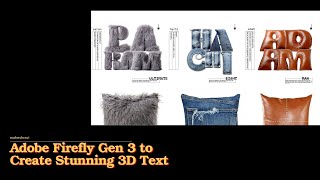





Very good. Congratulations. However, you missed one very important detail. The yellow light from the sky and the image generated in photoshop does not correspond to the light reflected on the woman. But nothing that a few adjustments can't solve.
Great feedback, thanks!
Great as always! Can you please explain when do we need to choose Align surface? If you can give two examples of
when it's necessary andwhen it's not it would be great. That's something I still don't get in Mocha.
Thanks
In Mocha, "Align Surface" expands the layer surface (your element) to match the dimensions of the video footage at the current frame. This essentially creates a new virtual plane that aligns with the background surface. Think of it like stretching a flat sheet of paper to perfectly match a slanted wall - the paper becomes your new "canvas" for placing elements.
I use it mostly all the time with anything im doing a corner pin tracker as i want those corners to match up with my compositions (which are usually pre-comp'ed prior to tracking, so everything matches up)
One instance I suppose you wouldn't use the "align surface" if you were using it to create a tracked mask to bring into after effects with tracking data.
Sorry for the long response, hope this helps!
It does. Thank you!@@linestodesigns
Your content is really awesome. Thank you.
I appreciate that! Thanks for watching!
Good stuff!
Thanks!
Wow so creative ❤
Thank you! Cheers!
Nice!!!!
why so complicated?
1. Track Fototage (3d Tracker)
2. Create a null object to the Position where u want to.
3. make screenshot from video - (Export Frame where u want to)
4. Import to Photoshop,
5. Mask the Area u want to replace.
6. Export the new Layer as PNG (from Generative Fill u need to Cutout the Layer first)
7. Import to After effects and Set Layer to Null object.
BOOM u r done.. Further Step - Make Rotoscope around the Subject, IF U want to ;-)
U r Welcome - Follow for more (Y)
Thanks for your comment - this video is featuring Firefly structural reference, so a little different from the steps you laid out. Also helps to see visuals Thanks for watching
@@linestodesigns sorry man, i missed the point 😅, this acutally a great way with firefly 🤘
Firefly 3 still looks so bad compared to other AIs. :(
Looks a lot better than when it first came out! But yes definitely better ones out there! Thanks for your comment!