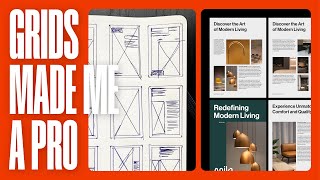Create STUNNING Typography in Illustrator using Shear Tool (2024)HLGRAPHICS
HTML-код
- Опубликовано: 12 сен 2024
- (HLGRAPHICS RUclips Channel)
My name is Humaira Laique
Welcome to HLGRAPHICS, where Illustrator tutorials come to life! Our channel is dedicated to guiding you through the art of logo and typography design. Whether you're interested in crafting letter logos, choosing the perfect fonts, mastering minimalist and monogram logos, or presenting your designs beautifully in Photoshop, we cover it all.
Join us as we delve into the intricacies of typography and logo creation in Illustrator, offering tips and techniques to elevate your graphic design skills.
Create STUNNING Typography in Illustrator using Shear Tool (2024)
Unlock your creative potential with our latest tutorial on creating stunning typography in Adobe Illustrator using the Shear Tool! In this 2024 guide, we dive into the step-by-step process of mastering this powerful tool to design amazing text effects that will elevate your graphic design projects. Whether you're a beginner or an experienced designer, this video will provide you with valuable insights and tips on how to effectively use the Shear Tool to manipulate and transform your typography into eye-catching designs. We’ll cover everything from basic techniques to advanced tricks that will inspire your creativity and help you stand out in the design community. Join us as we explore: - An introduction to the Shear Tool in Illustrator - Step-by-step instructions for creating unique typography - Tips for customizing your text effects - Creative ideas and inspiration for your projects Don’t forget to subscribe for more tutorials and design tips, and hit the notification bell so you never miss an update! Dive into the world of typography with us and start creating amazing designs today! #AdobeIllustrator #Typography #GraphicDesign #ShearTool #DesignTutorial #2024Design
DON'T FORGET TO || ➤
✅ Like | ✅ Share | ✅ Subscribe
My other videos'
How to use Cup and Mug Mockups/HLGRAPHICS #photoshoptutorial
• How to use Cup and Mug...
How to create Typography In Adobe Illustrator #illustrator
• How to create Typograp...
Design Hole logo #illustrator#Letter logo design
• Design Hole logo #illu...
modifying font with curvature #adobe illustrator#
• modifying font with cu...
How to use Free Distort/ #adobeillustrator #distortandtransform
• How to use Free Distor...
Clipping Mask in Photoshop/HL.G #graphicdesign #photoshop
• Clipping Mask in Photo...
Mastering Puppet Warp in Photoshop for Beginners
• Mastering Puppet Warp ...
FOLLOW ME;
Facebook / hlgraphics.pk
Instagram / hlgraphics.pk
Behance www.behance.ne...
TikTok www.tiktok.com...
Linkedin / feed
Pinterest / shandaraandar
upwork www.upwork.com...
fiverr www.fiverr.com...
#logodesignillustrator
#typography illustrator
#typography
#adobe illustrator free
#illustrator