PowerPoint Animation to show Terms and Definitions
HTML-код
- Опубликовано: 17 сен 2024
- PowerPoint Animation to show Terms and Definitions
: Learn Easy, Practical and Beautiful animated PowerPoint graphics to present terms and definitions.
**Special Price for PowerPoint 2016 Course: **
www.presentati...
#ramgopalppt
The PowerPoint animation shared in this video can be followed in any version of PowerPoint 2010, 2013, 2016 or 2019. The video is created in PowerPoint on Office 365 by Ramgopal.
You can use this slide to present a summary, as a list of points and more.
Such simple animations help draw audience attention and make your presentation look professional.
This is an advanced PowerPoint Animation tutorial.



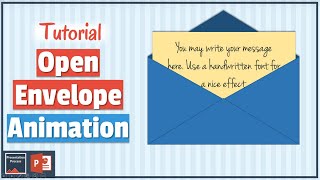





Depois de criado parece ficar muito simples. Parabéns.
Good to know that you found it simple! Thanks for watching :)
this is just amazing thank you so much
Amazing , long time searching for such animation, thanks RG
Very nice and useful.....thank you
U r doing such a great work sir... grateful to u
Excellent!!
I am learning from you sir
Simple but very creative sir... 👌👌
simply awesome
excellent
Thank you soo much sir
Excellent
Good to know :)
Simple but attracting .....
Thanks for watching. Appreciate your support!
How many terms can we add per slide? I mean can we add more terms over the two we created? Please help.
Just woweeeeeeee
So Good
Thanks, Mukund
Sir, how to picture come out from the water in movies? can you explain it?
How to do that zoom effect
This is just amazing. can i ask what version of powerpoint you used in this video?
Plz tell us... Which version ??
hello I am a teacher of mathematics.Suggest me PowerPoint presentation for mathematics.ex. I want to teach 7 types of angles.
🙏🙏🙏🙏
what fount you used in this video
Thanks for watching. The main font used in Tw Cen MT Condensed.
How to do effect like opening card from envelop
Nice idea :) Motion Path animation works in different directions. So you can set it up for the direction you like. Have fun!
Sir...I am having difficulties in making smart art specially flow charts...