Loop Through a Named Range in Excel VBA
HTML-код
- Опубликовано: 22 дек 2013
- 📊 Free Workbooks: www.excelvbaisfun.com/links?u...
🥷Join Excel Ninja Pro: www.excelvbaisfun.com/ninjapr... Months FREE On Annual Plan Auto Applied)
🥷Excel Ninjas FB Group: www.excelvbaisfun.com/xlninjas (Free downloads, Trainings, Live Q&A and more)
Simple! Learn how to loop through and analyze data from a named range in Excel VBA. Fun! Check it out!
Fantastic Developer Tools:
🔒 Transform Any Excel File Into A Locked EXE: www.excelvbaisfun.com/secure-... (25% off with code ‘25OFF’)
🟡 Create Custom Installers: www.excelvbaisfun.com/custom-...
👋 Business Inquiries, Consulting, Comments, etc: www.excelvbaisfun.com/contact/


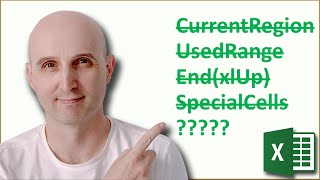






I used "cell.value" instead of just "cell" as the instruction in the IF statement and it worked!
Great vid!
Got it. Good vid. Just remember to zoom out, so we can see the format for the named range. I was still using the brackets
THANK YOU
Thank you so much! This help to solve my problem
Fantastic, Manh!!
Can you please do a video to show how to change defined named range references using VBA, because I am using a formula to reference the define name range and so the formula need to find the specific named range column. TIA!
Thanks!!!!
Thanks for the thanks, sir!
i have many named cells in a worksheet. How to loop all the named cells in the worksheet?
Thanks Dan
thanks krn14242!
In a For Each loop you should always declare the loop variable. In this case it should be declared as a Range (not as Object, it works, but it is not the right way). If you don't declare it, it will be a Variant (having the wrong default property in this case)
Thanks for the tip! Merry Christmas!
Can you also declare named ranges in VBA.. like Range("a1:a9") as row1.
Sure!
Dim row1 as range
Set row1 = range("a1:a9")
row1.select
For example..
Thanks
Dan
Thank you so much!
You're welcome!
awesome
I like his voice
Great tip.
cell.Value = LCase(cell) would have worked.
thanks Lee!
I'm sure it's probably already been commented but all I've seen is people saying what would have worked instead of point out what the error was. I'm not saying to be rude, I just know some of the simplest things I wouldn't expect slip by me; as appears to be the case here.
You were merely assigning the variable "blah" the value from LCase(variable) and not assigning the actual cell anything.
You could have also used LCase(Left(blah,1)) to better demonstrate the Left(,) function.
Please feel free to correct any errors I may have made.
nice to see that we all have gliches when coding but its sticking at it gets the job done
Dim Blah as range, and prefer Blah.Value not Blah
Why didn't you run through it before making the video? I am none the wiser after watching this.
Axischilled83
Billy has a named range called "taxes", where he sets his tax table.
To loop through each cell in that range, he types this FOR EACH loop:
For each x in range("taxes")
'loops through each cell in that range; do something here.
next x
Cheers,
dan