How to Fix Smartphone not Connecting to PC | Mobile Phone Not Connected to Laptop | Humsafar Tech
HTML-код
- Опубликовано: 12 июл 2024
- Hello Friends, Welcome to our RUclips Channel Humsafar Tech.
Friends, in this video you will learn to connect mobile phones to laptops and computers using USB cables, although it is very easy to connect mobile phones to laptops and computers using data cable, sometimes there is a lot of trouble with USB cable. Like mobile phone connects to laptop or computer with the USB cable, but mobile keeps charging but data transfer is not possible, in this we will also learn how to fix this problem.
दोस्तों इस वीडियो में आप यूएसबी केबल्स का उपयोग करके मोबाइल फोन को लैपटॉप और कंप्यूटर से कनेक्ट करना सीखेंगे, हालांकि डाटा केबल का उपयोग करके मोबाइल फोन को लैपटॉप और कंप्यूटर से कनेक्ट करना बहुत आसान है, मगर कई बार यूएसबी केबल के साथ बहुत परेशानी होती है जैसे मोबाइल फोन USB केबल से लैपटॉप या कंप्यूटर से कनेक्ट हो जाता है, लेकिन मोबाइल चार्ज होता रहता है लेकिन डेटा ट्रांसफर नहीं हो पाता, इसमें हम इस समस्या को ठीक करना भी सीखेंगे।
आपका अगर कोई सवाल है तो जरूर कमैंट्स में हमें बताईये, अगर वीडियो अच्छा लगा तो लाइक और सब्सक्राइब जरूर कीजियेगा।
Video Highlights
00:00 Introduction
00:57 How to Fix Smartphone not Connecting to PC
Frequently Asked Questions:
how to connect phone to laptop
how to connect mobile to laptop
how to connect phone to laptop with usb cable
mobile phone not connected to laptop or pc
Social Media Links:
RUclips- / humsafartech
Instagram- / navikalura
Facebook- / navikalura
Twitter- / navikalura
Telegram - www.telegram.me/humsafartech
Disclaimer:
Some contents are used for educational purposes under fair use. Copyright Disclaimer Under Section 107 of the Copyright Act 1976, allowance is made for "fair use" for purposes such as criticism, comment, news reporting, teaching, scholarship, and research. Fair use is a use permitted by copyright statutes that might otherwise be infringing. Non-profit, educational, or personal use tips the balance in favor of fair use. All credit for copyright material used in video goes to a respected owner.  Наука
Наука



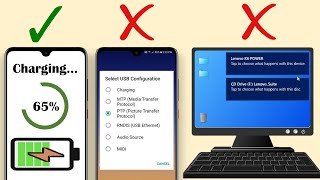





U r life saviour🔥🔥 i followed this and mine worked.. After 3 weeks same error happened. I did this again. And works❣️
Thank you sooo much I used first step ✨✨
Thankx bro bohot mehnt kri but nhi connect hua phir dusta cabel try kra vo ho gaya good suggetion
Gr8 ! its fantastic. I was searching for such a wonderful video. This is really very helpful that you explain various methods to solve this problem.
Thank you so much bro I was facing this problem from 2 weeks & finally it's has been solved now 😊
😮
You are like a God to me.
Your video helped me alot. Thanks
thank you thank you soooo much i was searching for this video from very long time and you made my day..... lots of appreciation
Thanks bro. After 2 hour watching video you solved my problem. ❤️
This is the video I was searching from a decade thanks man🔥
Decade bhai kuch jyada nhi ho gya😅
Tumhari mehnat Safal hui😄
@@yashgoyal6079 😀😀😀😀
Go for century
@@yashgoyal60792:07 eekee
Finally this helped me! Thank you
Thank you sir tumchi videos mule maza problem clear zala khup video bgitlya pn kahi upyog nahi zala thanks again ❤
Alhamdulillah It's really working
Thanks a lot bro..😊
Very helpful thank bro👍👍
Thank you❤️ this video solved my problem I was searching for this for so long thanks dude❤️
Ty Bhai For this vdo
. Bhot help kiya apki is vdo ne.. mera connect ho gaya... Thanks You..🙏
Jiyo Lala, bahut din se pareshan the, video bhi bahut dekhe, tumhara trick hi kaam kiya.
😭😭😭😭 thank you so much finally it works, second method 💯😭 again thank you
Thank u so much..... I've seen so many videos but only your guide works.. Thanks a lot.. ❤❤
Thx. ❤
Bahut videos dekhne ke baad ek bahubali video Mila.
Bhai ji 100 like
100% problem solve👍👍👍👍👍
Ek mahine se pareshan tha aap ne jese samjhaya vese hi kiya 15 mint mein problem solve ho gayi 💐 thanks ji💐
Thanks You so much...I have been trying for years to solve this problem...but it was in vain... But u solved my problem. Thanks again ❤️
ki9
Portable device ka option hi nhi aa rha USB cable connect krne pr bhi
same
😒
bro thank you very much i have watched so many videos to solve this problem but not even one video was helpfull but your video help me a lot it solved my problem once again thank you😍🥰 love from Pakistan
Thank you Bhai bohot dino se pareshan tha.. finally solve ho gaya problem 😊
Great 🔥🔥
It worked! Thank you 😀
Wddfgvbh
Thanks bro👍👍👍
First step finally worked...
Good information
Thanks brother...maine bahot sare video dekhe...par ye wale options kisi ne nahi bataye.2nd wale option se connect Ho gya...thank u so much...☺️☺️
Proteble device nhi aara srf process ur. Print queues ka option aara h
Ues
Yes
Mera bhi yahi problam hai
Maine sb Kia.. ni hua😢
Thank you so much bhai, you are the only one who fixed the problem 😭❤
Bhut hi achha samjhaya guru aapne aur mera Kam ho bhi gya
Thanks a lot for making this type of video
Bro OPPO m nhi ho paa rha h
Restart ur phone and try
Mera b nhi ho rha 😔
Best ha Mera oppo ho Gaya connect restart kar ka
Me Samsung doesn't work in any step
@@jabargamer1893 mobile...ko?
the option " select usb configuration" is not showing in my phone redmi note 7s.
Bro. First u need to be a developer.
Than. Option will be show
How to be a developer.?
Ans. Step1.... go to about phone
Step2...... Find build no.
Step 3........tap 7 times on build no.
Step 4....... A short message will be shown ( now you are a developer)
Step5....... Go back and search developer option in setting.
Now you can find your option in developer option🤟
Thankkkkk youuuu sooo much brother....🙏🏻🙏🏻🙏🏻 Great job 👌🏻👌🏻👌🏻🙏🏻🙏🏻
Highly appreciated brother. U solved my problem
Sir mera ak phone connect ho raha h joki redmi ka h or vivo ka phone connect nahi ho raha h pls help me 🙏🙏🙏🙏🙏🙏🙏🙏🙏🙏🙏
Pls pls pls pls plz pls plz plz plz pls pls pls
I am see lots of video but my problem is Not solve...but you are solve the issue Thank you so much ...
Thank you soo much bro may god bless u..i was so much disturbed from ydy I saw so many videos also but it didn't work .. ur video was a right one 👍👍👍👍
Thank You So Much ..my problem is solved by watching your video!
Valuable information. Thank you.
Thanks bro mai bhi kafi pareshan tha ,aapki video dekhkar maine apni problem solve kar li.thanks again
Thanks brother! That was helpful for me 😇
Thank you very much bro bhot der se try kar Raha tha per apke tareeke se hi gaya 🙏🏻
thanks bro Apke Technique se mera problem solve ho gaya👌
Thank you so much...problem was solved!!! Really appreciable 👏👏👏
U really r life saver bro hats off 😊❤❤
Thanks a looooot it worked this is the most detailed vedio and all problems solutions are there.
Thanks
खुप छाण माहीती दिली आपण धण्यवाद..
Thanks alot bro I've been searching for it since four months but no one helps me Thanks again
Thank you brother for your help. Had problem since last year, haha. Keep going.
I'm still facing the same problem
Super❤🎉
Thanks a lot . I was so tensed. Finally issue resolved.
Bahut bahut dhanyawad sir ji mera thik ho gya aaj apke video ne mera help kar diya ❤️dil se sukriya .....🙏🏻🙏🏻🙏🏻🙏🏻🙏🏻
Bahut video dekha ek aapka video aur last option mere kam a Gaya MTP option is samasya ka hal dhundhte dhundhte thak Gaya tha main very very thank you and so much😊😊😊😊
Thank you thank you thank you so much.
M so much grateful to you sir. U made my day. I was so worried about this problem. God bless u
Thankyou so much❤❤ this is very helpful video
Awesome video..... Thank you bro......😍😍😍 Love from ODISHA.....🤗🤗
Thanks a lot brother second one works for me ❤
Bro thank you very much, you solved my problem
Wowww...I have seen lots of vdo...bt ur video helped me...thnx bro
Thank you my problem is solved by following your instructions in this video.
Thanks bro.. aapke karan abhi kitna din ka problem solve hua ❤️
U r really genious, problem solved by first technique and just subscribed the channel watching this impressive video.
Thanks my promble finally solved last step is working...
Thnx bro i was facing this problem from 6 month but now finally it's has been solved now
Thank you. Mujhe is video se help mila
Thank you very much. Superb.very helpfull. I can solved my problem by yours video
Thanks brother mai 2 sal se paresan tha ..aaj solv ho gya ye vedio dekh ke...
Thnks a lot brother... It was really helpful 💜💜
Really it's working 2nd vale se ho gya Mera to thank you so much
Bahut accha batya h sir mera file trransfer start ho gaya thank u
It helps me bro... Thank you so much❤
Thank You So Much it was Helpful For Me🥰🥰❤❤
Thanks bro very useful my mobile is connected successfully ❤️ love you from Pakistan 🇵🇰
this video solved my problem, Thank you❤
Thnkyou soo much bro , bahut pareshan tha
Thank you so much Bhai 🙏🙏🙏... It's really helpfull ...🥰
Sir bohot bohot dhanniy baad apka 1st main hi connect ho gaia❤❤❤❤❤❤❤❤
Thanks brother for help Love From Pakistan 🇵🇰
Thankyou bhai aab connect ho rha hai ❤
Thnx sir bahut help Hui meri love you ❤❤❤🎉❤🎉❤🎉❤🎉❤🎉🎉❤
Thank you so much. It's very helpful video
Thank you .. I tried the second method ...👍😊
Thanku so much sir mai bhot pareshan tha isko lekar aap ka video dekhkar mera.problam solve ho gya thanku sir or mi aapko turant subscribe karta hu
thanks a lot ... very helpfull,, my issue resolved.
Thank you bhai. Very useful trick 💯
Thanks 🙏❤️ it's actually works 😩
Love u bro! For ur best ever guidelines 🥰🥰🥰👑❤️❤️❤️
Thanks a lot bro. Very helpful video.
Thank u so much bhai, mera sara problem thik ho gya,
Helpful Content 💕
Love From Bangladesh ❤️
thank you very much sir bahut der se paresan tha
Thank you...
Your video is very helpful
Thanks bro you solved my problem lots of prayers for you my brothers
Thank you so much 100% working hai ye. .. 👍👍👍
Excellent bro,,,,,,Thank you very much
Thank u a lot 😊 ... My problem is solved ...
Thank you so much.. Very helpful.. 😃😃😃
BHAI THANKS YRR ME KAFI DER SE TRY KAR RAHA THA❤